Sony RM-AV3000T User Manual
Page 62
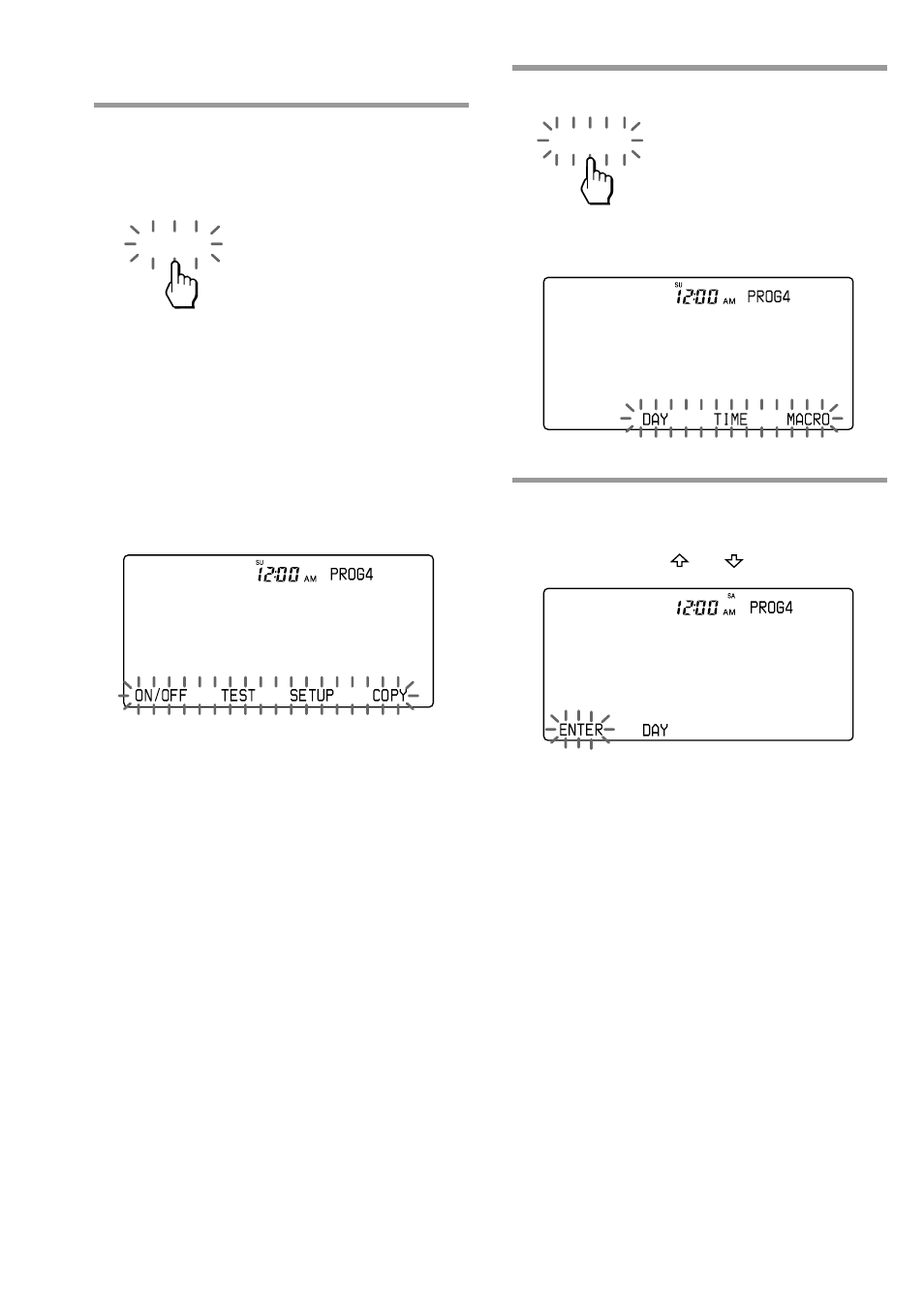
62
Setting the Timer (continued)
The selected programme number
appears on the Mode Display key. (If
the pressed Label key has character
contents you input, the character
contents appear on the Mode Display
key.)
“ON/OFF,” “TEST,” “SETUP,” and
“COPY” flash on the Label keys.
“SU” and “12:00 AM” are displayed
on the Clock Display key.
If the day of the week and the time for
the timer programme are set in this
setting mode, or if you try changing
the programme already set (page 65),
the set contents are displayed on the
Clock Display key.
SETUP
3
Select the programme number to
which you want to set the timer
by pressing the Label key.
PROG4
4
Press the SETUP key.
“DAY,” “TIME” and “MACRO” flash
on the Label keys.
5
Press the DAY key, and set the
timer-on day(s) of the week by
pressing the or button.
- RM-AV2100B (76 pages)
- RM-V210 (2 pages)
- RM-NX7000 (252 pages)
- RM-NX7000 (12 pages)
- RM-NX7000 (117 pages)
- RM-VL600 (52 pages)
- RM-AX1400 (32 pages)
- 3-097-863-13 (2 pages)
- REMOTE COMMANDER RM-V210 (2 pages)
- RM-VL1000 (84 pages)
- Installation Guide KV-32FX65U (2 pages)
- RM-PP506L (16 pages)
- AIR-RM10 (2 pages)
- RM-AX4000A (2 pages)
- RM-AX4000 (118 pages)
- RM-AX4000 (2 pages)
- RM-AX4000A (96 pages)
- RM-AX4000A (96 pages)
- RM-EZ2 (2 pages)
- RM-AV2500T (140 pages)
- Remote Control Panel RCP-D50/D51 (62 pages)
- SCPH-97042 (170 pages)
- RM-LP211 (24 pages)
- RM-AV2500 (76 pages)
- RM-AX5000 (52 pages)
- RM-VL600T (36 pages)
- RM-BR300 (80 pages)
- RM-VL900 (56 pages)
- RM-PP505 (16 pages)
- RMN-U1 (2 pages)
- RMN-U1 (2 pages)
- RM-MC35ELK (2 pages)
- KV-21FV1U (2 pages)
- RM-AV3100 (112 pages)
- RM-U401 (16 pages)
- RM-MC60 (2 pages)
- RM-AV2000T (88 pages)
- Card Remote Commander RM-X302 (2 pages)
- RM-VL1400T (180 pages)
- RM-VL610 (52 pages)
- RM-VLZ620 (52 pages)
- RM-VLZ620 (2 pages)
- RM-DC2 (2 pages)
- RM-LG112 (16 pages)
