Adjusting the clock after setting the clock, Adjusting the clock after setting the clock 1, While pressing commander off, press – Sony RM-AV3000T User Manual
Page 10: Press the mode display key (set) twice, Set the minute by pressing the or button, Press the set key, Set” appears on the mode display key, The selected minute flashes, The clock starts from 0 second, Setting the clock (continued)
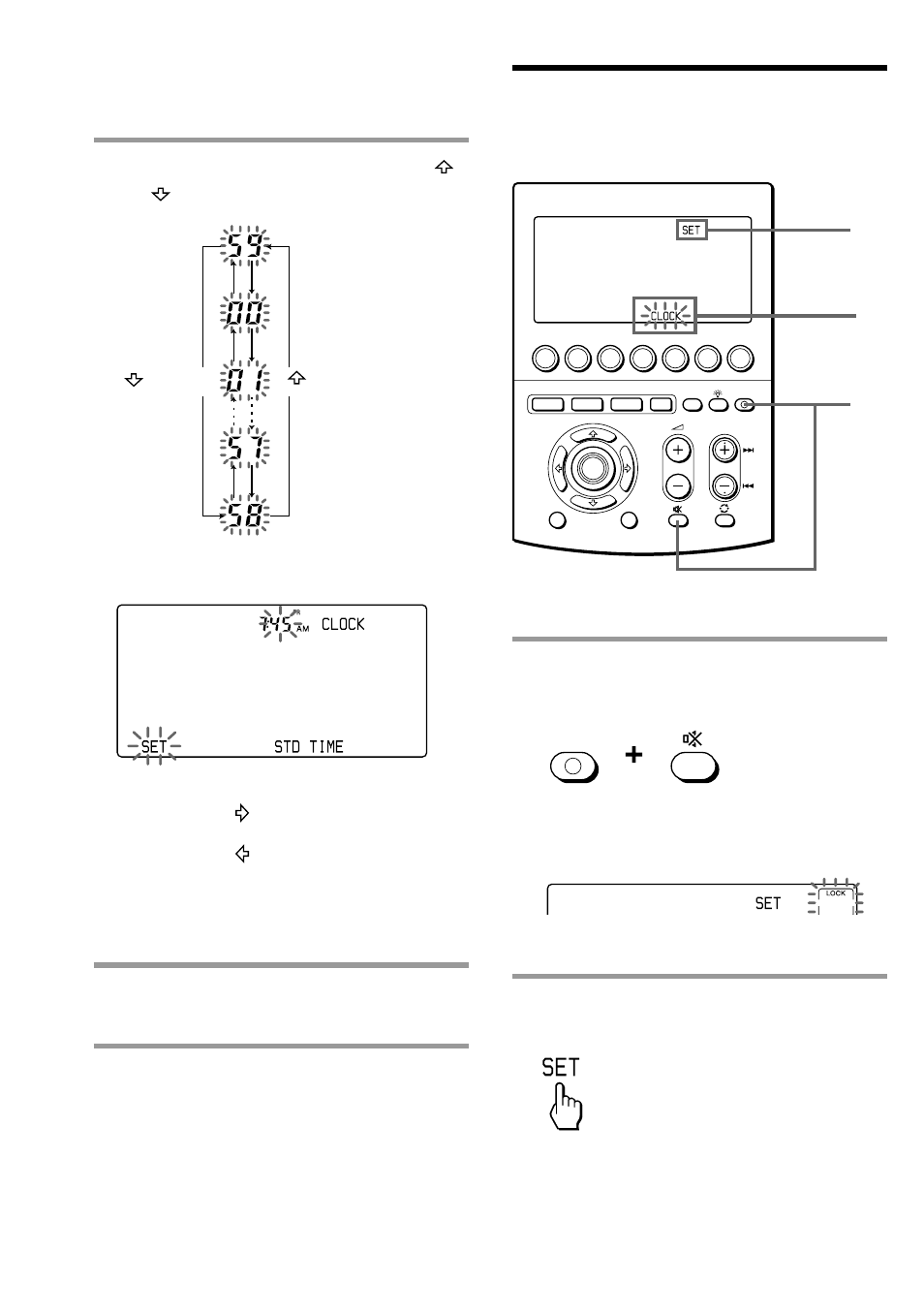
10
Adjusting the clock after
setting the clock
1
While pressing COMMANDER
OFF, press %.
“SET” appears on the Mode Display
key.
2
Press the Mode Display key (SET)
twice.
MENU
EXIT
COMMANDER
OFF
MORE
3
2
1
TV
STB
VCR
DVD
CD
AMP
OTHER
TIMER
SYSTEM CONTROL
OK
2
3
1
PROGRAM
4
Set the minute by pressing the
or button.
The selected minute flashes.
Notes
• If you press the button, the minute is set
and the setting mode returns to Step 2.
• If you press the button, the minute is set
and the setting mode returns to Step 3.
• If you want to finish the clock setting, go to
Step 5.
5
Press the SET key.
The clock starts from 0 second.
Note
If you press the SET key in any step above, the
clock is set then. The clock starts from 0
seconds.
COMMANDER
OFF
Setting the Clock (continued)
button
button
