Selecting operating mode, Optimizing for speaker impedance, Input connections – Soundstream Technologies MC-300 User Manual
Page 5: Output connections
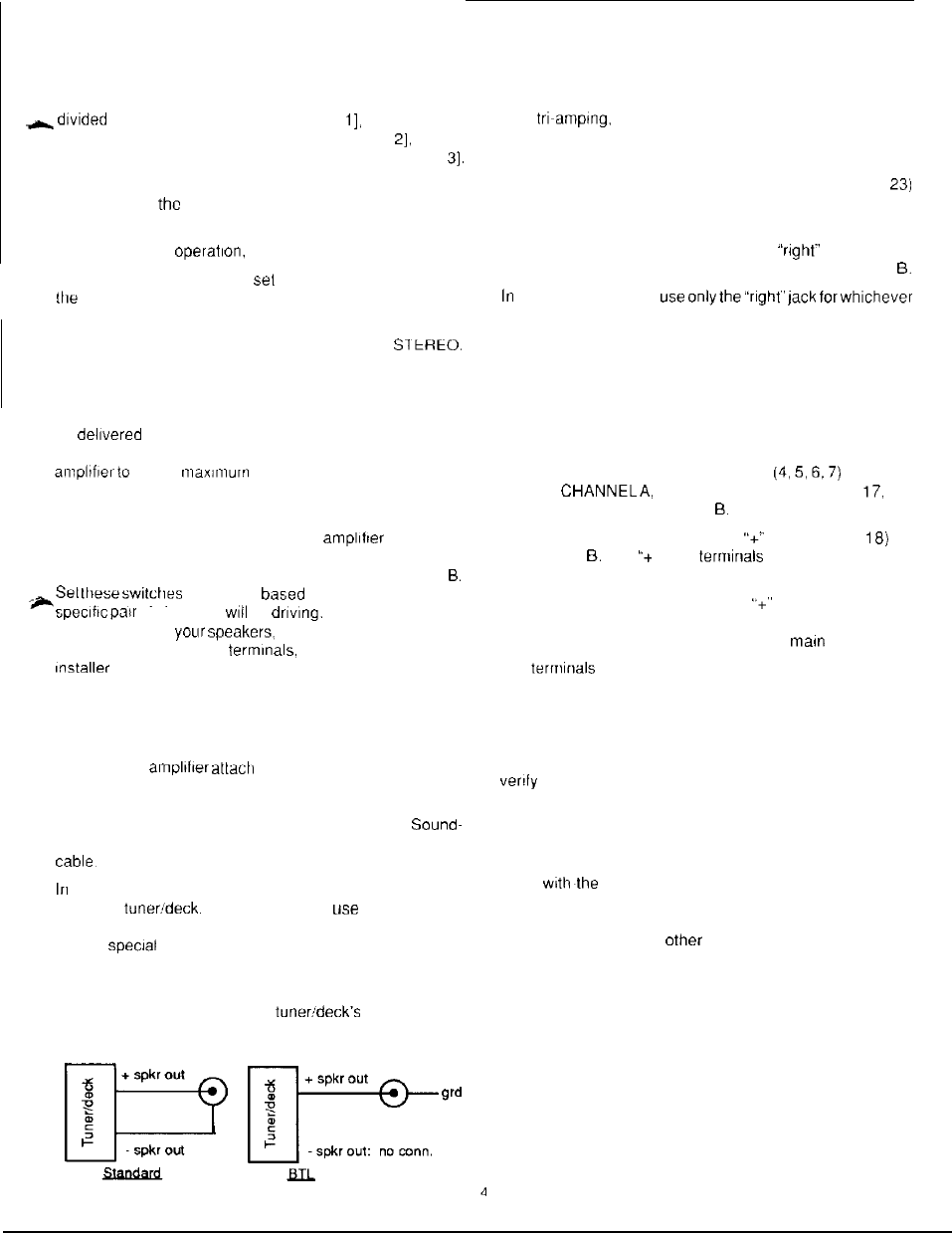
SELECTING OPERATING MODE
The three hundred watts available from the MC-300 can be
into two channels (stereo) [Figure
threechannels
(stereo plus a single mono channels) [Figure
or four
channels (front and rear stereo; or stereo bi-amp) [Figure
To select any of these modes, remove the access plugs on
the bottom of
amplifier and set the internal switches
according to the desired mode of operation.
For two-channel
set both switches to MONO.
For three-channel operation,
one switch to STEREO and
other to MONO. Note carefully which is which, because
you must connect wires accordingly.
For four-channel operation, set both switches to
OPTIMIZING FOR SPEAKER IMPEDANCE
As
from the factory. your MC-300 has been opti-
mized for 4 ohm operation. It is possible to optimize this
deliver
performance into 2.4. or8 ohm
loudspeakers. This is done by moans of switches inside the
amplifier.
Remove the plugs on the bottom of the
marked for
Impedance optimization. Behind the plugs locate the two
switches. one for CHANNELS A and one for CHANNELS
separately
on the load which that
of channels
be
If you are unsure of
the impedance of
or you are wiring more than
one speaker to a set of
consult your dealer or
for the best settings.
INPUT CONNECTIONS
Inputs to the
by means of standard RCA-
type jacks. The MC.300 achieves a level of performance at
which cable and connector quality is significant: the
jacks on
your amplifier are gold plated. and we recommend
stream Interconnecting cable or an equivalent premium
most cases, the signal source will be the preamp output
jacks of a
Some tuner/decks
preamp output
connectors other than RCA jacks, in which case you will
need a
adapter available from your dealer.
If your tuner/deck has speaker outputs and no preamp
outputs. you can use the speaker outputs. Wire an RCA
connector to the end of your
output wires.
making sure that you maintain consistent polarity in all
channels.
If you have an equalizerorlow-level crossover network(s) for
bi or
these components will be inserted between
your tuner/deck and your amplifier(s). Refer to the manuals
for these components for further details.
In four channel mode, all four input jacks (11 12.22, and
are active for CHANNEL A left and right, and CHANNEL B
left and right, respectively.
In two CHANNEL mode, use only the
jack (12) for
CHANNEL A. and only the “right” jack (23) for CHANNEL
threechannel mode,
of main CHANNEL A or CHANNEL B is operating in mono.
and both jacks for the other main channel,
OUTPUT CONNECTIONS
Use high quality Soundstream speaker cable or an equiva-
lent premium cable for best results.
In four channel mode, all four terminals
are active
for main
and all four terminals (15. 16.
18)
are active for main CHANNEL
In two channel mode, use only the
terminals (15,
for
CHANNEL The right”
(4, 7) have positive
polarity in this mode.
In three channel mode, use only the
terminals for which-
ever of main CHANNEL A or CHANNEL B is operating in
mono, and all four terminals for the other
channel.
The
on your loudspeakers are marked for polarity.
and loudspeaker wire is coded bycoloror by markings on the
jacket. Be sure to connect the left and right channels with the
same polarity. Loudspeaker manufacturers are not consis-
tent in their polarity markings, so if you have loudspeakers of
different types connected to the same amplifier terminal.
correct polarity by ear. The correct polarity produces
the most bass; incorrect polarity produces less bass and a
strangely dislocated sound image on mono material.
If you have more than one amplifier: for each amplifier and
its loudspeakers, the left and right channels must always be
wired
same polarity. But from one amplifier to the
next. correctpolarity may bethesame, or it may be reversed.
This is because of differences in amplifier design. the nature
of crossover filters. and
factors. Again experiment and
verify the correct polarity by ear.
