Troubleshooting 16 – Sears 200.71991 User Manual
Page 18
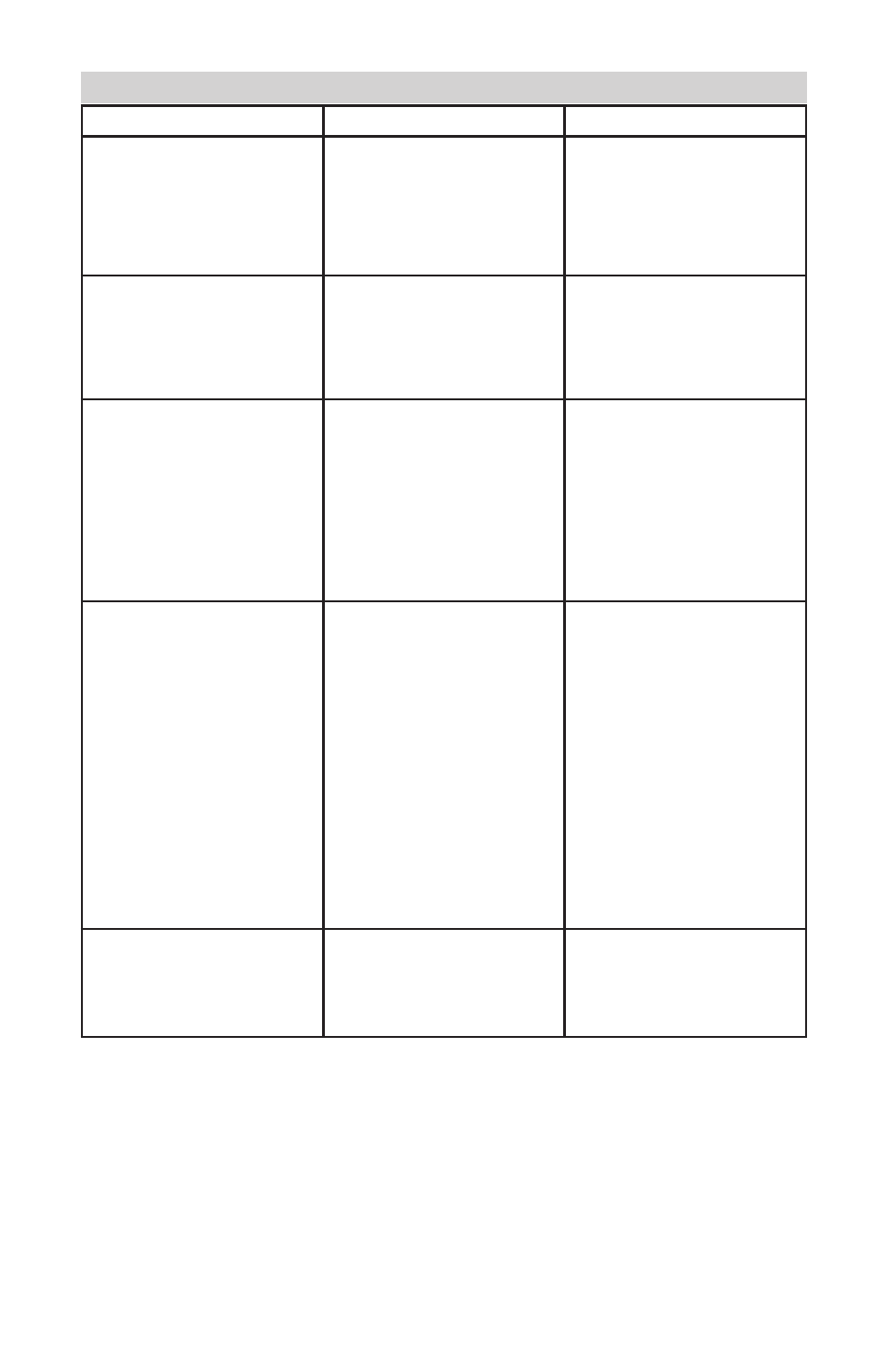
•
15
•
TROUBLEShOOTING
16.
PROBLEM
POSSIBLE CAUSE
SOLUTION/REASONS
No reading on the ammeter.
Clips are not making a good
connection.
4-amp charge rate is being
used.
Check for poor connections to
battery and frame. Make sure
connecting points are clean.
Rock clips back and forth for a
better connection.
Ammeter may show no activity
at the 4-amp charge rate.
Ammeter reading stays high.
Battery is severely discharged.
Wrong battery voltage
Continue charging battery for
two more hours. If problem
continues, have the battery
checked.
Verify that you are using a
12-volt, lead-acid battery.
Ammeter reads less than se-
lected charge rate when charg-
ing a discharged battery
Extension cord is too long or
wire gauge is too small.
Weak cell or sulfated plate in
battery.
Battery is only partially dis-
charged.
Use a shorter or heavier gauge
extension cord.
A sulfated battery will eventu-
ally take a normal charge if left
connected. If the battery will not
take a charge, have it checked.
Continue to charge the battery.
The charger is making an
audible clicking sound.
Circuit breaker is cycling.
Battery is defective.
Shorted battery clips.
Severely discharged battery, but
otherwise it is a good battery.
Reverse connections at battery.
The settings may be wrong.
Check the charger settings.
Have the battery checked.
Circuit breaker cycles when
current draw is too high. Check
for shorted cables and replace if
necessary.
Allow charging to continue until
battery has a chance to recover
sufficiently to take a charge.
If more than 20 minutes, stop
charging and have the battery
checked.
Shut the charger off and correct
the lead connections.
Charger makes a loud buzz
or hum.
Transformer laminations vibrate
(buzz).
Shorted SCR (hum).
No problem, this is a normal
condition.
Have charger tested by a Sears
or other qualified service dealer.
