JVC RC-BF10 User Manual
Page 27
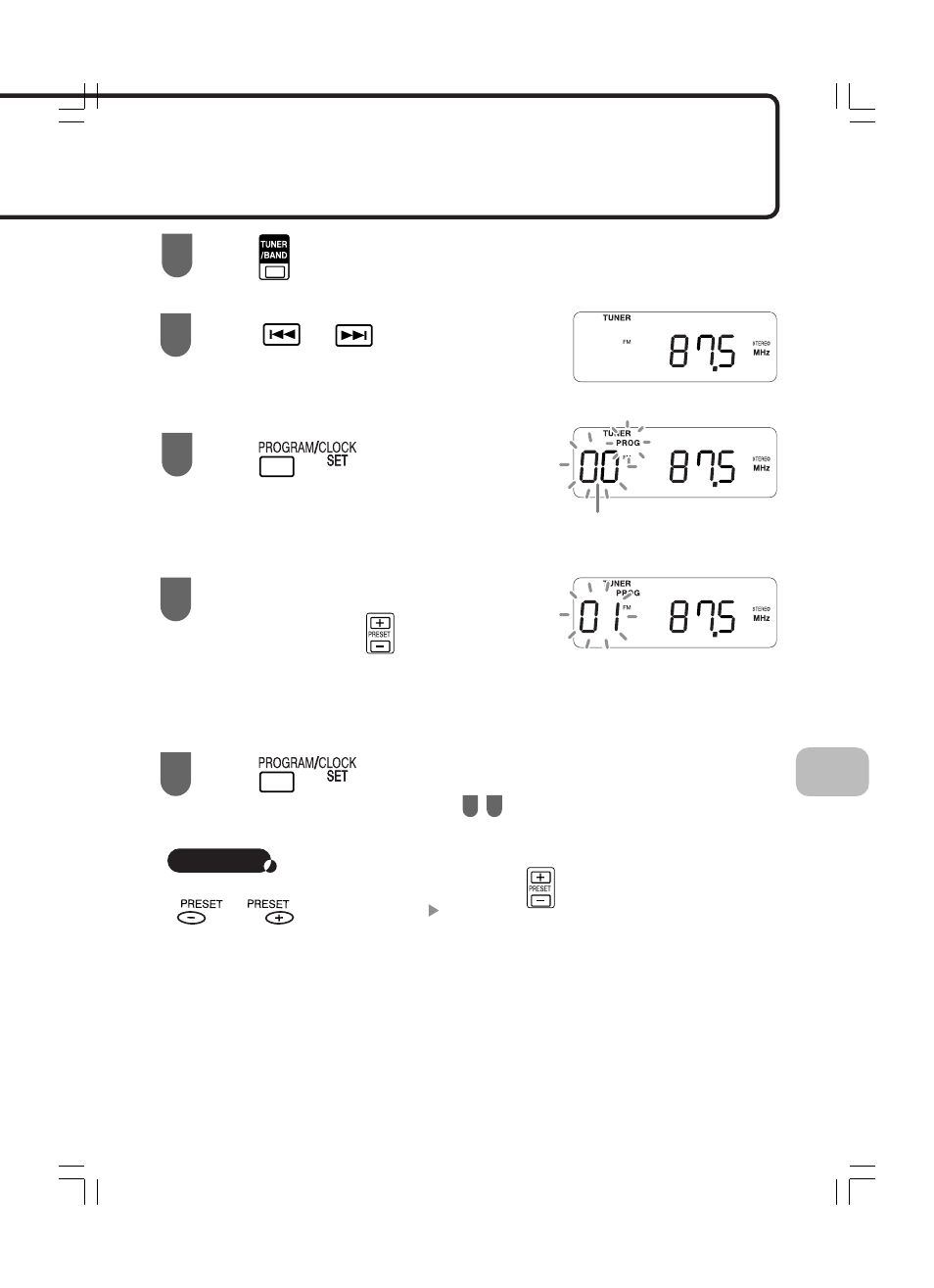
Con
venient Functions
1
Press
repeatedly to select “FM” or “AM”.
2
Press
or
to select
the radio station you want to store.
3
Press
.
“PROG” and the preset number will flash in the display window.
4
While “PROG” and the preset number
are flashing, press
to select a
preset number.
If you select a preset number where a radio station has already been stored, the new
radio station is stored in place of the previous radio station at that preset number.
5
Press
.
The radio station will be stored. Repeat steps
2
–
4
to store the desired radio stations consecutively.
N O T E
• You can select a stored radio station by pressing
on the remote control, or
or
on the main unit. (
page 20)
• After the power cord has been disconnected (or the power has been cut) for a few
days, the stored settings will be canceled.
24
Preset number
Example: FM 87.5 MHz
RCBF10_13_24.p65
04.8.17, 10:27
25
- 0709KMMCREBET (2 pages)
- LVT0209-008A (6 pages)
- CD/DVD Library MC-8600LU (138 pages)
- KD-S656R (114 pages)
- 0108NYMCREBET (2 pages)
- LVT0282-002A (24 pages)
- XL-PG3B (23 pages)
- KD-S620 (66 pages)
- XL-PG38SL (4 pages)
- XM-R70 (20 pages)
- KD-S10 (25 pages)
- KD-G502 (50 pages)
- KD-HDR20 (2 pages)
- KD-DV5500 (133 pages)
- KD-G411 (86 pages)
- KD-G411 (4 pages)
- CD Receiver KD-R800 (151 pages)
- KD-G311 (4 pages)
- KD-G311 (86 pages)
- RD-T7GN (16 pages)
- KD-S785 (31 pages)
- KD-S757R (38 pages)
- XL-PV390SL (4 pages)
- CD Receiver KD-SHX701 (259 pages)
- KD-LH1150 (50 pages)
- DVD/CD Receiver KD-DV5302 (6 pages)
- RD-T50RLB (16 pages)
- IKD-LH2000 (52 pages)
- KD-LHX550 (86 pages)
- GET0201-001A (171 pages)
- KD-G431 (28 pages)
- RD-T50LB (18 pages)
- DVD/CD Receiver KD-DV4401 (6 pages)
- CD Receiver KW-S601 (26 pages)
- LVT1178-014A (4 pages)
- KD-S741R (32 pages)
- KD-R600 (127 pages)
- GET0623-006A (62 pages)
- XL-V130BK (19 pages)
- XL-MC334BK (28 pages)
- KD-S707R (35 pages)
- CA-UXH33 (32 pages)
- KD-S31 (98 pages)
- 601-600000-030 (3 pages)
