Override automatic tracking, Adjust tracking manually, Return to automatic tracking – JVC HR-DD858EH User Manual
Page 14: Activate variable-speed search, Activate 3r picture, Playback (cont.), Manual tracking, Variable-speed search (for hr-j758e/eh), 3r picture
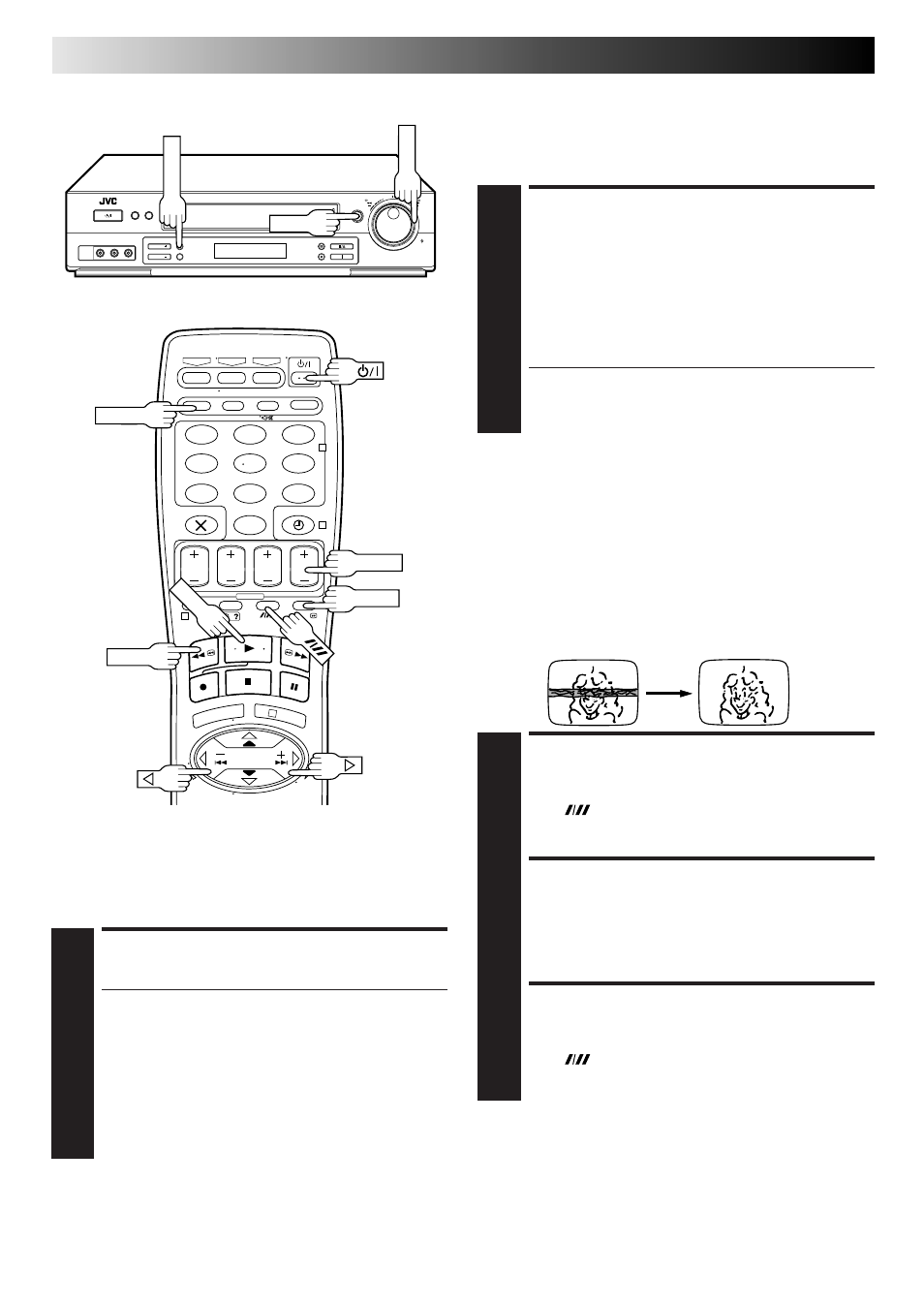
14
EN
Manual Tracking
Your video recorder is equipped with automatic tracking
control. During playback, you can override this and adjust the
tracking manually by pressing the TV PROG buttons.
OVERRIDE AUTOMATIC
TRACKING
1
Press
on the remote to engage manual tracking.
ADJUST TRACKING
MANUALLY
2
Press TV PROG + or – to adjust tracking.
RETURN TO AUTOMATIC
TRACKING
3
Press
on the remote to re-engage automatic
tracking.
NOTE:
When a new tape is inserted, the recorder enters the automatic
tracking mode automatically.
Variable-Speed Search
(For HR-J758E/EH)
ACTIVATE VARIABLE-SPEED
SEARCH
1
During playback or still, turn the SHUTTLE ring to the
right for forward variable-speed search, or to the left for
reverse variable-speed search (refer to the illustration on
page 13).
OR
During playback, press or .
● The more times you press, the faster the playback
picture moves.
● To decrease speed, press the button for the opposite
direction.
To resume normal playback, press PLAY.
NOTE:
In the search, still, or frame by frame playback mode, the
picture will be distorted, and there will be a loss of colour.
%
%
– –:– –
1
2
3
4
5
6
7
8
9
0
2
4
1
3
3R Picture
3R(= Resolution and Response Recovery technology) maximises
sense of resolution and sharpens image edges to make playback
picture look better focused.
ACTIVATE 3R PICTURE
1
Press 3R PICTURE. The button will light.
● To turn off 3R Picture, press 3R PICTURE again so
that the light goes off.
● Normally it is recommendable to keep 3R Picture ON
(with the button lit).
● Depending on the type of tape used, picture quality
may be better with 3R Picture set to off.
● If you use this recorder as the player for editing, be
sure to turn off 3R Picture before starting.
● The setting will remain effective even though you
turn on/off the recorder.
SHUTTLE
PLAY
3R PICTURE
REVIEW
TV PROG
30 SEC
REW
PLAY
PLAYBACK (cont.)
If you own the HR-DD858E/EH, see page 18.
