Getting started recording playback copying others, Touch, Display the menu – JVC Everio GZ-HM340U User Manual
Page 11: Select “clock adjust” and touch c, Select “clock setting” and touch c, Select “display settings” and touch c, Select “language” and touch c, Set the clock with “clock adjust” from the menu, The language on the display can be changed
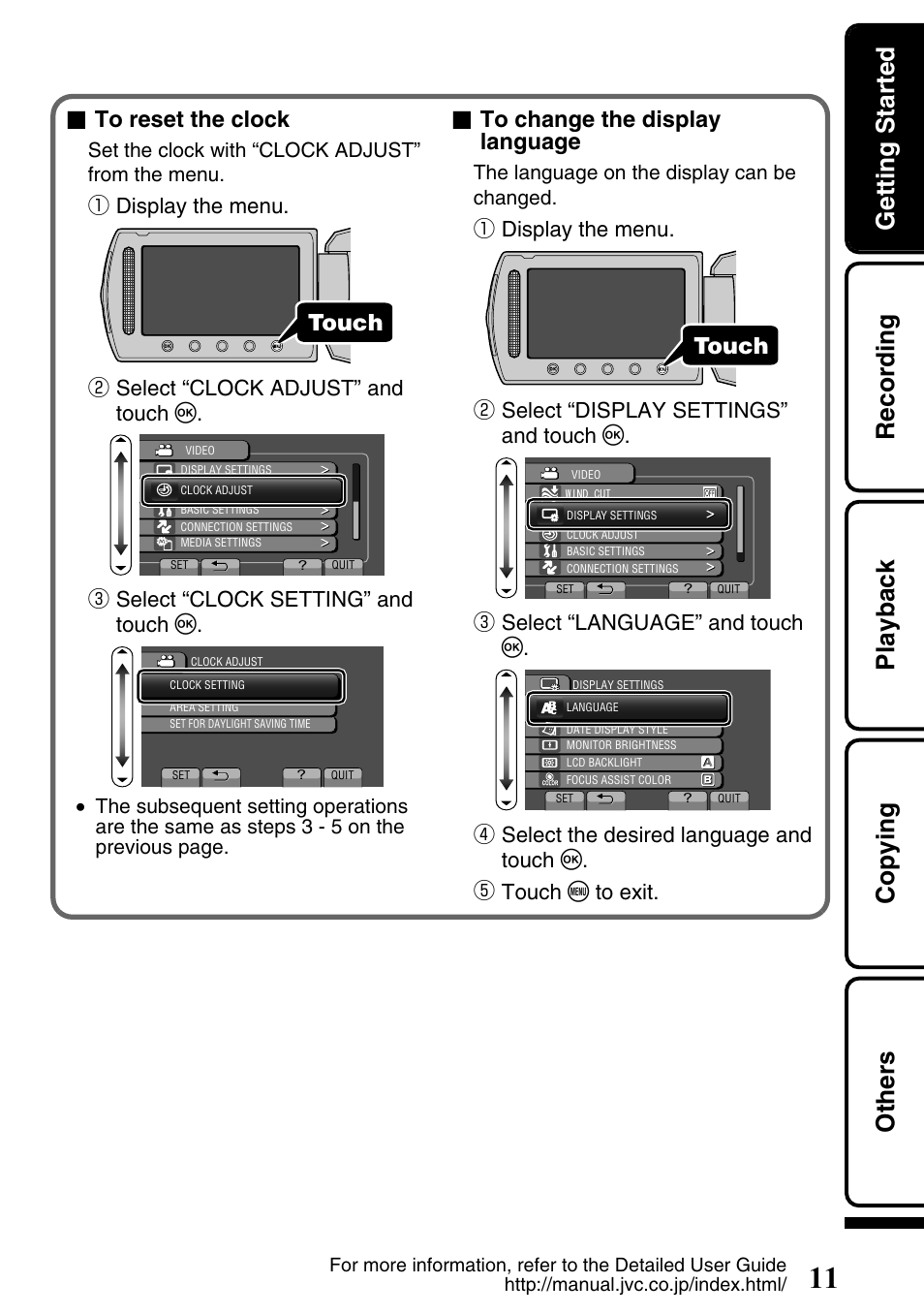 Getting started recording playback copying others, Touch, Display the menu | Select “clock adjust” and touch c, Select “clock setting” and touch c, Select “display settings” and touch c, Select “language” and touch c, Set the clock with “clock adjust” from the menu, The language on the display can be changed | JVC Everio GZ-HM340U User Manual | Page 11 / 96
Getting started recording playback copying others, Touch, Display the menu | Select “clock adjust” and touch c, Select “clock setting” and touch c, Select “display settings” and touch c, Select “language” and touch c, Set the clock with “clock adjust” from the menu, The language on the display can be changed | JVC Everio GZ-HM340U User Manual | Page 11 / 96 See also other documents in the category JVC Camcorders:
- GR-DVL300 (124 pages)
- GR-DX27 (52 pages)
- GR-DX95 (16 pages)
- GR-DVP7 (16 pages)
- GR-D21 (48 pages)
- GZ-MG330 (40 pages)
- GR-PD1 (88 pages)
- GR-DVX10 (244 pages)
- GR-DVL9700 (244 pages)
- GR-DV3 (12 pages)
- GR-D290 (2 pages)
- GR-DV900 (16 pages)
- GR-DV4000 (88 pages)
- GR-DVL9200 (220 pages)
- GR-DVL160 (88 pages)
- GR-DF470 (68 pages)
- Biphonic LYT1393 (2 pages)
- SR-VS30E (92 pages)
- GR-D340EK (44 pages)
- GR-D390EK (56 pages)
- GR-D246 (48 pages)
- GR-X5U (64 pages)
- GR-D225 (40 pages)
- EVERIO GZ-HM690U/GZ-HM670U (64 pages)
- COMPACT VHS GR-AXM40 (52 pages)
- Everio GZ-HD500 (2 pages)
- U-E (2 pages)
- 0503-FO-ID-VP (114 pages)
- D-9 (8 pages)
- ENLYT1127-001A (60 pages)
- Everio GZ-HD30 (48 pages)
- 1208YDR-YG-MD (74 pages)
- WR-DVXU (2 pages)
- EVERIO GZ-HM690U (64 pages)
- Everio 0110ASR-SW-VMC0S4 (2 pages)
- 0898AYV*UN*AP (1 page)
- 1000MKV*UN*VP (55 pages)
- AA-V40EG (88 pages)
- EVERIO GZ-HM860U (120 pages)
- YU30052-625-1 (72 pages)
- 0797TOV*UN*SN (84 pages)
- Compact VHS (44 pages)
- Digital Media Camera LYT1366-001B (80 pages)
- 0597TOV*UN*SN (50 pages)
- DVL820 (1 page)
