Rear view bottom view – JVC MINI VIDEO PRINTER GV-HT1 User Manual
Page 12
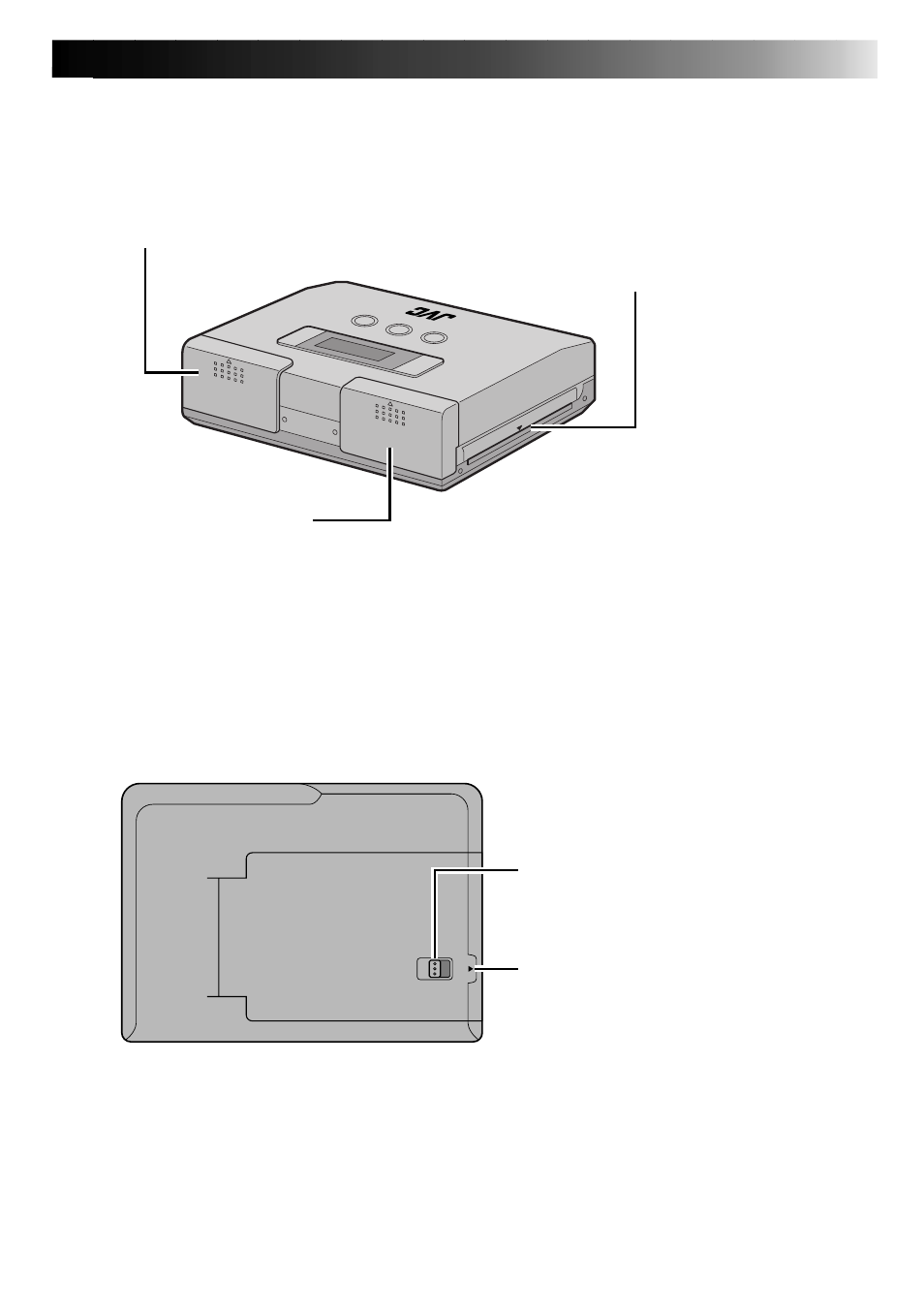
EN
11
Rear View
Bottom View
Ink cassette compartment
Open the lid to load or remove ink cassettes.
Battery compartment
Open the lid to load or remove batteries.
Paper out/manual feed slot
· Finished prints are ejected from this exit.
· Single sheets of paper are inserted here
during manual feed.
Paper compartment door switch
Slide this switch to open the paper
compartment.
Paper compartment door
Open this door to load paper.
