When the phone alarms for a note, Games (menu 9), Launching a game – Nokia 3120 EN User Manual
Page 95
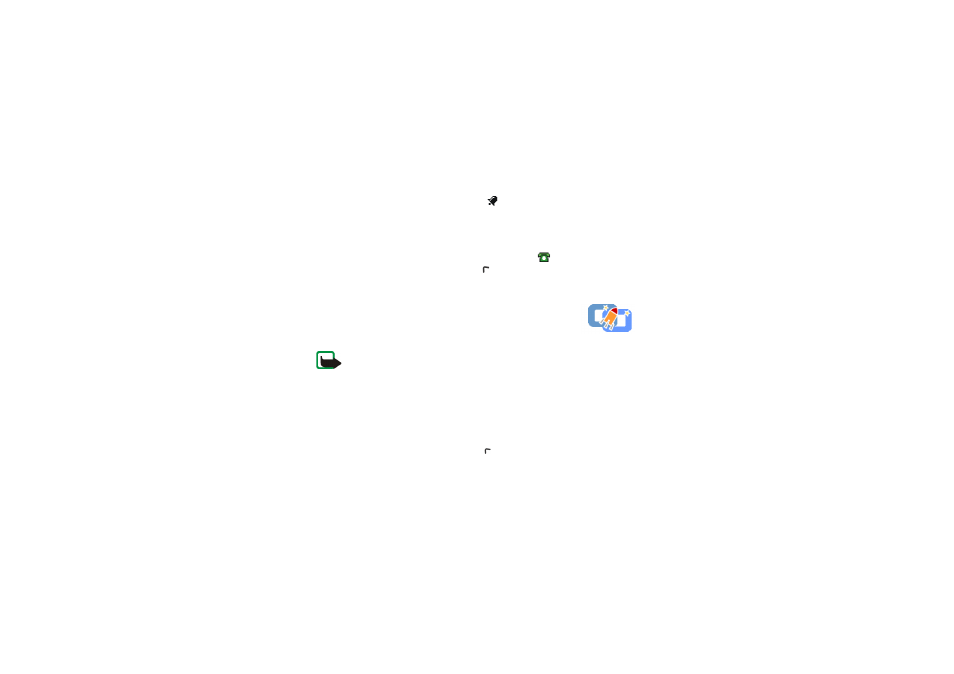
95
Copyright
© 2004 Nokia. All rights reserved.
press
OK
. To set the alarm for the note, select
With tone
or
Silent
(no alarm
tone) and then set the alarm time.
When you have set the alarm, the indicator
is displayed when you view the
notes.
When the phone alarms for a note
The phone beeps, and displays the note. With a call note
on the display, you
can call the displayed number by pressing . To stop the alarm and view the note,
press
View
. To stop the alarm without viewing the note, press
Exit
.
■ Games (Menu 9)
Your phone software includes some games specially designed for
this Nokia phone.
Note: Your phone must be switched on to use this function. Do not switch the
phone on when wireless phone use is prohibited or when it may cause interference
or danger.
Launching a game
1. Press
Menu
, and select
Games
and
Select game
.
2. Scroll to a game or a game set (name depends on the game).
3. Press
Options
and select
Open
or press . If the selection is a single game it
will be launched.
