Nokia 3120 EN User Manual
Page 39
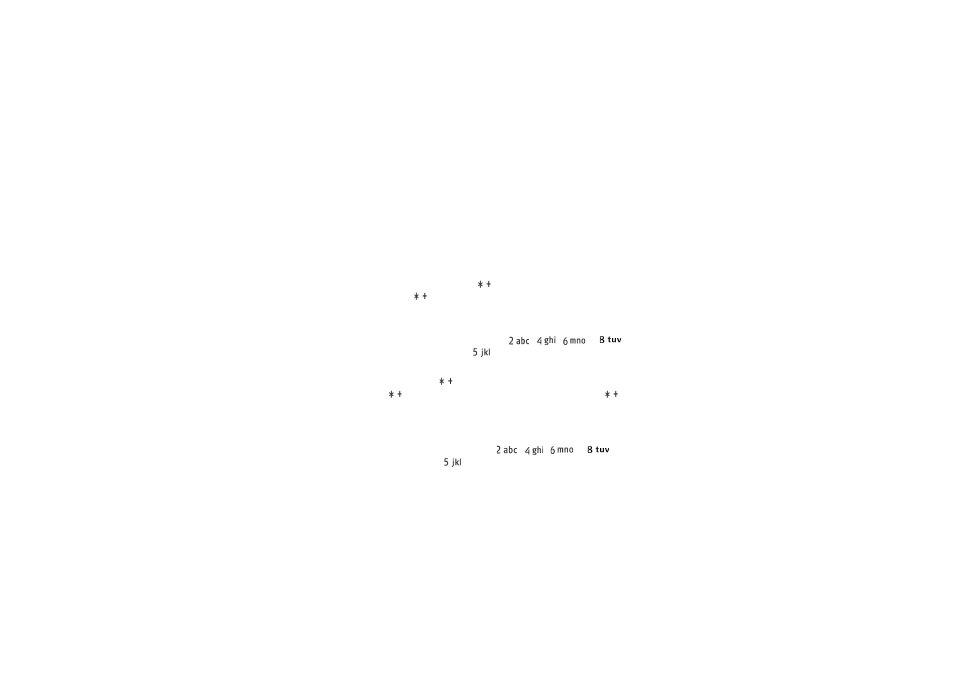
39
Copyright
© 2004 Nokia. All rights reserved.
• To delete a character to the left of the cursor, press
Clear
. Press and hold
Clear
to delete the characters more quickly.
To delete all the characters at once when writing a message, press
Options
and
select
Clear text
.
• To insert a word when using the predictive text input, press
Options
and select
Insert word
. Write the word using the traditional text input and press
Save
. The
word is also added to the dictionary.
• To insert a special character, press
Options
and select
Insert symbol
or when
using the traditional text input, press
, or when using the predictive text
input, press and hold
.
Press any of the scroll keys to scroll to a character and press
Use
to select the
character.
You can also scroll to a character by pressing
,
,
or
,
and select the character by pressing
.
• To insert a smiley, press
Options
and select
Insert symbol
or when using the
traditional text input, press
twice or when using the predictive text input,
press and hold
to get the table with special characters, then press
again.
Press any of the scroll keys to scroll to a smiley and press
Use
to insert the
selected smiley.
You can also scroll to a smiley by pressing
,
,
or
, and
select the smiley by pressing
.
