Control panel―ks-f525, Location of the buttons, Control panel—ks-f525 – JVC KS-FX725R User Manual
Page 4
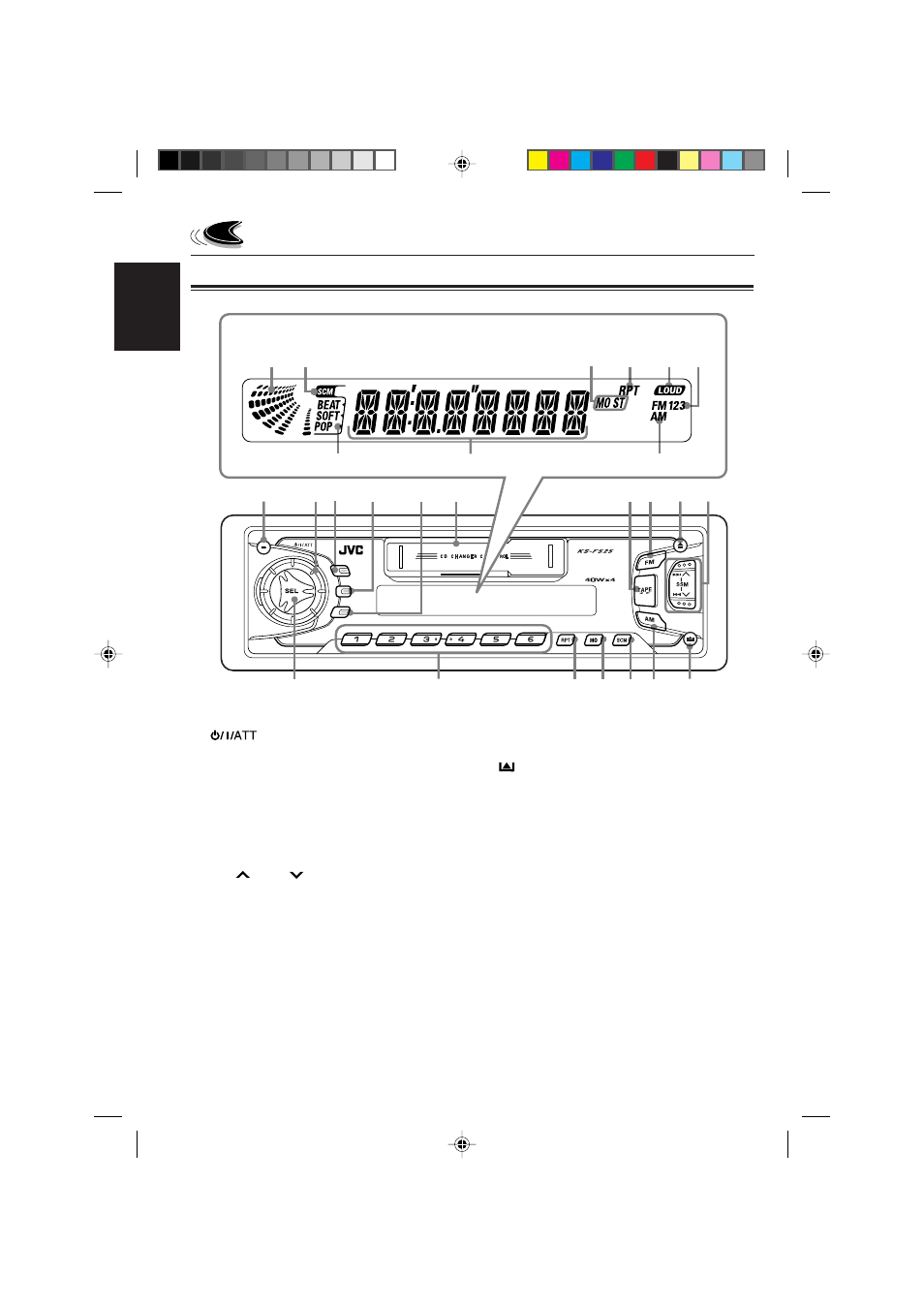
4
ENGLISH
LOCATION OF THE BUTTONS
Control panel—KS-F525
1
(standby/on/attenuator) button
2
Control dial
3
LOUD (loudness) button
4
DISP (display) button
5
SCAN button
6
Cassette compartment
7
TAPE button
8
FM button
9
0
(eject) button
p
¢
/
4
buttons
• Also functions as SSM buttons when pressed
together.
q
SEL (select) button
w
Number buttons
e
RPT (repeat) button
r
MO (monaural) button
t
SCM (sound control memory) button
y
AM button
u
(control panel release) button
Display window
i
Volume (or audio) level indicator
o
SCM (sound control memory) indicator
;
Tuner reception indicators
MO (monaural), ST (stereo)
a
RPT (repeat) indicator
s
LOUD (loudness) indicator
d
FM band number indicators
FM1, FM2, FM3
f
Sound mode indicators
BEAT, SOFT, POP
g
Main display
h
AM band indicator
1
3
2
4
5
w
7 8
9 p
y
u
r
e
t
q
6
DISP
SCAN
LOUD
a
s
f
d
o
i
g
;
h
Multi
Music
Scan
Display window
EN02-04KS-FX725R_F525[EE]f.pm5
15/12/01, 10:26 AM
4
