Additional information, Connection and setup – JVC GNT0013-014A User Manual
Page 54
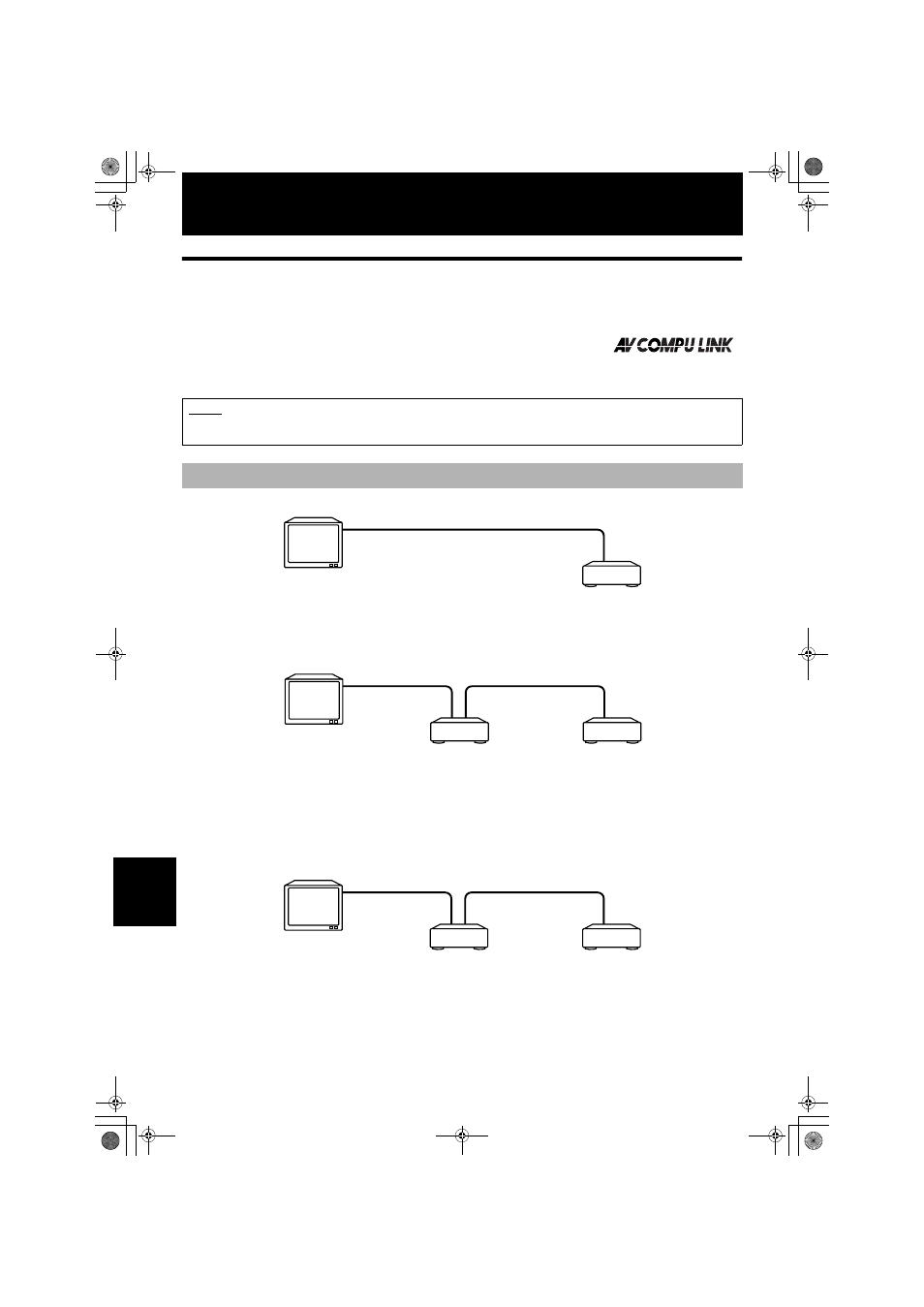
52
Additional
in
form
atio
n
Additional information
AV COMPU LINK remote control system
For XV-S402SL only
The JVC AV COMPU LINK system allows you to enjoy video or audio with the simplest
operation.
If your video/audio player (such as a DVD player, CD player and VCR) and television or/and
amplifier/receiver support the JVC AV COMPU LINK system and are tied with the JVC AV
COMPU LINK cable(s), when you simply starting the player, all the necessary settings of
the television and/or amplifier/receiver for enjoying playback are automatically performed.
Using the AV COMPU LINK cable, connect the AV COMPU LINK terminals of each component to one another.
• If you connect a DVD player to a television via AV COMPU LINK, set the DVD player’s AV COMPU LINK setting as
follows.
• When connecting to VIDEO-1 input terminal of the television: DVD2
• When connecting to VIDEO-2 input terminal of the television: DVD3
• If you connect a DVD player to a television and VCR via AV COMPU LINK, set the VCR’s Remote Control Code and DVD
player’s AV COMPU LINK setting as follows.
• When connecting to VIDEO-1 input terminal of the television:
DVD player’s AV COMPU LINK setting: DVD2
VCR’s Remote Control Code: B
• When connecting to VIDEO-2 input terminal of the television:
DVD player’s AV COMPU LINK setting: DVD3
VCR’s Remote Control Code: A
• If you connect a DVD player to a television and receiver via AV COMPU LINK, set the DVD player’s AV COMPU LINK
setting to DVD1.
• The DVD player’s AV COMPU LINK setting is operated in the SYSTEM page of the preference display.
See page 48 for operation.
• For information on the connection between the TV and the Receiver, refer to the Receiver’s Instructions.
NOTE
• The cable for connecting between the AV COMPU LINK jacks is not supplied with the unit. Purchase an optional audio cable
with monaural mini-plugs on both ends for AV COMPU LINK connection.
Connection and setup
To AV COMPU LINK (II or EX)
TV
DVD player
(not supplied)
To AV COMPU LINK (II or EX)
TV
DVD player
(not supplied)
(not supplied)
To AV COMPU LINK
VCR (Video Cassette Recorder)
Receiver
To AV COMPU LINK (II or EX)
TV
DVD player
(not supplied)
(not supplied)
;966/ $ B(QJERRN 3DJH )ULGD\ 0DUFK 30
