Using an external equipment, Listening to the external equipment, En glish – JVC 0205NYMCREBET User Manual
Page 51: Set the volume level to the minimum posi- tion, Press the aux button, Start playing the external equipment, Apply the following sound effects, if you wish
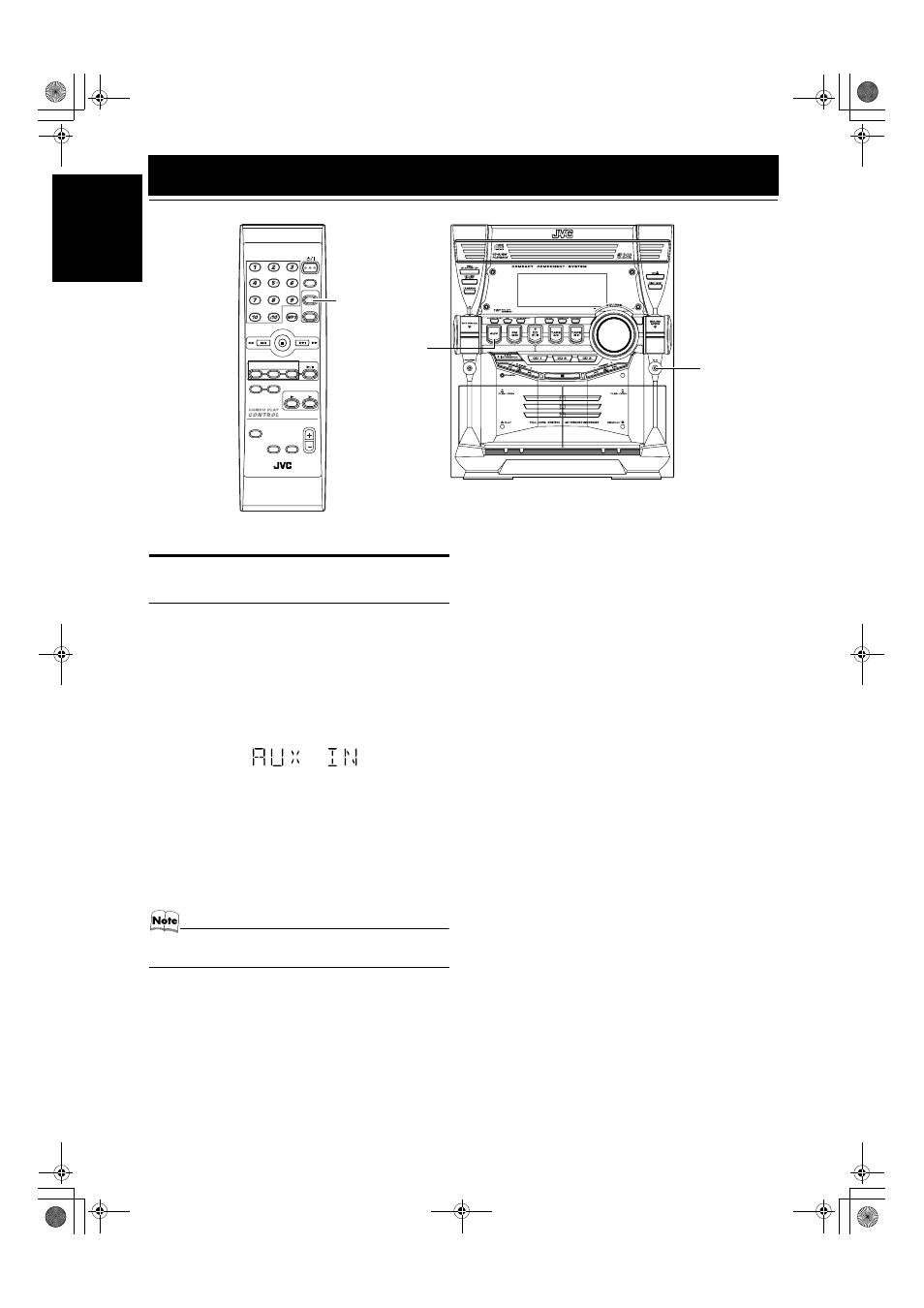
19
En
glish
Using an External Equipment
Listening to the External
Equipment
You can listen to the external equipment such as portable CD, MD
player, STB, or other auxiliary.
❏ First, make sure that the external equipment is properly connect-
ed to the System. (See page 6.)
1
Set the volume level to the minimum posi-
tion.
2
Press the AUX button.
“AUX IN” appears on the display.
3
Start playing the external equipment.
4
Adjust the volume level to the level you want
listen to.
5
Apply the following sound effects, if you
wish.
• RHYTHM AX (See page 8.)
• Sound Mode (See page 8.)
• For operation of the external equipment, refer to its In-
structions.
AUX
AUX
FM MODE
FM /AM
AUX
SLEEP
STANDBY/ON
CD
1
CD
2
CD
3
SOUND
MODE
RHYTHM AX
FADE
MUTING
VOLUME
PROGRAM /RANDOM
REPEAT
TAPE
A
CD
TAPE
B
REMOTE CONTROL
AUX jack
MX-KC4(UW).book Page 19 Thursday, January 20, 2005 6:51 PM
