JVC GR-D91 User Manual
Page 29
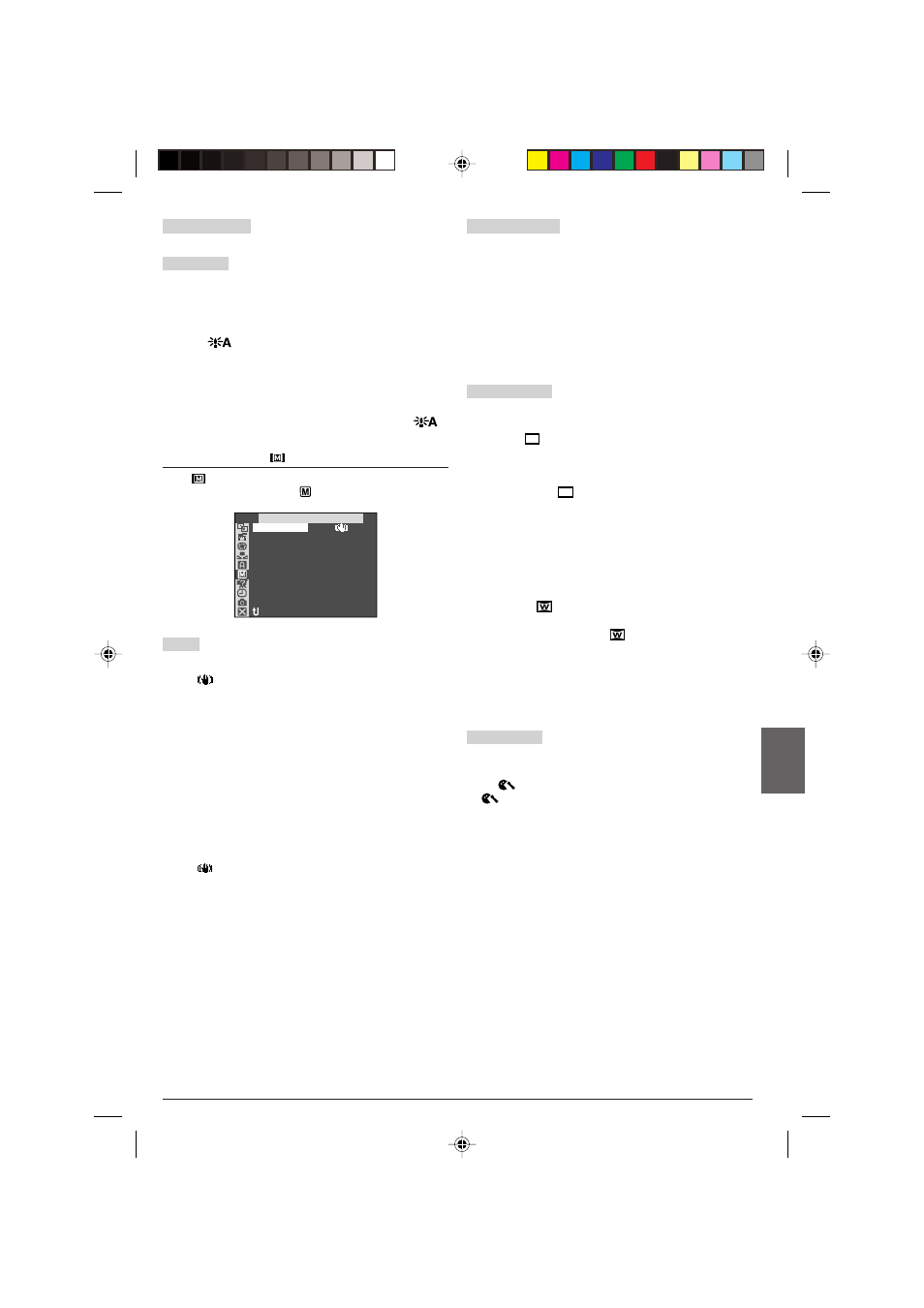
EN
29
USING MENUS FOR DETAILED ADJUSTMENT
ON
I S
D
–
RETURN
OF F
I ND CUT
W
–
OF F
I DE MODE
W
–
OF F
ELE MACRO
T
–
N
A
M
UAL
SNAP MODE
Refer to “Snapshot (For Tape Recording)” (
੬
pg. 25).
GAIN UP
OFF: Allows you to shoot dark scenes with no picture
brightness adjustment.
[AGC]: The overall appearance may be grainy, but the
image is bright.
AUTO
: The shutter speed is automatically
adjusted (1/30 — 1/200 sec.). Shooting a subject in
low or poor lighting at 1/30 sec. shutter speed
provides a brighter image than in the AGC mode, but
the subject’s movements are not smooth or natural.
The overall appearance may be grainy. While the
shutter speed is being automatically adjusted, “
”
is displayed.
MANUAL
The “
MANUAL” settings are effective only when the
Power Switch
u
is set to “
”.
DIS
OFF: To turn off this function.
[ON
]: To compensate for unstable images caused
by camera-shake, particularly at high magnification.
NOTES:
● Accurate stabilization may not be possible if hand shake
is excessive, or under the following conditions:
• When shooting subjects with vertical or horizontal
stripes.
• When shooting dark or dim subjects.
• When shooting subjects with excessive backlighting.
• When shooting scenes with movement in various
directions.
• When shooting scenes with low-contrast backgrounds.
● Switch off this mode when recording with the camcorder
on a tripod.
● The “
” indicator
!
blinks or goes out if the Stabilizer
cannot be used.
TELE MACRO
[OFF]: To turn off this function.
ON: Usually the distance to a subject where the lens
is in focus depends on the zoom magnification.
Unless there is a distance more than 1m (3.3 ft.) to
the subject, the lens is out of focus at the maximum
telephoto setting. When set to “ON”, you can shoot a
subject as large as possible at a distance of approx.
60 cm (2 ft.).
• Depending on the zoom position, the lens may go
out of focus.
WIDE MODE
[OFF]: Records with no change in the screen ratio.
For playback on a TV with a normal screen ratio.
CINEMA
: Inserts black bands at the top and
bottom of the screen. During playback on
wide-screen TVs, the black bands at the top and
bottom of the screen are cut and the screen ratio
becomes 16:9.
2
appears. When using this
mode, refer to your wide-screen TV’s instruction
manual. During playback/recording on 4:3 TVs/LCD
monitor/viewfinder, black bands are inserted at the
top and bottom of the screen and the image appears
like a letterboxed 16:9 movie.
• The “CINEMA” mode is effective only when the
VIDEO/DSC Switch
4
is set to “VIDEO”.
SQUEEZE
: For playback on TVs with an aspect
ratio of 16:9. Naturally expands the image to fit the
screen without distortion.
2
appears. When
using this mode, refer to your wide-screen TV’s
instruction manual. During playback/recording on 4:3
TVs/LCD monitor/viewfinder, the image is elongated
vertically.
• The “SQUEEZE” mode is effective only when the
VIDEO/DSC Switch
4
is set to “VIDEO”.
WIND CUT
[OFF]: Disengages the function which cuts down on
noise created by wind.
ON
: Helps cut down on noise created by wind.
“
”
7
appears. The quality of the sound will
change. This is normal.
[ ] = Factory-preset
1 GR-D91US EN 23-34
02.11.6, 2:14 PM
29
