How to reset your unit, How to use the m (mode) button, English how to reset your unit – JVC GET0139-001A User Manual
Page 2
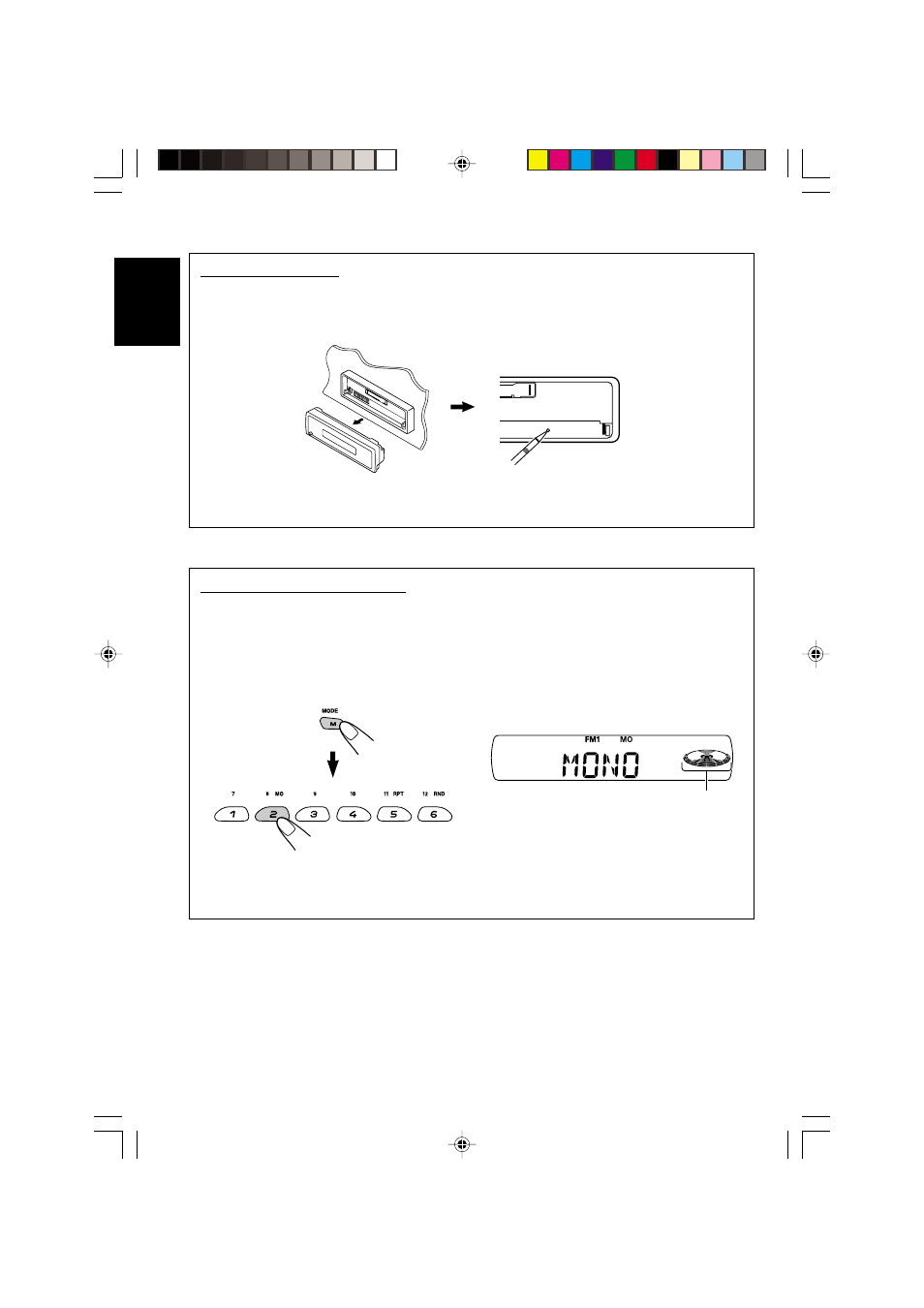
2
ENGLISH
How to reset your unit
After detaching the control panel, press the reset button on the panel holder using a ball-point pen
or a similar tool.
This will reset the built-in microcomputer.
Note:
Your preset adjustments—such as preset channels or sound adjustments—will also be erased.
How to use the M (MODE) button
If you press M (MODE), the unit goes into functions mode, then the number buttons work as
different function buttons.
• When connecting a JVC MP3-compatible CD changer: The
5/∞ buttons will also work as
+10/–10 buttons after pressing M (MODE).
Ex.:
When number button 2 works as MO (monaural) button.
To use these buttons for original functions again after pressing M (MODE), wait for 5 seconds
without pressing any of these buttons until the functions mode is cleared.
• Pressing M (MODE) again also clears the functions mode.
Time countdown indicator
EN02-03_KS-FX771[U]f.p65
2/20/03, 9:24 AM
2
