Troubleshooting, Μ√«®õ∫ª—≠а“¢—¥¢ихя, Μлх≈”‚жя ”а√—∫√–∫∫≈”‚жя “¡∑‘»∑“я – JVC EXAD LVT1373-001A User Manual
Page 58: Их§«√∑√“∫∑’л, Μëõ´—∫«ÿ‡øõ
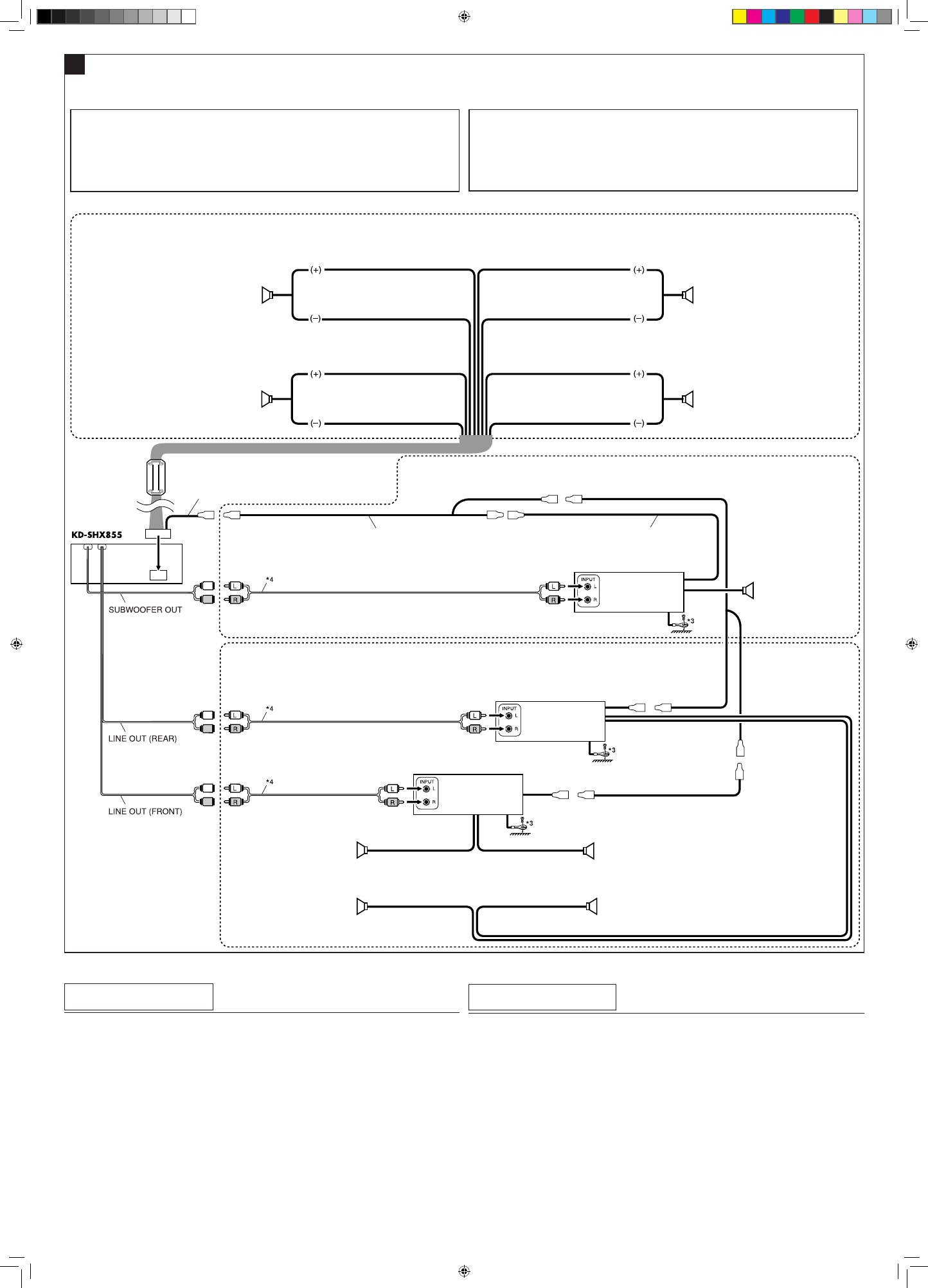
TROUBLESHOOTING
•
The fuse blows.
* Are the red and black leads connected correctly?
•
Power cannot be turned on.
* Is the yellow lead connected?
•
No sound from the speakers.
* Is the speaker output lead short-circuited?
•
Sound is distorted.
* Is the speaker output lead grounded?
* Are the “–” terminals of L and R speakers grounded in common?
•
Noise interfere with sounds.
* Is the rear ground terminal connected to the car’s chassis using shorter and thicker cords?
•
This unit becomes hot.
* Is the speaker output lead grounded?
* Are the “–” terminals of L and R speakers grounded in common?
•
This unit does not work at all.
* Have you reset your unit?
D
Speaker connections for 3-way network speaker system /
°“√µЛХ≈”‚жЯ ”А√—∫√–∫∫≈”‚жЯ “¡∑‘»∑“Я
You can enjoy a world of “pure audio” in your car by connecting 3-way network speaker system
(high-range/mid-range/subwoofer).
IMPORTANT:
If you have installed the 3-way network speaker system in the car, make sure of the
following.
• Connect the speaker system as illustrated below.
• Before using the system, activate crossover network and preset the appropriate cutoff
frequencies for HPF/LPF (especially for HPF); otherwise, it may damage the speakers.
• For details about the setting, see pages 28 – 31 of the INSTRUCTIONS.
§я≥ “¡“√∂‡ж≈‘¥‡ж≈‘π°—∫‚≈°¢ХЯ “√–∫∫‡ ’¬Я ¡∫Ÿ√≥Ï·∫∫” „π√∂¬πµП‰¥И ¥И«¬°“√µЛХ√–∫∫≈”‚жЯ “¡∑‘»∑“Я
(´—∫«Ÿ‡шХ√/Пж‘ —¬ ŸЯ/ж‘ —¬°≈“Я)
¢ИХ§«√∑√“∫∑’Л ”§—≠:
А“°µ‘¥µ—ИЯ√–∫∫≈”‚жЯ “¡∑‘»∑“Я„π√∂¬πµП ¢Х„АИ¥Ÿ®ÿ¥µËÕ‰ªπ’И„АИ¥’
•
°“√µЛХ “¬√–∫∫≈”‚жЯµ“¡√Ÿª
•
°ЛХπ„™ИЯ“π√–∫∫ ¢Х„АИ‡ª‘¥√–∫∫¢И“¡‡§√◊Х¢Л“¬ ·≈–µ—Èߧ≈◊Ë𧫓¡∂’Лµ—¥ ”А√—∫
HPF/LPF
°ЛХπ (‚¥¬‡©ж“– ”А√—∫
HPF
)
‰¡Ë‡™Ëππ—Иπ≈”‚жЯХ“®‡ ’¬‰¥И
•
¥Ÿ√“¬≈–‡Õ’¬¥„π°“√µ—ИЯ§Л“‰¥И„π§ŸЛ¡◊Х°“√„™ИЯ“πÀπÈ“
28 – 31
Connecting subwoofer /
°“√µËÕ´—∫«Ÿ‡øÕ√
When connecting the speakers (high-range/mid-range) through the speaker output
‡¡◊ËÕ®–µЛХ≈”‚жЯ (ж‘ —¬ ŸЯ/ж‘ —¬°≈“Я) ºЛ“π¢—И« ЛЯ —≠≠“≥ХХ°≈”‚жЯ
When connecting the speakers (high-range/mid-range) through the external amplifiers — to obtain more powerful sound
‡¡◊ËÕ®–µÈÕßµËÕ≈”‚жЯ (ж‘ —¬ ŸЯ/ж‘ —¬°≈“Я) ºЛ“π‡§√◊ЛХЯ¢¬“¬‡ ’¬Я¿“¬πХ° у‡ж◊ЛХ„АИ‡ ’¬Я∑’Л‰¥И¡’ж≈—Я¡“°¢чИπ
Right high-range speaker
≈”‚æßæ‘ —¬ ŸЯ¥И“π¢«“
Left high-range speaker
≈”‚æßæ‘ —¬ ŸЯ¥И“π´È“¬
Left mid-range speaker
≈”‚жЯж‘ —¬°≈“Я¥И“π´È“¬
Right mid-range speaker
≈”‚жЯж‘ —¬°≈“Я¥И“π¢«“
JVC Amplifier
‡§√◊ЛХЯ¢¬“¬‡’¬Я
JVC
JVC Amplifier
‡§√◊ЛХЯ¢¬“¬‡’¬Я
JVC
JVC Amplifier
‡§√◊ЛХЯ¢¬“¬‡’¬Я
JVC
Remote lead
“¬µ–°—Ë«•–¬–‰°•
Y-connector (not supplied for this unit)
¢ÈÕµËÕ√Ÿªµ—«
Y
(‰¡Л‰¥И„АИ¡“°—∫™я¥ª√–°Õ∫π’È)
Remote lead (blue with white stripe)
“¬µ–°—Ë«•–¬–‰°• ( ’πИ”‡Я‘π≈“¬¢“«)
White with black stripe
’¢“«·∂∫¥”
White
’¢“«
Gray with black stripe
’‡∑“·∂∫¥”
Gray
’‡∑“
Green with black stripe
’‡¢’¬«·∂∫¥”
Purple
’¡Л«Я
Purple with black stripe
’¡Л«Я·∂∫¥”
Green
’‡¢’¬«
Subwoofer
´—∫«Ÿ‡øÕ√
Right high-range speaker
≈”‚æßæ‘ —¬ ŸЯ¥И“π¢«“
Right mid-range speaker
≈”‚жЯж‘ —¬°≈“Я¥И“π¢«“
Left high-range speaker
≈”‚æßæ‘ —¬ ŸЯ¥И“π´È“¬
Left mid-range speaker
≈”‚жЯж‘ —¬°≈“Я¥И“π´È“¬
4
°“√µ√«®Õ∫ª—≠А“¢—¥¢ИХЯ
•
ш‘« ъ¢“¥
*
¡’°“√‡™◊ЛХ¡ “¬µ–°—Л« ’¥”·≈– ’·¥ЯХ¬Л“Я∂Ÿ°µÈÕßÀ√◊Х‰¡т
•
‰¡Л “¡“√∂‡ª‘¥‡§√◊ЛХЯ‰¥И
*
¡’°“√‡™◊ЛХ¡ “¬µ–°—Л« ’‡А≈◊ХЯА√◊Х‰¡т
•
‰¡Л¡’‡ ’¬ЯХХ°®“°≈”‚жЯ
*
“¬µ–°—Л« Л«π∑’ЛХХ°∑“Я≈”‚жЯ‡°‘¥‰шшИ“≈—¥«Я®√А√◊Х‰¡Л
•
‡ ’¬Я‡ж’И¬π
*
“¬µ–°—Л« Л«π∑’ЛХХ°∑“Я≈”‚æßµËÕ≈ߥ‘πА√◊Х‰¡Л
*
“¬¢—И«≈∫¢ХЯ≈”‚жЯ¥И“π´È“¬ (
L
) ·≈–¢«“ (
R
) µЛХ≈Я¥‘πµ“¡ª°µ‘А√◊Х‰¡Л
•
‡ ’¬Я√∫°«π
*
¡’°“√„™ È“¬ —ИπК А√◊ХАπ“К µЛХ®“°‡§√◊ЛХЯ т«π∑’˵‘¥µ—ИЯ ‰«И∫πж◊Иπ¥И“πА≈—Я°—∫µ—«∂—ß√∂¬πµÏÀ√◊Х‰¡Л
•
™я¥ª√–°Õ∫√ÈÕπ¢÷Èπ
*
“¬µ–°—Л« Л«π∑’ЛХХ°∑“Я≈”‚æßµËÕ≈ߥ‘πА√◊Х‰¡Л
*
“¬¢—И«≈∫¢ХЯ≈”‚жЯ¥И“π´È“¬ (
L
) ·≈–¢«“ (
R
) µЛХ≈Я¥‘πµ“¡ª°µ‘А√◊Х‰¡Л
•
‡§√◊ЛХЯ√—∫π’И∑”Я“π‰¡
*
∑Ë“π‰¥Иµ—ИЯ‡§√◊ЛХЯ„А¡ЛАИ√◊Х¬—Я
Install3-4_SHX855_006A_3.indd 4
4/8/05 2:46:41 PM
