Advanced features, Menus for detailed adjustment, Changing the menu settings – JVC LYT1300-001A User Manual
Page 26: Pg. 26, Master page: left-start, Press menu . the menu screen appears, Press r or t to select the desired parameter, Selected menu icon blinks. selected function, Sub menu
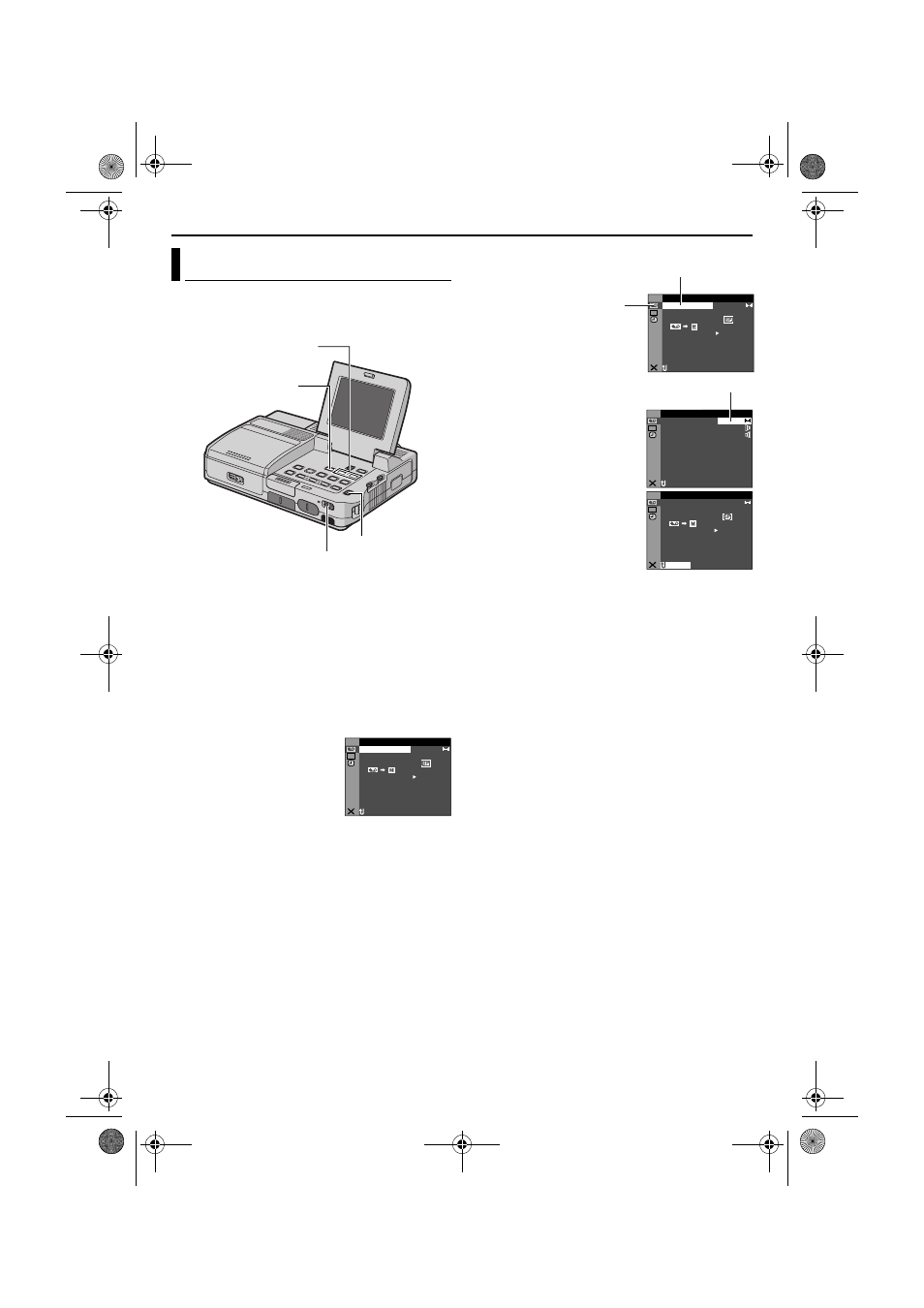
Master Page: Left-start
26
EN
AD
V
A
NCED F
E
A
TURE
S
MENUS FOR DETAILED ADJUSTMENT
This player is equipped with an easy-to-use, on-
screen menu system that simplifies many of the
more detailed player settings. (
1
Open the LCD monitor fully.
● Set the Video Output Mode Switch to “LCD
MONITOR”. (
2
For Video Playback Menus:
1) Set the Playback Mode Switch to “VIDEO”.
2) Set the Power Switch to “ON” while pressing
down the Lock Button located on the switch.
For D.S.C. Playback Menus:
For details, refer to “D.S.C. PLAYBACK”
(
3
Press MENU. The Menu
Screen appears.
4
Press R or T to select the
desired function, and press
MENU. The selected
function menu appears.
5
Press R or T to select the desired function, and
press MENU. The Sub Menu appears.
Example: t VIDEO Menu
6
Press R or T to select the
desired parameter.
7
Press MENU. Selection is
complete.
● Repeat the procedure if
you wish to set other
function menus.
8
Press MENU. The Menu
Screen returns.
● Repeat the procedure if you wish to set other
function menus.
9
Press MENU again. The Menu Screen closes.
NOTES:
● The “n” (DISPLAY) settings are effective only for
video playback.
● The date indication can also be turned on/off by
pressing the DISPLAY Button on the remote
control (provided). (
Changing The Menu Settings
Power Switch
Playback Mode
Switch
MENU Button
RT Button
I D
O
V
E
OF
.
–
ARR
DV N
F
E
C
–
MOD
RE
ON
CO
Y
P
–
OF
PU
A
I N
S / V
T
F
–
N
RETUR
L .
V . DE
NA I
ST R
E
–
EO
D
U D M
SO N
E
O
I D
O
V
E
OF
.
–
ARR
DV N
F
E
C
–
MOD
RE
ON
CO
Y
P
–
OF
PU
A
I N
S / V
T
F
–
N
RETUR
L .
V . DE
NA I
ST R
E
–
EO
D
U D M
SO N
E
O
Selected menu icon blinks.
Selected function
I D
O
V
E
OU
D
N
S
L
O
S U
D
N R
N
RETUR
D
U D M
SO N
E
O
ST R
E
–
EO
Sub Menu
I D
O
V
E
OF
.
–
ARR
DV N
F
E
C
–
MOD
RE
ON
CO
Y
P
–
OF
PU
A
I N
S / V
T
F
–
L .
V . DE
NA I
ST R
E
–
EO
D
U D M
SO N
E
O
N
RETUR
CU-VH1E.book Page 26 Friday, March 26, 2004 1:55 PM
