Sound menu – Jwin JV-DTV17 User Manual
Page 21
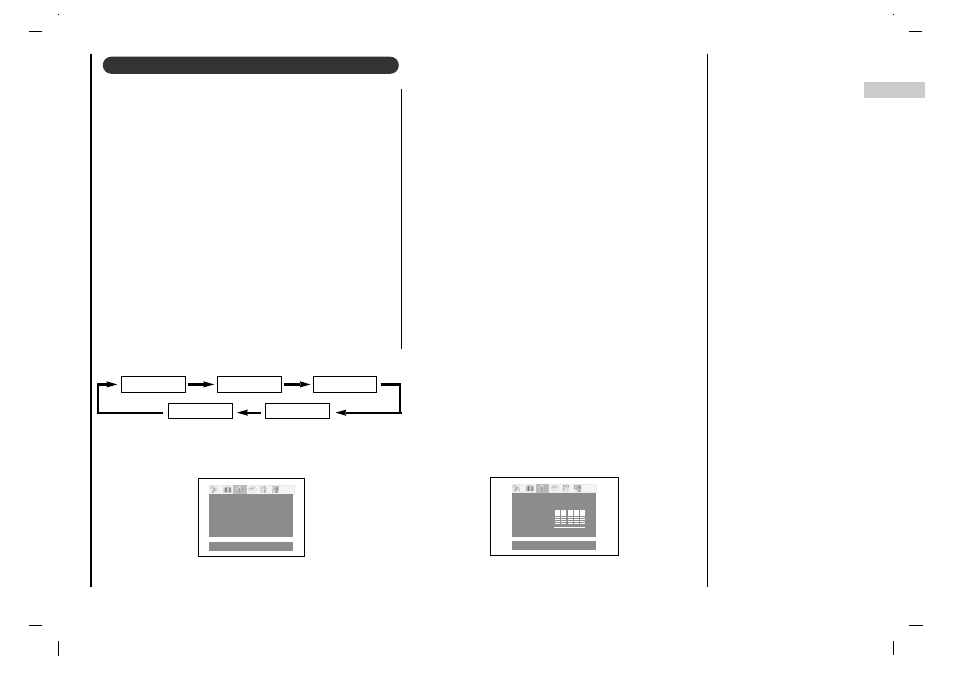
Sound Menu
21
EN
()Move
O
}{NEXT
O
MENU
SSM
Balance
0
AVL
Off
()Move
O
}{Adjust
O
MENU
0.1
O
0.5
O
1.5
O
5.0
O
10
O
KHz
Flat
Music
Movie
Sports
User
0.1
O
0.5
O
1.5
O
5.0
O
10KHz
You can select your preferred sound setting; Flat, Music,
Movie or Speech and you can also adjust the sound fre-
quency of equalizer, balance. If you switch AVL to on, the
set automatically keeps on an equal volume level even if
you change programmes.
1. Repeatedly press the MENU button to select the
SOUND menu.
2. Press the
D
D
/
E
E
button to select
SSM
.
3.
Press the OK button to display the
SSM
menu.
4. Press the
D
D
/
E
E
button to make appropriate adjust-
ments.
5. Press the EXIT button to save and return to TV view-
ing.
SSM (Sound Status Memory)
Sound Frequency Adjustment
a. Press the
G
G
button in
User
.
b. Select a sound band by pressing the
F
F
/
G
G
button.
c. Make appropriate sound level with the
D
D
/
E
E
button.
d. Press the OK button to store it for the sound
User
.
The display
Stored
will appear.
You can also recall a desired sound (
Flat
,
Movie
,
Music
,
Sports
or
User
) with SSM button on the remote control.
The sound
Flat
,
Speech
,
Movie
and
Music
are pro-
grammed for good sound reproduction at the factory and
cannot be changed.
Flat
Movie
Music
Sports
User
