Setting up tv stations – Jwin JV-DTV17 User Manual
Page 18
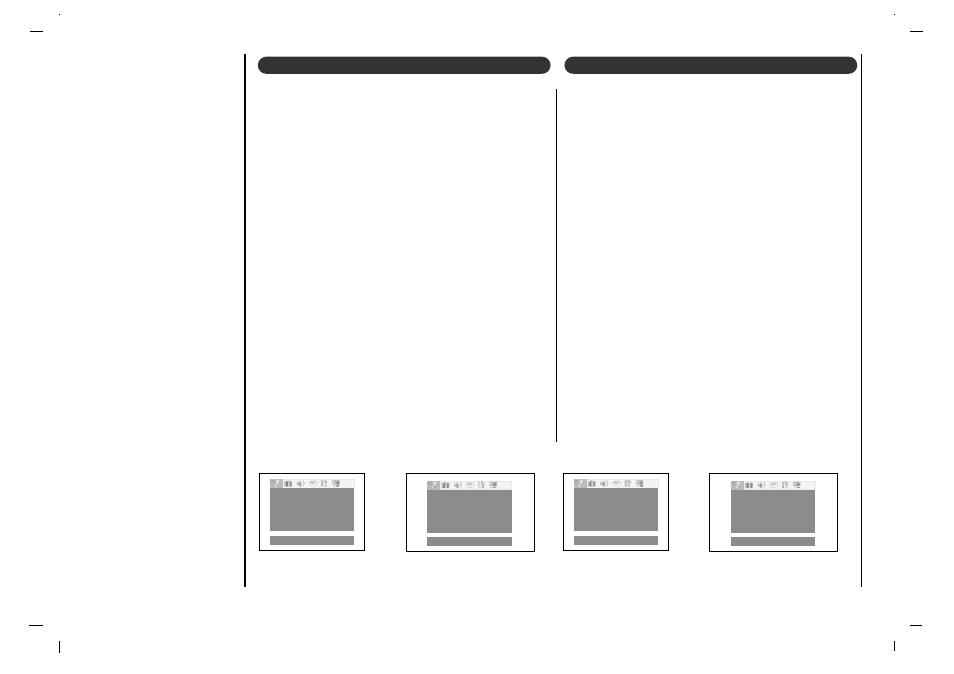
Setting up TV stations
18
()Move
O
}{Adjust
Memory
/
Erase
Memory
Channel
6
Fine
1{{
()Move
O
}{NEXT
O
MENU
Auto
O
program
Manual
O
program
Favorite
O
ch.
()Move
O
}{Adjust
0000
___
0000
___
0000
___
0000
___
0000
___
()Move
O
}{NEXT
O
MENU
Auto
O
program
Manual
O
program
Favorite
O
ch.
Fine Tuning Adjustment
- This function adjusts the pictures stability and condition
when it is poor.
1. Repeatedly press the MENU button to select the
Station menu.
2. Press the
D
D
/
E
E
button to select
Manual program
.
3. Press the
D
D
/
E
E
button to select
Fine
.
4. Use the
F
F
/
G
G
button to adjust the picture to your pref-
erence.
5. Press the EXIT button to save and return to TV view-
ing.
Favorite Channels Setup
- Favorite Channel lets you quickly tune in up to 5 chan-
nels of your choice without having to wait for the TV to
scan through all the in-between channels.
1. Repeatedly press the MENU button to select the
Station menu.
2. Press the
D
D
/
E
E
button to select
Favorite ch.
.
3.
Press the OK button to display the
Favorite pro-
gramme
menu.
4. Press the
D
D
/
E
E
button to select the first favorite chan-
nel position.
5. Use the
F
F
/
G
G
button to set the desired channel num-
ber for first favorite channel.
6. Repeat steps 4 to 5 to memorize other channels.
You can store up to 5 programmes.
7. Press the OK button to save.
Repeatedly press the FCR button to select stored favorite
programmes.
