10 super scene finder function, 1 command tables – JVC BR-DV600U User Manual
Page 17
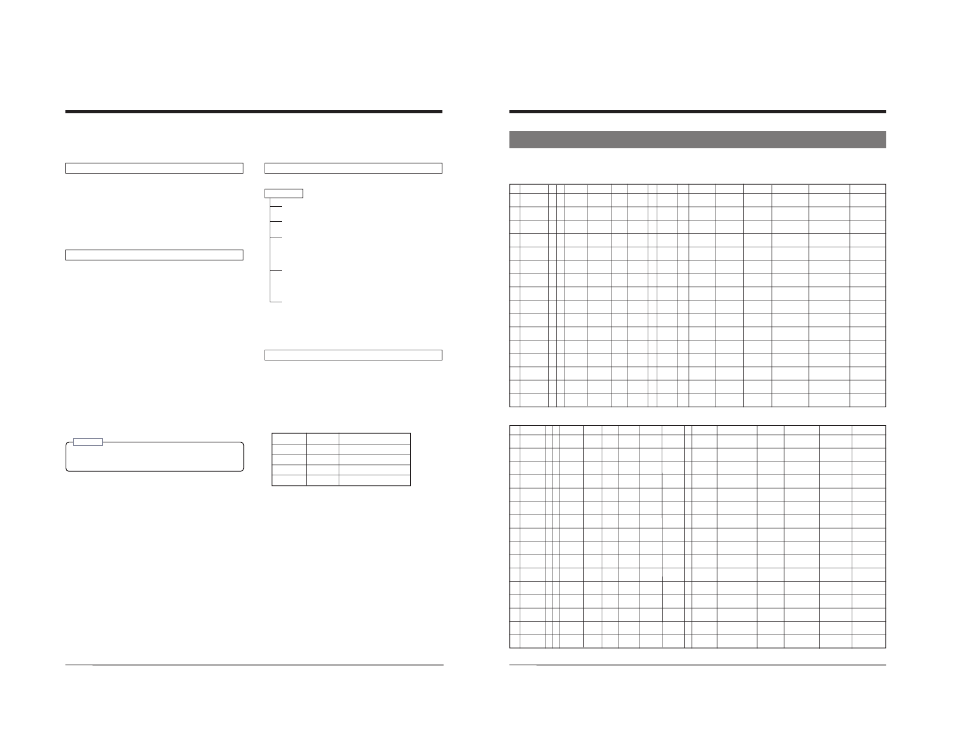
30
10 SUPER SCENE FINDER FUNCTION
Preparation
Connect the 9-pin D-sub connector of the installed SA-K46
RS-232C interface board to a personal computer, etc. with
an RS-232C cable.
Use a reverse type cable. For RS-232C interface settings,
refer to “RS-232C specifications” on page 32.
Set the No. 050
“RS232C”, “IEEE 1394+ RS232C”, “JVC BUS + RS232C”
or “JVC BUS + RS232C + 1394”.
The SSF data recorded on the tape with the GY-DV500U’s Super Scene Finder function can be read out by installing the
optional SA-K46 RS-232C interface board. Consult your JVC dealer for details on installation of the SA-K46 RS-232C interface
board.
Super Scene Finder (SSF) data
SSF data includes the following items.
SSF data
1. Model ID data
Unique identification code of the recording VCR
2. Reel No.
Cassette tape number
3. Mark in point data
Time code data at the start point specified by
pressing the [TAKE] button during shooting in the
Mark mode on the GY-DV500
4. Mark out point data
Time code data at the end point specified by
pressing the [TAKE] button during shooting in the
Mark mode on the GY-DV500
5. Cue point data
Time code data at the cue points the GY-DV500
starts and ends recording and the cue point
specified by pressing the [TAKE] button during
shooting in the Cue mode.
Usage example
You can use SSF data to build a database that will enable
you to manage your library of original recordings more
efficiently.
1
By creating a table linking the model ID and reel No. to
the recording’s title, you can easily search and retrieve a
tape.
Recordings
Model ID
Reel No.
Recording title
0001
0222
'99 athletic meeting
0002
0100
'99 spring excursion
0003
0150
'99 Christmas party
:
:
:
For example, when you retrieve “'99 spring excursion”, the
model ID (0002) and the reel No. (0100) are also provided.
Please note that this function is not provided. The table
must be developed by the user.
2
Based on the “mark in point data”, “mark out point data”
and “cue point data” specified with the GY-DV500’s
Super Scene Finder function, you can create batch
capture data for a non-linear editing system (Canopus’
DVRex-RT or Casablanca). This allows you to
automatically acquire only specified scenes.
Batch capture data conversion software for Canopus’s
DVRex-RT is distributed at no charge on the Internet (as
of February, 2000).
p
Search
Reading out SSF data
1
Insert the tape on which SSF data is recorded.
2
Transmit the RS-232C command D5h: SSF DATA
SENSE from a personal computer or a non linear
editing system.
[
The SSF data is returned from the VCR.
(Display example)
START
ID
REEL NO.
SCENE
MARK IN
MARK OUT
CUE
001 M
00:00:00:16
00:00:04:19
002 M
00:00:06:03
00:00:08:08
003 C
00:03:15:17
00:03:57:00
004 C
00:03:56:18
00:05:37:24
00:04:00:21
004 C
00:03:56:18
00:05:37:24
00:04:07:22
004 C
00:03:56:18
00:05:37:24
00:04:18:23
END
Note:
5
When a tape is recorded from the beginning in this
unit, recorded SSF data is erased.
31
11 RS-232C INTERFACE
11-1 Command tables
This section provides information on programming VCR operations via the RS-232C interface.
JVC table-1
Basic table
0
1 2
3
4
5
6
7
8
9
A
B
C
D
E
F
0
DATA “0”
ENTER
STANDBY
TC DATA
ON
PRESET
1
COMPLE-
DATA “1”
CLEAR
STANDBY
TC UB DATA
TION
ERROR
OFF
PRESET
2
ERROR
DATA “2”
CUE UP
PREROLL
CUE UP
COUNTER
WITH DATA
WITH DATA
RESET
3
CASSETTE
DATA “3”
EJECT
OUT
4
DATA “4”
FULL EE
ON
5
NOT
DATA “5”
F-SHUTTLE
FULL EE
SSF DATA
TARGET
OFF
SENSE
6
DATA “6”
CLEAR
R-SHUTTLE
PREROLL
PREROLL
JVC
TIME SENSE
TIME PRESET
TABLE 1 ON
7
DATA “7”
STATUS
STATUS
TIMER MODE
JVC BASIC
SENSE
SENSE
SELECT
TABLE ON
8
DATA “8”
CURRENT
TC SENSE
9
DATA “9”
CURRENT
CTL SENSE
A
ACK
PLAY
REV
REC
REC/ DUB
X1
REQUEST
B
NAK
FWD
REV
FF
REC
VTR IND
X2
X2
PAUSE
C
FWD
REV
REW
A.DUB
CURRENT TC
X0.2
X0.2
UB SENSE
D
F-STILL
R-STILL
F-FIELD
A.DUB
JVC STATUS
MEMORY SW
STEP
PAUSE
SENSE
PRESET
E
FWD
REV
DATE
R-FIELD
DATE
X10
X10
PRESET
STEP
SENSE
F
STOP
STILL
TIME
TIME
PRESET
SENSE
0
1 2
3
4
5
6
7
8
9
A
B
C
D
E
F
0
DATA “0”
ENTER
STANDBY
ON
1
COMPLE-
DATA “1”
CLEAR
ROM
STANDBY
DEVICE TYPE
TION
ERROR
VERSION
OFF
2
ERROR
DATA “2”
PREROLL
CUE UP AND
COUNTER
PLAY WITH DATA
RESET
3
CASSETTE
DATA “3”
EJECT
MEMORY SW
OUT
SENSE
4
DATA “4”
FULL EE
TAPE REMAIN
ON
SENSE
5
NOT
DATA “5”
F-SHUTTLE
FULL EE
TARGET
OFF
6
DATA “6”
CLEAR
R-SHUTTLE
JVC
TABLE 1 ON
7
DATA “7”
STATUS
STATUS
TIMER MODE
JVC BASIC
SENSE
SENSE
SELECT
TABLE ON
8
DATA “8”
CURRENT
TC SENSE
9
DATA “9”
CURRENT
CTL SENSE
A
ACK
PLAY
REC
REC/ DUB
REQUEST
B
NAK
OPERATE
FF
REC
VTR IND
ON
PAUSE
C
OPERATE
REW
A.DUB
OFF
D
F-FIELD
A.DUB
JVC STATUS
MEMORY SW
STEP
PAUSE
SENSE
PRESET
E
DATE
R-FIELD
DATE
PRESET
STEP
SENSE
F
STOP
STILL
TIME
TIME
PRESET
SENSE
