Operations using the control panel, English 14 – JVC KD-DV5400 User Manual
Page 14
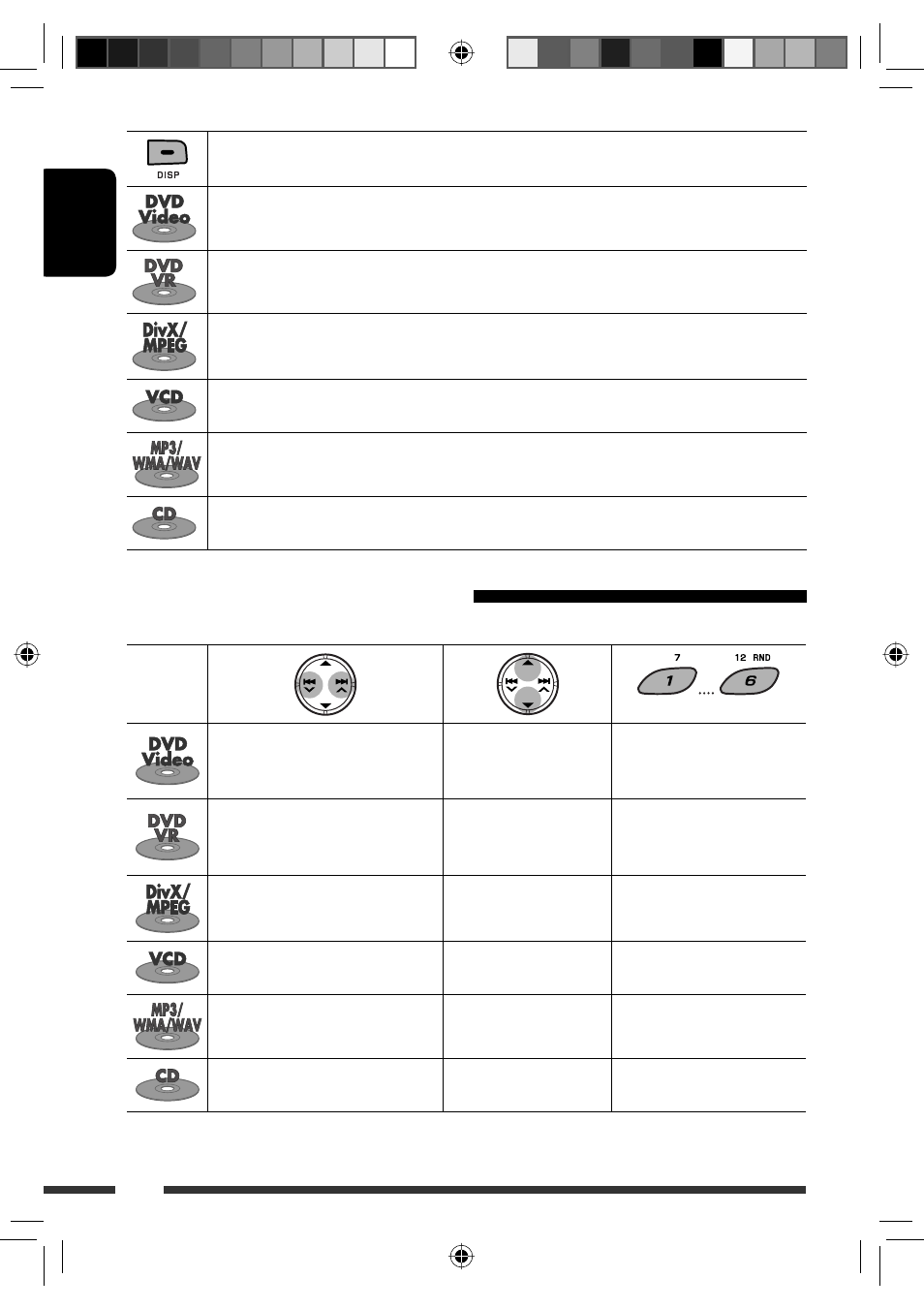
ENGLISH
14
Change the display information.
Current chapter number and Elapsed playing time
=
Current chapter number and Clock
=
Current
title and chapter number
=
(back to the beginning)
Current chapter number and Elapsed playing time
=
Current chapter number and Clock
=
Current
program (or playlist) number and chapter number
=
(back to the beginning)
Elapsed playing time
=
Folder number and Clock
=
Folder name
=
Track title
=
(back to the
beginning)
Current track number and Elapsed playing time
=
Current track number and Clock
=
(back to the
beginning)
Current track number and Elapsed playing time
=
Current track number and Clock
=
Album name/
performer (folder name
*
1
)
=
Track title (file name
*
1
)
=
(back to the beginning)
Current track number and Elapsed playing time
=
Current track number and Clock
=
Disc title/
performer
*
2
=
Track title
*
2
=
(back to the beginning)
Operations using the control panel
Pressing (or holding) the following buttons allows you to...
Disc type
(Number buttons)
*
5
[Press] Select chapter
[Hold] Reverse/fast-forward
chapter
*
3
Select title
During stop: Locate title
During play/pause: Locate
chapter
[Press] Select chapter
[Hold] Reverse/fast-forward
chapter
*
3
Select program number/
playlist number
During stop: Locate program
During play/pause: Locate
chapter
[Press] Select track
[Hold] Reverse/fast-forward track
*
4
Select folder
Locate particular folder directly
[Press] Select track
[Hold] Reverse/fast-forward track
*
3
—
Locate particular track directly
(PBC not in use)
[Press] Select track
[Hold] Reverse/fast-forward track
*
3
Select folder
Locate particular folder directly
[Press] Select track
[Hold] Reverse/fast-forward track
*
3
—
Locate particular track directly
EN14-19_KD-ADV5490[J]f.indd 14
EN14-19_KD-ADV5490[J]f.indd 14
11/30/07 12:47:00 PM
11/30/07 12:47:00 PM
