Pairing your phone to the btm10 – Jensen Bluetooth Handsfree Accessory BTM10 User Manual
Page 5
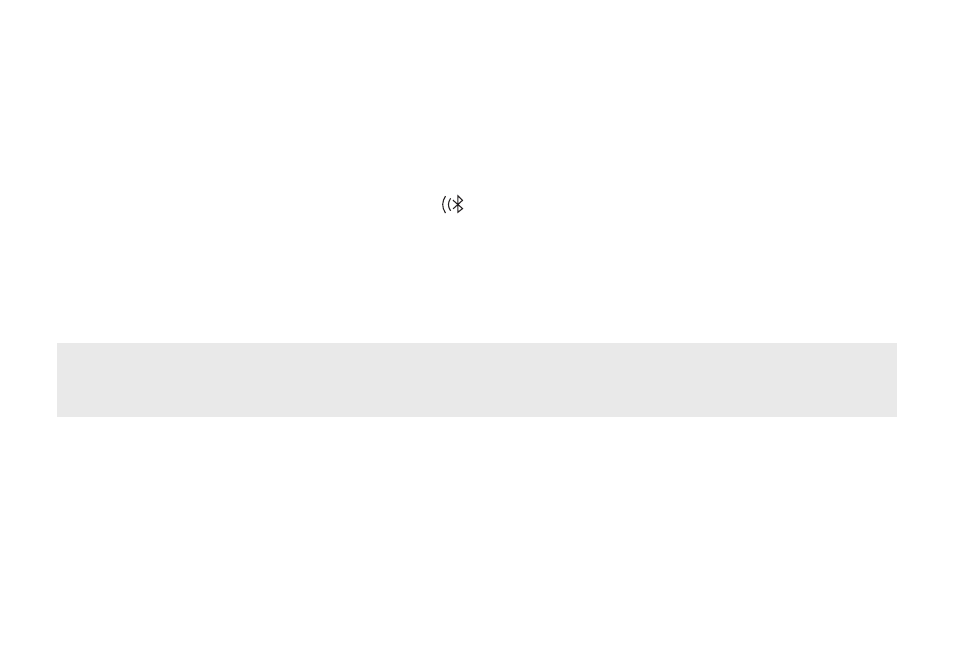
VM9213/VM9223/VM9313/VM9413/VM9423 Head Units
1. Press the SRC button to access the Source Menu.
2. Select the Bluetooth source (BT).
3. Press the Bluetooth Connect Icon ( ) to begin the pairing process.
4. Make sure Bluetooth is enabled on your phone and search for new devices.
5. Select your head unit model number from the device list.
6. The password for pairing is "1234". During the pairing process, the head unit
model number appears on your mobile phone.
For all other compatible head units, please see the Owner's Manual that came
with your radio for pairing instructions.
Pairing your Phone to the BTM10
PAGE 3
See also other documents in the category Jensen Car speakers:
- Phase Linear BT1613 (82 pages)
- MCD10 (17 pages)
- JHD905 (11 pages)
- Phase Linear MP1311 (2 pages)
- Phase Linear US268 (4 pages)
- CM9521 (17 pages)
- PowerPlus 693 (22 pages)
- CDH4110 (18 pages)
- Phase Linear SD1413 (23 pages)
- Phase Linear SD1513 (72 pages)
- Mobile Multimedia AM/FM/DVD Receiver VM9021TS (116 pages)
- VM9414 (4 pages)
- MP7610XMi (3 pages)
- VR182 (16 pages)
- Phase Linear CD1211 (20 pages)
- HD5212 (32 pages)
- CD3720XM (20 pages)
- MCD5112 (13 pages)
- Mobile Multimedia AM/FM/DVD Receiver VM9510 (45 pages)
- XS4420Sm (1 page)
- JHD1120 (14 pages)
- Carbon 65 (22 pages)
- JRV210 (20 pages)
- MCD6115 (14 pages)
- MP6610 (26 pages)
- CD4610 (21 pages)
- HD5313 (62 pages)
- CD2620 (23 pages)
- Mobile Multimedia AM/FM/DVD Receiver VM9311 (90 pages)
- MP6512i (30 pages)
- MP6212 (24 pages)
- CD6111 (40 pages)
- vm9311ts (96 pages)
- CD6112 (24 pages)
- CH1002 (17 pages)
- VM9512 (44 pages)
- JHD3510 (16 pages)
- JS692 (3 pages)
- MCD9425 (15 pages)
- Phase Linear CD1213 (46 pages)
- MP8610BT (61 pages)
- MP6612i (36 pages)
- MP6211 (52 pages)
- MP7720 (19 pages)
