Getting started, Remote control – JVC 0509SKH-SW-MT User Manual
Page 7
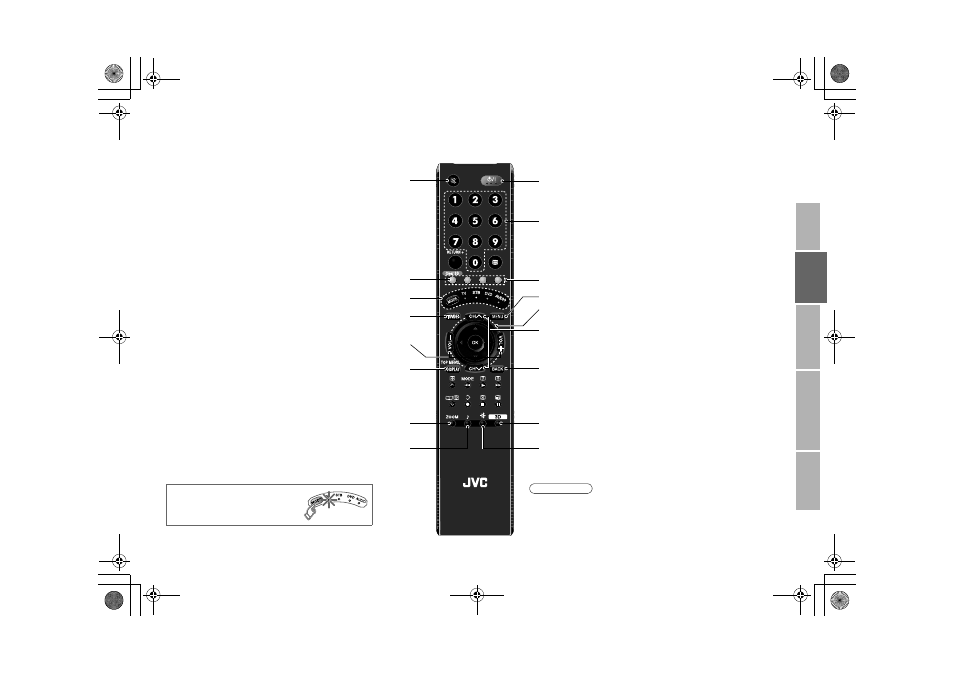
6
USE
SETT
ING
TR
O
U
B
LE
?
PREPARE
IM
PORTANT
Remote control
466)$%/
LCD
STB
AUDIO
MODE
2%452.
#LEAR
CH
CH
VO
L
VO
L
$)30,!9
TOP MENU
ZOOM
Mute
Turn on / off (standby) the monitor
Enter number
Color buttons
Display on-screen menu (P. 17)
Select and confirm settings in menus
Change external input
To the previous screen
Select a 3D mode (P. 12)
Select a picture mode (P. 14)
Turn on “Clear SD” (P. 18)
Switch between “TV / STB / DVD / AUDIO” (P. 15)
Switch between VIDEO devices
Volume control / Turn off muting
Display current input information
Change the aspect ratio (P. 14)
Turn on “Sound Effect” (P. 14)
z
For buttons that can be used to operate other devices, refer to
“Configuring your remote control” (P. 15).
z
Buttons that are not explained in this manual does not function
with this monitor.
Note
z
If the remote control doesn’t
work, confirm that the mode is
set to “TV”.
GD-463D10U_EN.book Page 6 Monday, June 8, 2009 4:20 PM
