JVC LCT2576-001A-H User Manual
Page 66
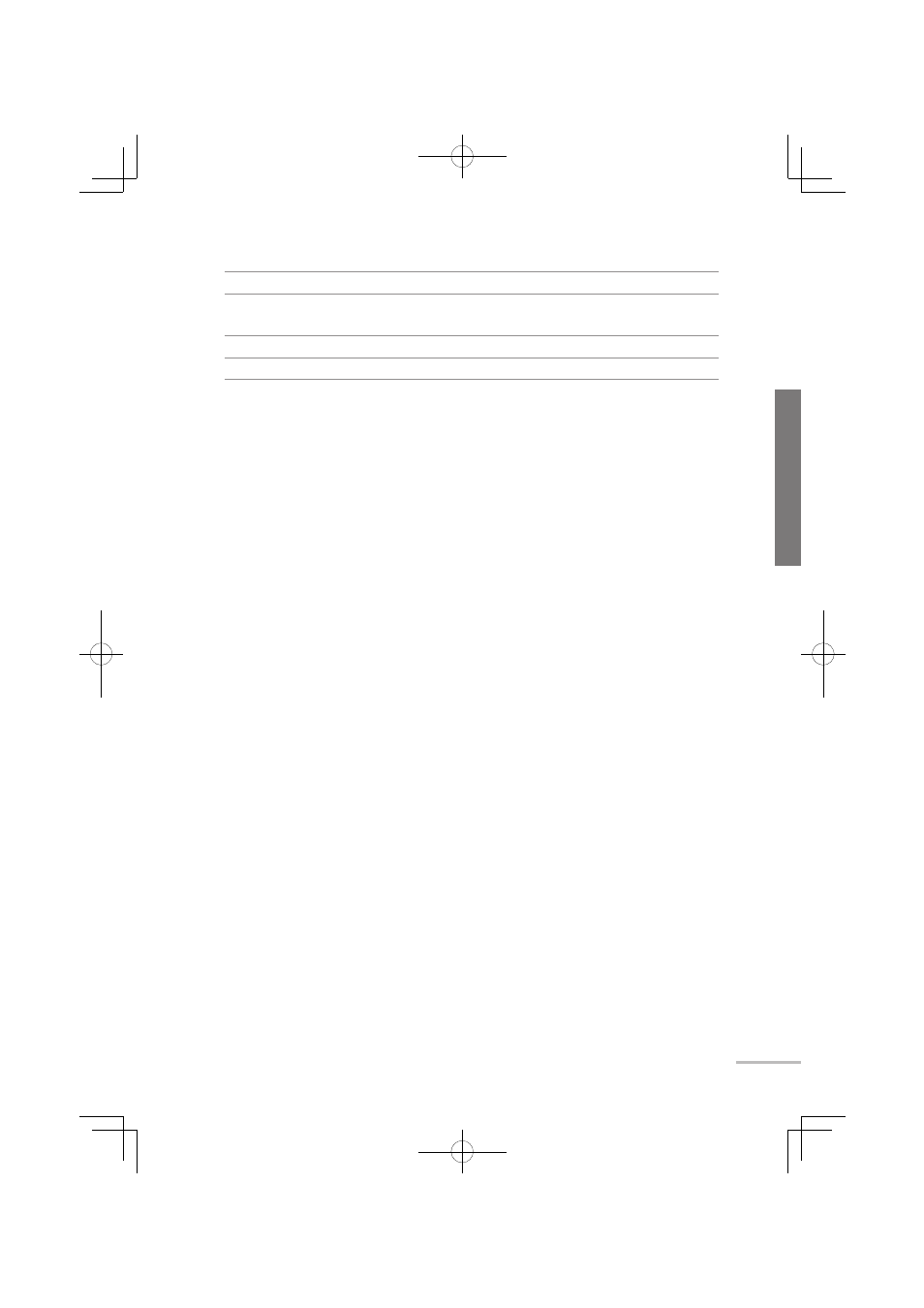
47
Specifications
Notice on transportation
●
This monitor is precision equipment and needs dedicated packing
material for transportation. Never use any packing material supplied
from sources other than JVC or JVC-authorized dealers.
Supplied accessories
➔ page 04
Input terminals
HDMI ×2, D-sub (15 pin) ×1, Audio input (3.5 mm
stereo mini jack), USB type slot, SD card slot
Output terminals
Speaker output for the exclusive speaker unit
External control
RS-232C-compliant
Display Calibration
When you want to calibrate the gamma and the white balance of the
monitor, you can download a dedicated software from the web page
below.
http://www.jvc-victor.co.jp/english/download/gd-32x1/
●
To perform the calibration, you need i1Display 2 of X-Rite Incorporated
and a Windows PC.
