Recording, Basic recording, Recording 53 – JVC LPT0827-001B User Manual
Page 53: Pg. 53
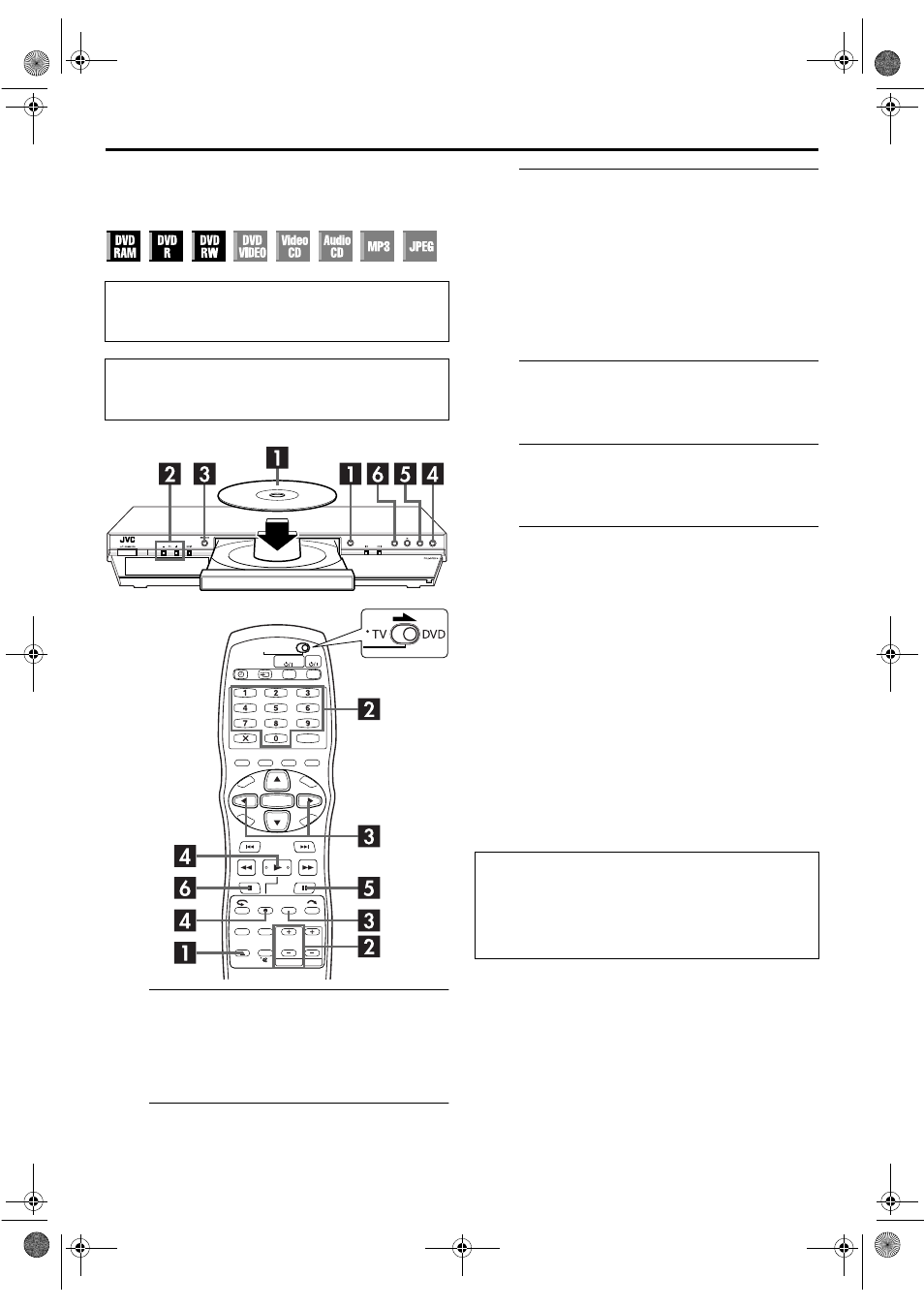
Masterpage:Right0
Filename [DR-M1EK_08Recording.fm]
Page 53
August 15, 2003 7:53 pm
53
RECORDING
Basic Recording
A
Load a disc.
A Press x to open the disc tray.
B Place a recordable disc on the disc tray.
● For details, refer to “Placing a Disc” (
C Press x to close the disc tray.
B
Choose a programme.
Press PR +/– or the number keys to select the channel
you wish to record.
C
Set the recording speed.
Press REC MODE repeatedly until the desired recording
speed appears.
● Each time you press REC MODE, the recording speed changes
as follows:
XP ] SP ] LP ] EP ] FR60–FR360* ] (Back to the
beginning)
* The value is selectable from 1 to 6 hours in 5-min. increment by
pressing w e repeatedly after selecting “FR60–FR360”. To change
the value in 30-min. increments, press and hold w e.
● For details on the recording speed, see page 54.
D
Start recording.
Press and hold 7, then press 4 on the remote control, or
press 7 on the unit.
E
Pause recording.
Press 9.
● To resume recording, press 4.
F
Stop recording.
Press 8.
It takes about 10 seconds to end the writing session when
you stop recording.
NOTES:
● It is recommended to format a DVD-RAM disc before use if
you use the disc on this unit for the first time.
● When using a brand-new DVD-RW disc, format the disc either
in VR mode or in Video mode. (
● You can record up to 99 programmes and 999 play lists on
each disc.
● Some programmes can only be recorded one time.
● When recording is started, an index of the first part of
recording is automatically recorded (
Database DVD Navi”). To record a satellite programmes, refer
to page 65. To delete the index, refer to page 71.
● Recording sometimes may stop or cannot be performed even if
there is enough available capacity remaining on the disc.
● Turn on the unit.
● Turn on the TV and select the AV mode.
● Slide the TV/CABLE/SAT/DVD switch to DVD.
ATTENTION:
It is not possible to record programmes on a DVD-R disc
which has already been finalised.
Recording Resume Function
If there is a power outage during recording, Instant Timer
Recording (ITR) (
58), the recording will resume automatically when power is
restored to the unit unless the unit’s memory backup has
expired.
DR-M1EK_01.book Page 53 Friday, August 15, 2003 7:53 PM
