Parental lock, To set parental lock for the first time, To “parental lock – JVC LPT0827-001B User Manual
Page 49: Pg. 49)
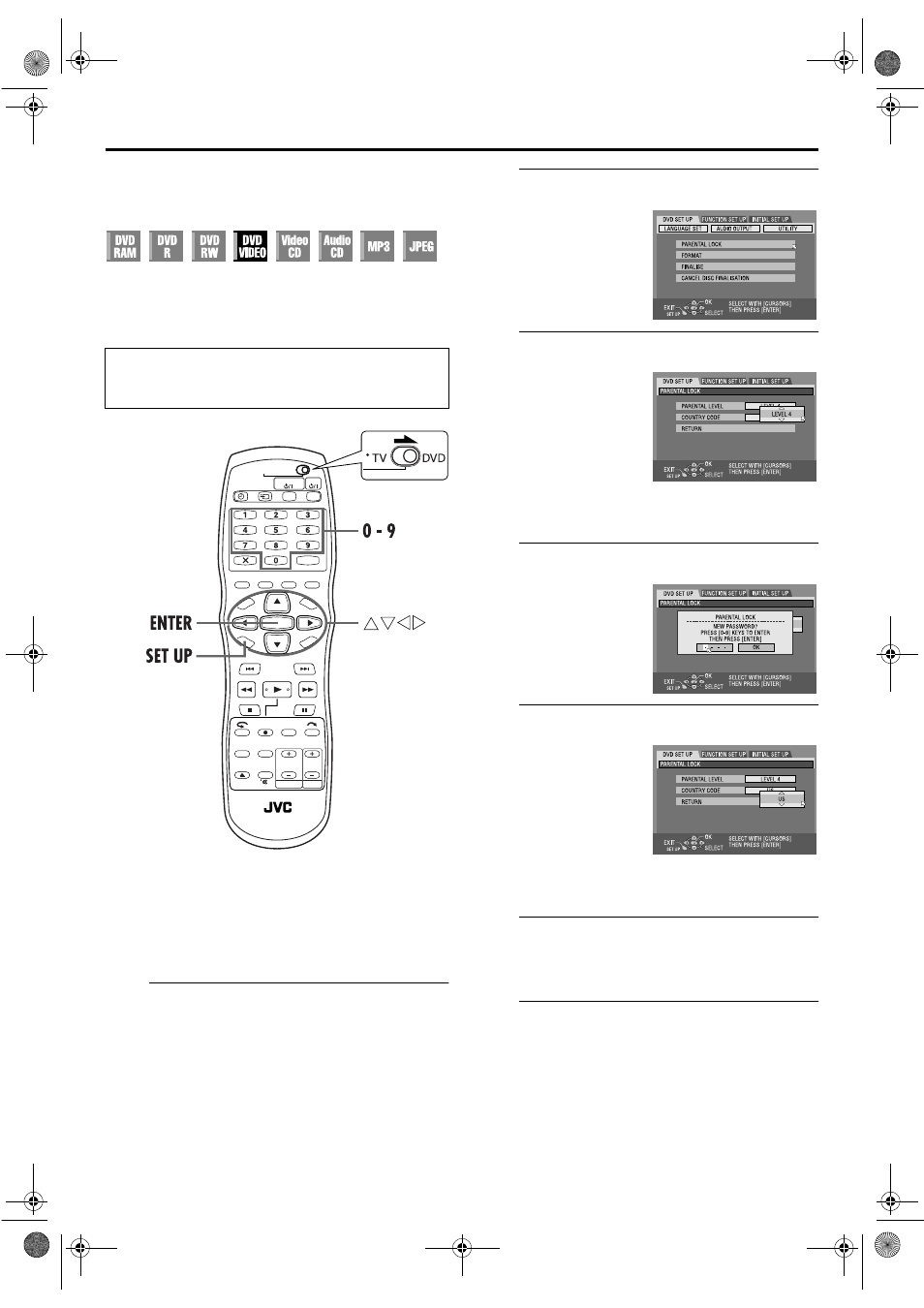
Masterpage:Right-No-Heading
Filename [DR-M1EK_07Playback.fm]
Page 49
August 26, 2003 2:24 pm
49
Parental Lock
This function restricts playback of DVD VIDEO discs which
contain violent (and other) scenes according to the level set by
the user. For example, if a movie which includes violent scenes
supports the parental lock feature, such scenes which you do not
want to let children view can be cut or replaced by other scenes.
To set Parental Lock for the first time
While stopped
A
Access the “DVD SET UP” screen.
A Press SET UP.
B Press w e to select “DVD SET UP”, then press ENTER.
B
Access the “PARENTAL LOCK” screen.
C
Select the desired level.
D
Enter your password.
E
Select your country code.
F
Enter your password.
Press the number keys to enter the same password as in
step
D above, then press ENTER.
G
Complete the setting.
Press SET UP twice.
● The normal screen resumes.
NOTE:
Remember your password, or make a note of it.
● Turn on the unit.
● Turn on the TV and select the AV mode.
● Slide the TV/CABLE/SAT/DVD switch to DVD.
A Press w e to select
“UTILITY”, then press
ENTER.
B Press rt to select
“PARENTAL LOCK”, then
press ENTER.
A Press rt repeatedly to
select “PARENTAL LEVEL”,
then press ENTER.
B Press rt repeatedly to
select the desired level,
then press ENTER.
● The smaller the value of level
is, the more restrictive the
Parental Lock level becomes.
● Select “NONE” to cancel the
restriction.
Press the number keys to
enter your desired four-digit
number, then press ENTER.
● If you made a mistake, enter a
correct number again.
A Press rt repeatedly to
select “COUNTRY
CODE”, then press
ENTER.
B Press rt repeatedly to
select your country code,
then press ENTER.
● If you do not need to change
G.
DR-M1EK_07Playback.fm Page 49 Tuesday, August 26, 2003 2:25 PM
