Scan mode set, Pg. 108 – JVC LPT0827-001B User Manual
Page 108
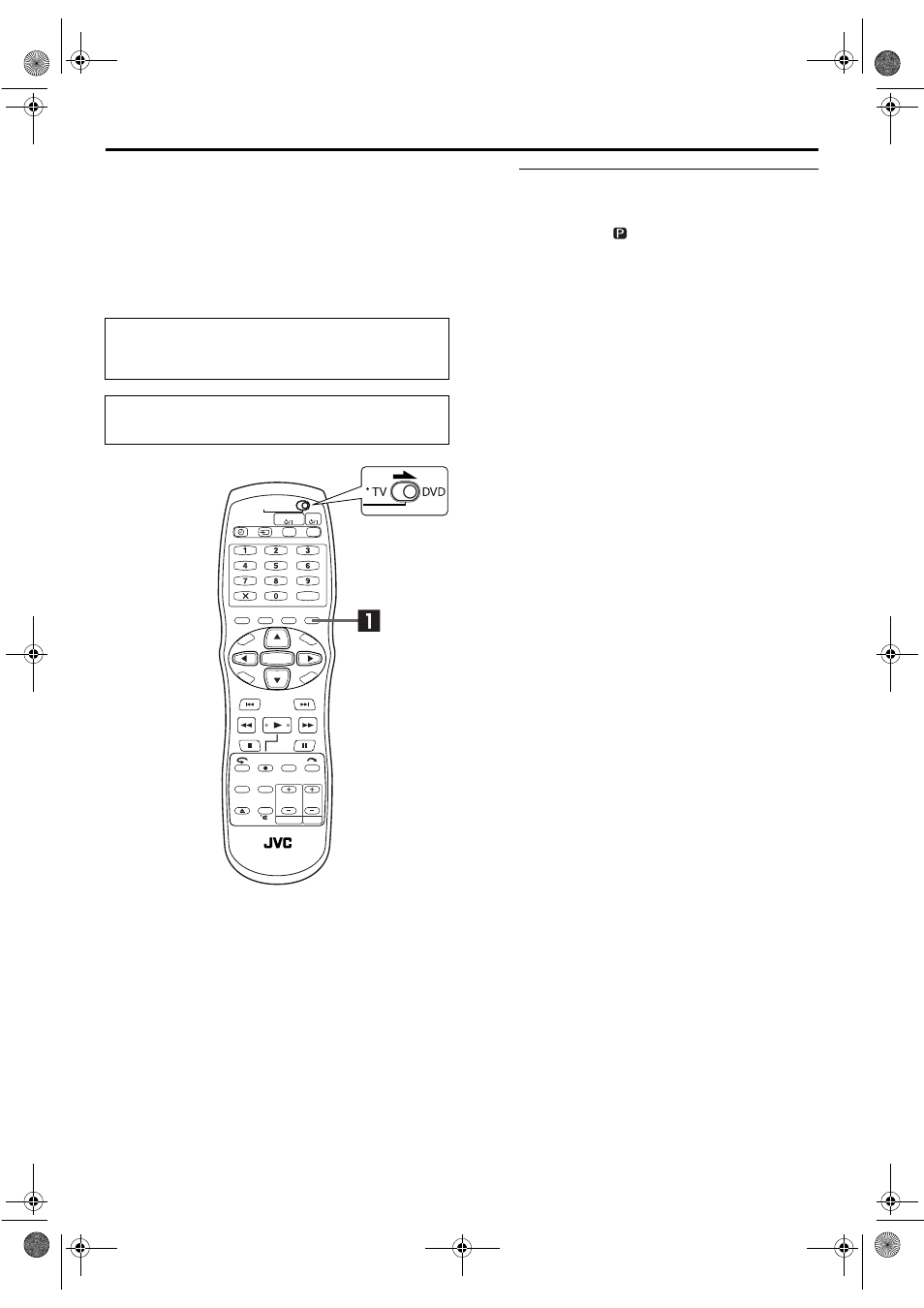
Filename [DR-M1EK_11Subsidiary.fm]
Masterpage:Left+
Page 108
August 29, 2003 6:44 pm
SUBSIDIARY SETTINGS (cont.)
108
Scan Mode Set
You can select the scan mode from two modes: Interlaced
scan mode which is used in the conventional TV system,
and Progressive scan mode which enables reproduction
of higher-quality images. For details, refer to
“GLOSSARY” (
A
Set the scan mode.
Press PROGRESSIVE SCAN for 2 or more seconds.
● Video output indicator ( ) lights on the front display panel if
Progressive scan mode has been established. (
● Each press of PROGRESSIVE SCAN for 2 or more seconds
switches the scan mode.
NOTES:
● When the progressive mode is set, be sure to set “L-1
OUTPUT” to “COMPONENT”. (
੬
pg. 84, “L-1 Output and
L-1 Input Setting (L-1 OUTPUT and L-1 INPUT)”) Progressive
scan is output only from COMPONENT VIDEO OUT
connector.
● Interlaced scan mode is the setting at your purchase.
● When Progressive scan mode is engaged, no video signal is
output from S-VIDEO OUT connector and L-1 IN/OUT
connector.
● Interlaced scan mode might be suitable depending on video
material.
● Scan mode cannot be set while menu screen is displayed.
● Turn on the unit.
● Turn on the TV and select the AV mode.
● Slide the TV/CABLE/SAT/DVD switch to DVD.
ATTENTION:
Your TV needs to be compatible with PAL Progressive.
DR-M1EK_11Subsidiary.fm Page 108 Friday, August 29, 2003 6:47 PM
