GE 99003 GE Bluetooth Advanced Stereo Headphone User Manual
Page 3
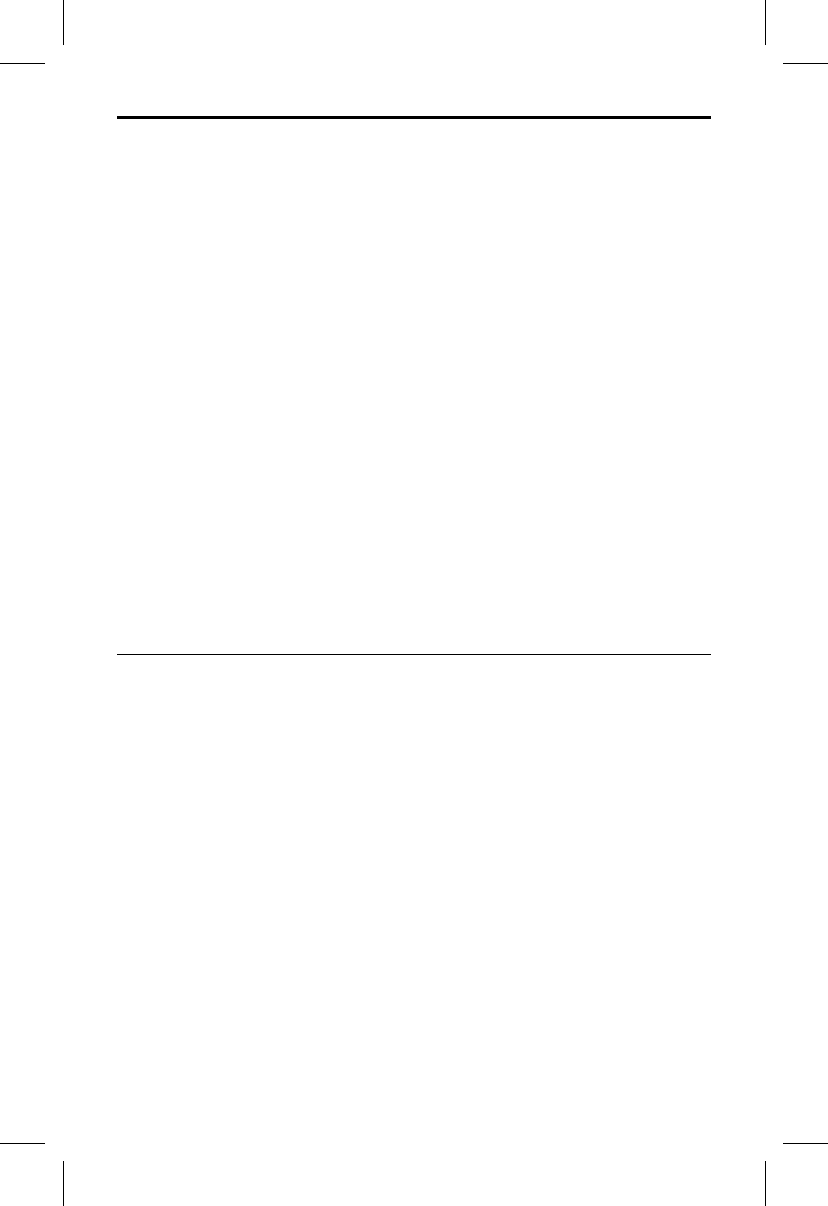
3
Using the Product
Thank you for selecting the GE 99003 Multifunctional Stereo
Headphones. These headphones provide users with the ability
to receive stereo audio transmitted via Bluetooth wireless
technology along with hands-free operation of Bluetooth-enabled
phones. When paired with a phone, this headset allows you to
switch back and forth between the audio source and a phone
call. The audio source for this headset can be any audio device
that is Bluetooth-enabled to comply with A2DP (Advanced Audio
Distribution Profi le) specifi cation. The audio source must also
support AVRCP in order for the integrated playback controls
(pause, play, previous track, next track) to work. If the audio
source does not support AVRCP, the pause/play button will
only mute the music. Phones must be compliant with Bluetooth
specifi cation.
Table of Contents
Charging....................................................................................................4
Button Functions .....................................................................................4
Volume Control ........................................................................................5
Power ON / Standby Mode ....................................................................5
Advanced Audio Controls ......................................................................6
Special Note About Bluetooth
®
and Phone .......................................6
Pairing Mode
Pairing to a Phone ..............................................................................7
Pairing to an Audio Source ...............................................................8
Connecting ...............................................................................................9
Switching Between Audio & Phone Calls .........................................10
FAQs .........................................................................................................10
Specifi cations .........................................................................................11
