Configure the wan interface, Wanpipe configuration – JBM electronic 900 User Manual
Page 11
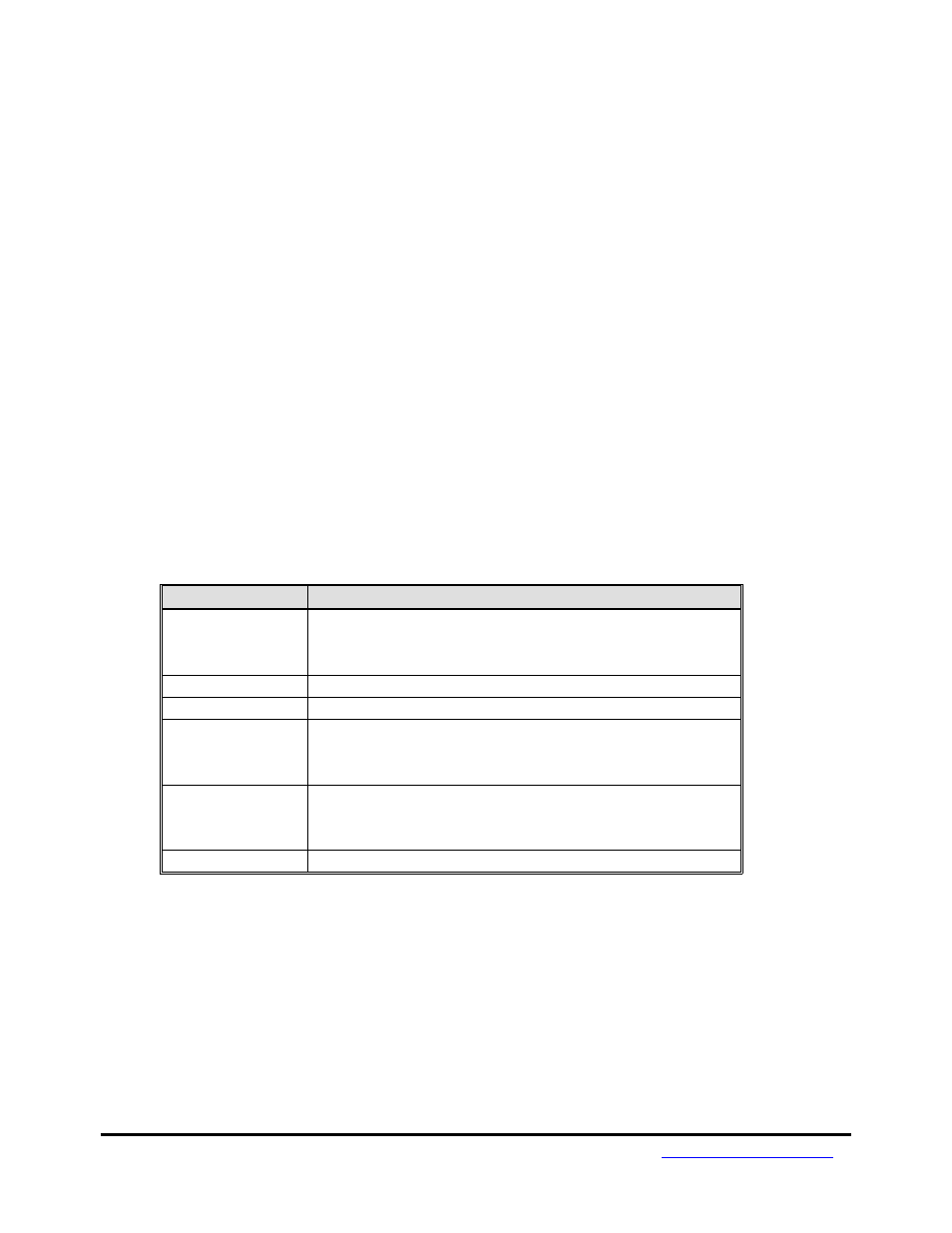
Gateway 900 Installation Manual
Page 9
Configure the WAN interface
Instructions for configuring the WAN interface are available through the console:
- Readme.config
(configuring IP over frame)
- Wanpipe
Configuration.pdf (general overview)
Wanpipe Configuration
Before starting WANPIPE, a configuration file (wanpipeN.conf, where N=1,2,3..etc.) must be
created in /etc/wanpipe directory. This file contains the line, hardware and interface
definitions for the WAN connection.
The program /usr/sbin/wancfg should be used to create the configuration file(s). It is a GUI,
ncurses based, configurator that contains all wanpipe options as well as extended help
information on each option.
Things you should know before starting /usr/sbin/wancfg:
Protocol
IP Information
Frame Relay
Type of Status Signaling (LMI, ANSI, or Q.933)
DLCI numbers
IP info for each DLCI
CHDLC IP
info
PPP IP
info
X.5
Maximum packet size
Number of SVCs/PVCs
IP info
T1/E1
CSU/DSU
Encoding
Framing
Active Channels/Baud Rate
56K CSU/DSU
N/A
© JBM Electronics Co.
1-800-489-7781
www.jbmelectronics.com
