3 connection to j-panel and power supply, Iit camera system manual, Installation – JAI IIT Camera Systems VIS-CAM 400 User Manual
Page 22
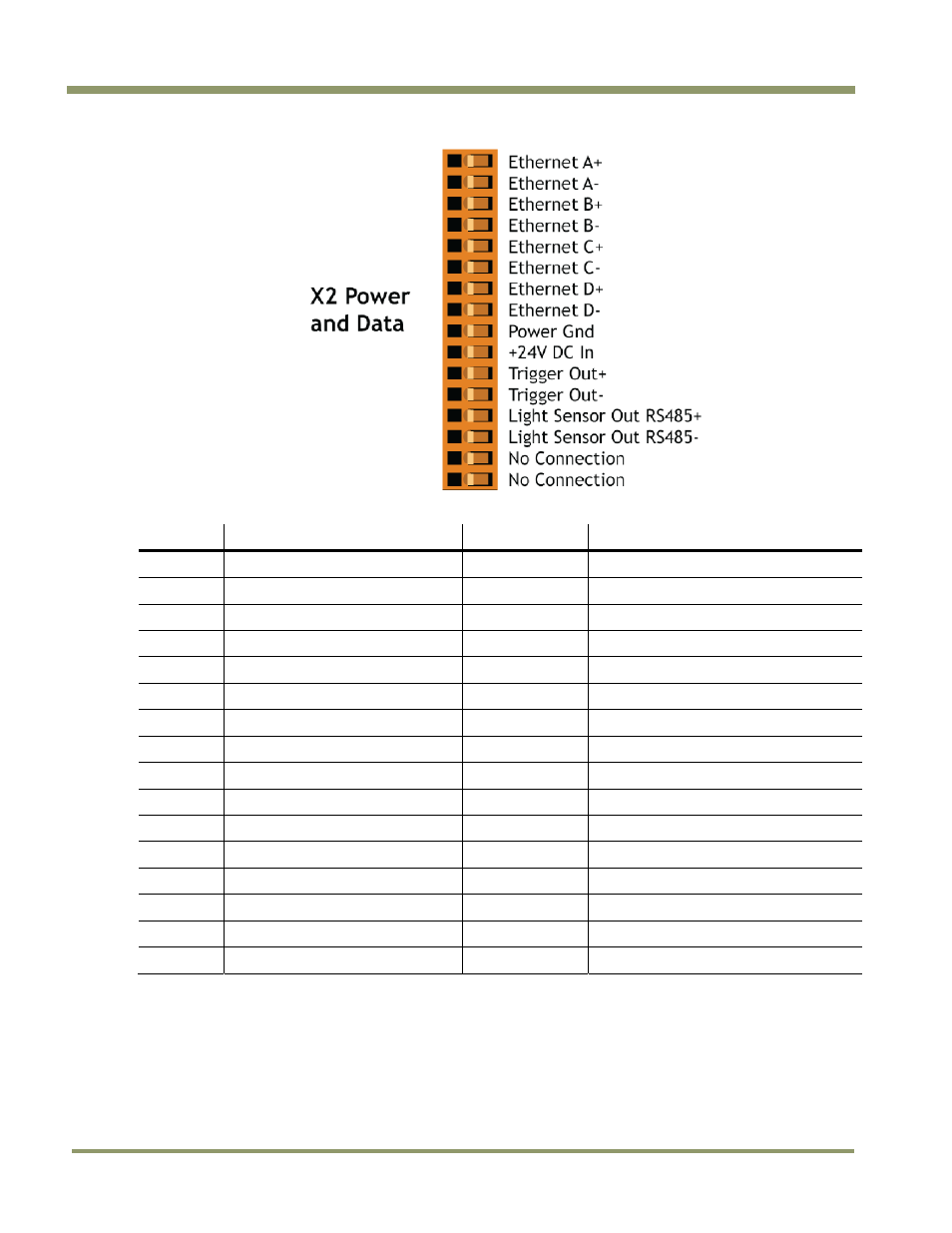
IIT Camera System Manual
22
Installation
Figure 12. IIT I/O Board Power and Data Connector X2 signals
Table 1
Electrical Connections for the IIT Camera X2 connector
X2 Pin #
Wire Color
Signal
Remarks
1
White/Orange in Cat5E/6 cable
Ethernet A+
2
Orange in Cat5E/6 Cable
Ethernet A-
3
White/Green in Cat5E/6 Cable
Ethernet B+
4
Green in Cat5E/6 Cable
Ethernet B-
5
White/Blue in Cat5E/6 Cable
Ethernet C+
Not Used
6
Brown in Cat5E/6 Cable
Ethernet C-
Not Used
7
White/Brown in Cat5E/6 Cable
Ethernet D+
Not Used
8
Brown in Cat5E/6 Cable
Ethernet D-
Not Used
9 Black
(
IN RED
/
BLACK PAIR
) GND
10 Red
(
IN RED
/
BLACK PAIR
) +24V
DC
11 Pink
(
IN PINK
/
BLACK PAIR
) Trigger
Out+
Balanced Trigger Pulse Output
12 Black
(
IN PINK
/
BLACK PAIR
)
Trigger Out -
Balanced Trigger Pulse Output
13 Brown
(
IN BROWN
/
BLACK PAIR
)
LS RS485+
Serial Trigger Command Output
14 Black
(
IN BROWN
/
BLACK PAIR
)
LS RS485+
Serial Trigger Command Output
15 Orange
(
IN ORANGE
/
BLACK PAIR
)
No Connection
16 White
(
IN ORANGE
/
BLACK PAIR
)
No Connection
3.3 Connection to J-Panel and Power Supply
For connection to J-Panel please refer to VIS-CAM System Installation manual section 3.3.
