S-video connection (dvd deck only), Only), Pg. 14, 15) – JVC HR-XVC33UM User Manual
Page 14: S-video connection, Dvd deck only), Installing your new unit (cont.), Connect the unit to tv, Connect the unit to power source, Set the vcr channel to off, Attention
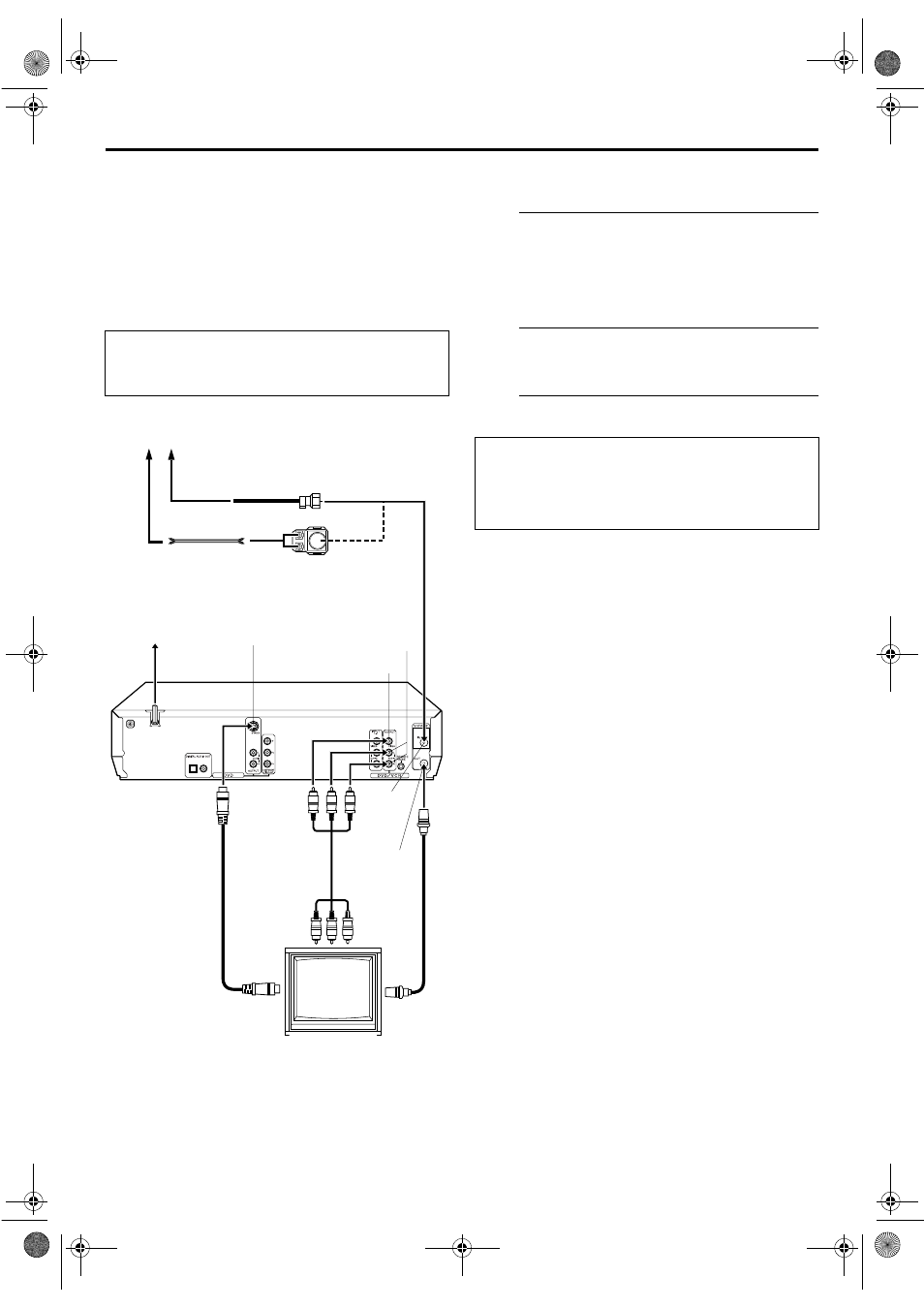
Filename [XVC33UM_06Index.fm]
Masterpage:Left+
14
EN
Page 14
9 September 2003 9:26 am
INSTALLING YOUR NEW UNIT (cont.)
S-VIDEO
Connection
(DVD deck only)
8To connect to a TV with S-VIDEO/AUDIO input
connectors . . .
A
Connect the unit to TV.
A Connect the antenna, unit and TV as per “AV
B Connect the unit’s S VIDEO OUTPUT (DVD)
connector to the TV’s S-VIDEO input connector.
B
Connect the unit to power source.
Plug the end of the AC power cord into an AC outlet.
C
Set the VCR channel to off.
A When the unit is turned off, press STOP (8) on the unit
for more than 5 seconds. “3 CH” appears on the front
display panel.
B Press CH +/– on the Remote to select “– CH” (off),
then press OK.
● If Plug&Play or Tuner setting has not previously been
performed, the Language Select screen appears and Plug&Play
takes place automatically.
NOTES:
● You can obtain high-quality S-VHS pictures when you play
back discs on the DVD deck.
● If your TV is not stereo-capable, use the unit’s AUDIO
OUTPUT connectors to connect to an audio amplifier for
Hi-Fi stereo sound reproduction.
● To operate the unit with your TV using the S-VIDEO
connection, set your TV to its AV mode. You can also use the
TV/VCR button on the unit’s Remote to set your TV to the AV
mode. (
੬
pg. 73)
● For switching the TV’s mode, refer to the instruction manual of
your television.
ATTENTION
Be sure to connect the unit’s VIDEO OUTPUT (DVD/
VCR) connector to the TV’s VIDEO input connector.
COAXIAL
OPTICAL
PCM/STREAM
TV
To S-VIDEO input
connector
AUDIO OUTPUT
S-Video cable
(not supplied)
Audio/video
cable
(not supplied)
AC outlet
AC power cord
Back of unit
RF cable
(supplied)
S VIDEO OUTPUT
Antenna or Cable
Matching transformer
(not supplied)
Coaxial cable
Flat feeder
VIDEO OUTPUT
To 75 ohm
Terminal
VHF/UHF
OUT
VHF/UHF
IN
Before performing the following steps:
● Make sure there is no cassette inserted in the unit.
● Make sure the unit is turned on, then press VCR/
DVD on the unit or VCR on the Remote so that the
VCR indicator lights up.
XVC33UM_06Index.fm Page 14 Tuesday, September 9, 2003 9:27 AM
