Creating your own day and night colors—user – JVC GET0661-001A User Manual
Page 37
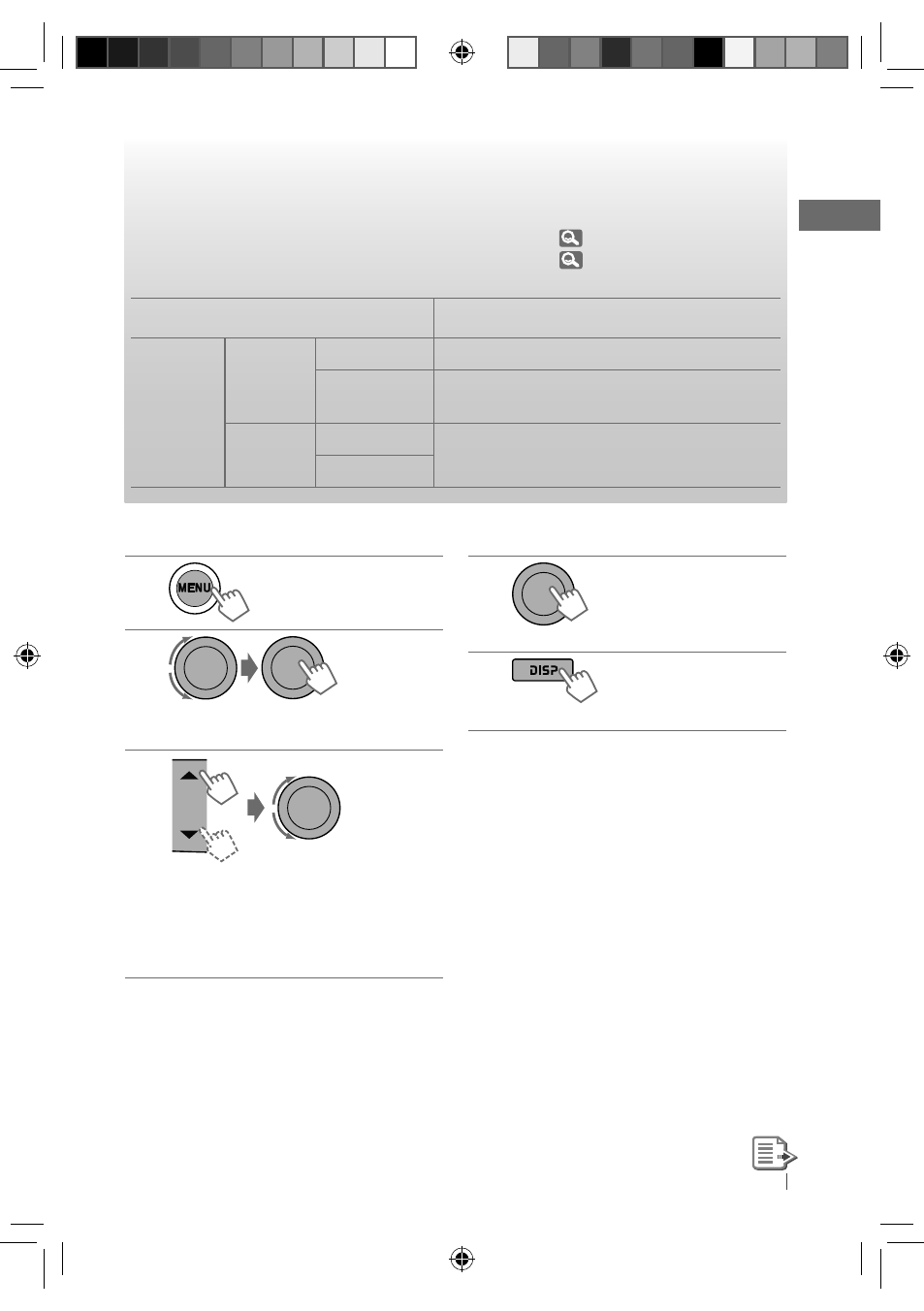
37
ENGLISH
1
2
]
3
] Select a primary color (Red j
Green
j Blue), then adjust the level
(00 to 31).
• Repeat this procedure until you have
adjusted all the three primary colors.
[Hold]
4
] Confirm the settings.
5
] Exit from the setting.
If “00” is selected for all the primary colors (as in
step 3) for
the display.
Ex.: Creating
Creating your own day and night colors—User
You can create your own colors for
display zone.
•
Displayed when
33)
•
Displayed when
33)
Menu hierarchy
Operation
Color Setup
Day Color
• Button Zone
See the following.
• Display Zone
Press BACK after step 4, then select
Night Color
• Button Zone
Press BACK twice after step
4, then select Color> in step 2. • Display Zone EN30-39_KW-XR810[J]3.indd 37 EN30-39_KW-XR810[J]3.indd 37 1/27/10 4:20:29 PM 1/27/10 4:20:29 PM
