Viewing still picture — still picture playback, Viewing slow motion picture — slow motion playback, Viewing still picture – JVC HM-DH5U User Manual
Page 34: Viewing still picture frame by frame, Viewing slow motion picture, Db c
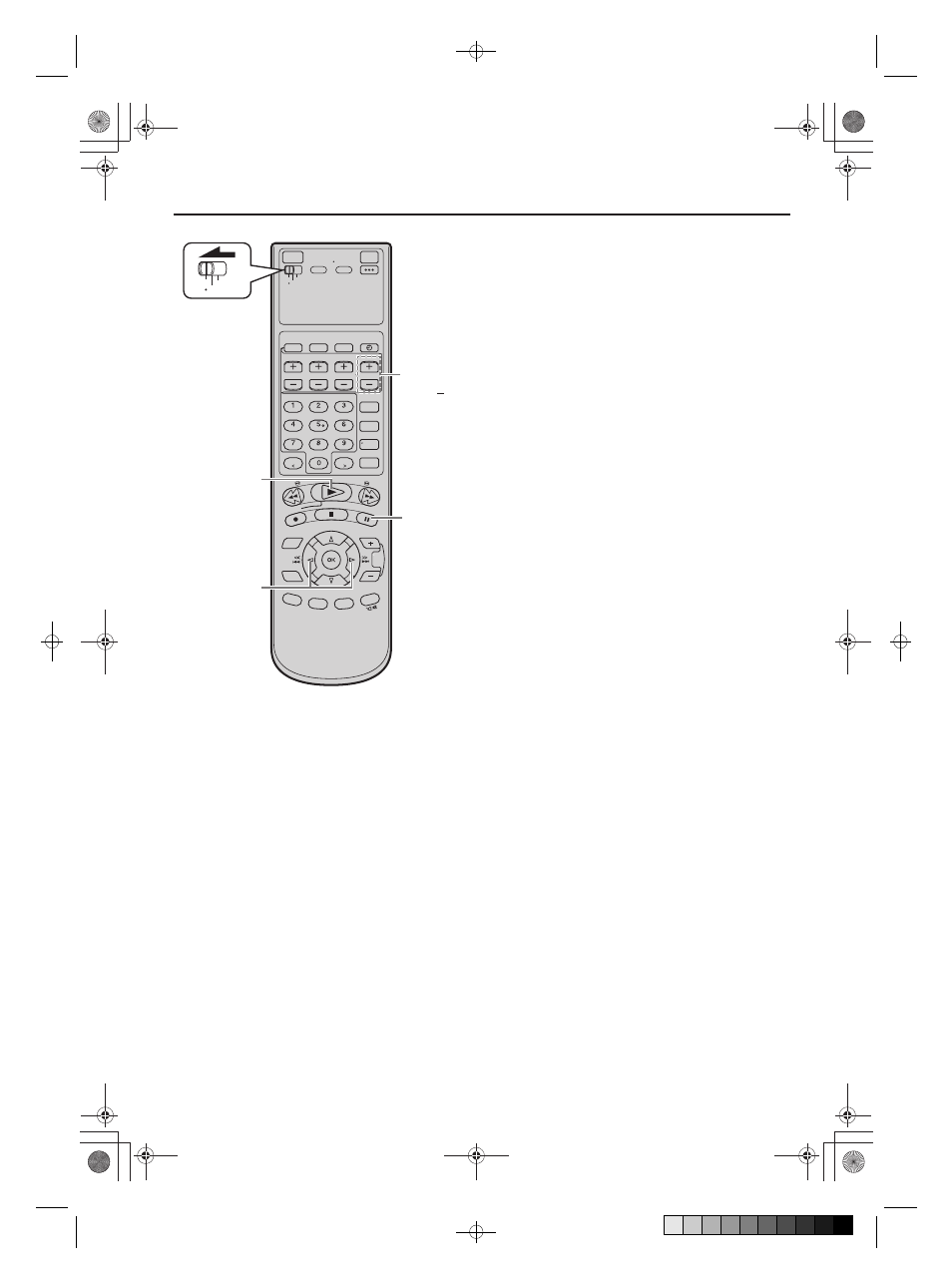
Masterpage:Left-FullCol
34
EN
Filename [HM-DH5U_Eng.fm]
PLAYBACK (cont.)
B
Viewing still picture
— Still Picture Playback
Press [PAUSE (W
W
W
W)] during normal playback.
The pause indicator [W] on the front display panel lights
up.
Playback is freezed and a still picture appears.
To resume normal playback, press [PLAY (I)].
NOTES:
•
To obtain a noiseless still picture, it may be necessary to adjust
tracking in slow motion playback before starting still picture
playback.
•
Manual tracking is possible during still picture playback.
During still picture playback, simply press [CHANNEL +] or
[–] on the VCR (or [TV/VCR CH +] or [–] on the Remote) to
adjust tracking.
C
Viewing still picture frame by
frame
— Frame-by-Frame Playback
(S-VHS/VHS only)
1
Pause during playback
Press [PAUSE (W)].
Playback is freezed and a still picture appears.
2
Advance or reverse still picture
To advance a still picture, press [T] or [PAUSE
(W)] repeatedly.
To reverse a still picture, press [S] repeatedly.
To resume normal playback, press [PLAY (I)].
D
Viewing slow motion picture
—
Slow Motion Playback
(S-VHS/VHS only)
During normal playback:
Press [S] to decrease the playback speed.
Each time you press the button, the speed decreases
(toward reverse slow motion playback, then reverse
picture search).
•
Holding [PAUSE (W)] for more than 2 seconds also
starts forward slow motion playback. If you press
[PAUSE (W)] again, still picture resumes.
To resume normal playback, press [PLAY (I)].
During still picture playback:
Press and hold [T] to start forward (or [S] to start
reverse) slow motion playback. When you release the
button, slow motion playback stops and a still picture
appears.
•
Holding [PAUSE (W)] for more than 2 seconds also
starts forward slow motion playback. If you press
[PAUSE (W)] again, still picture resumes.
To resume normal playback, press [PLAY (I)].
NOTES:
•
Manual tracking is possible during slow motion playback.
During slow motion playback, simply press [CHANNEL +] or
[–] on the VCR (or [TV/VCR CH +] or [–] on the Remote) to
adjust tracking.
•
When the picture jitters vertically during slow motion
playback, press [PAUSE (W)] to enter still picture mode. Then
adjust tracking by pressing [CHANNEL +] or [–].
[TV/VCR
CH+/ ]
C
- 2
D
B
C
- 1, 2
D
[PLAY (I)]
VCR
TV
CABLE
/DBS
HM-DH5U_Eng.fm Page 34 Tuesday, June 1, 2004 4:09 PM
(X:100.0%, Y:100.0%)
Created with Grafikhuset CMYK PDF Creator for keiji tanaka at Sanwa Document Services P/L.
