JVC CA-MXDVA5 User Manual
Ca-mxdva5, Compact component system, Instructions
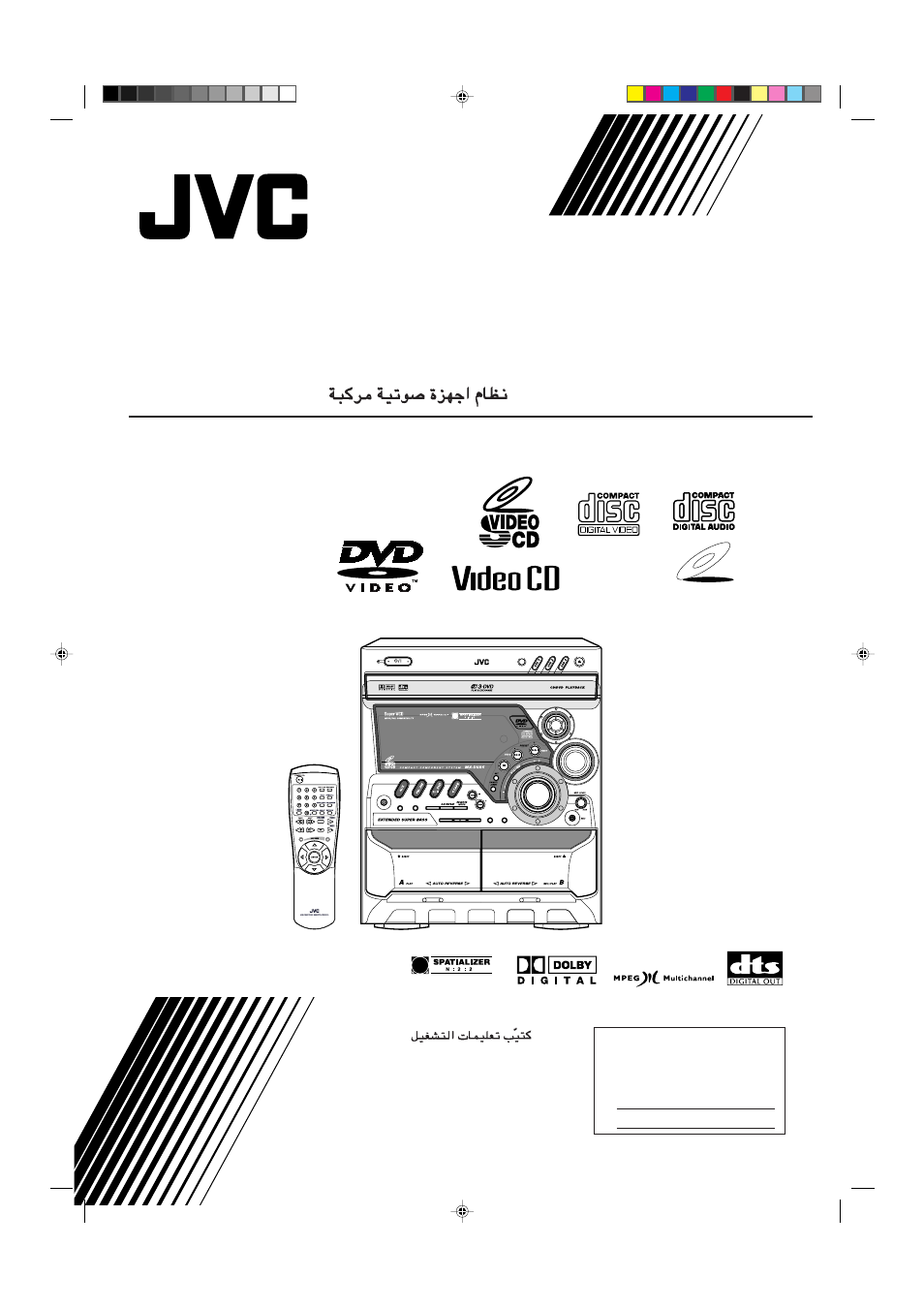
COMPACT COMPONENT SYSTEM
CA-MXDVA5
For Customer Use:
Enter below the Model No. and Serial
No. which are located either on the rear,
bottom or side of the cabinet. Retain this
information for future reference.
Model No.
Serial No.
LVT0748-001A
[UG]
INSTRUCTIONS
PlayBack
Control
VIDEO CD
CLOCK
/ TIMER
DISPLAY
PHONES
REPEAT
REC START
/STOP
CD
REC START
DUBBING
TUNING
TAPE B
DISC CHANGE
SOUND
MODE
SUBWOOFER
LEVEL
TAPE A
STANDBY/ON
STANDBY
/
CA-MXDVA5[UG]COVER_f
01.3.23, 1:36 PM
1
Table of contents
Document Outline
- CA-MXDVA5
- Top cover
- Warnings, Cautions and Others
- Introduction
- Contents
- Location of the Buttons and Controls
- Getting Started
- Common Operations
- Listening to FM and AM Broadcasts
- DVD Introduction
- Basic Disc Playback
- DVD Playback
- Menu-Driven Playback
- Selecting Playback Modes
- Special Effects Playback
- Locating Your Favorite Scenes
- Operating Setup Menu
- Playing Back Tapes
- Recording
- Enjoying Karaoke Play
- Using the Timers
- Maintenance
- Glossary
- Troubleshooting
- Specifications
- Back cover
- SP-MXDVA5
