JVC LST1083-001C User Manual
Blu-ray disc & hdd recorder, Instructions (a), For customer use
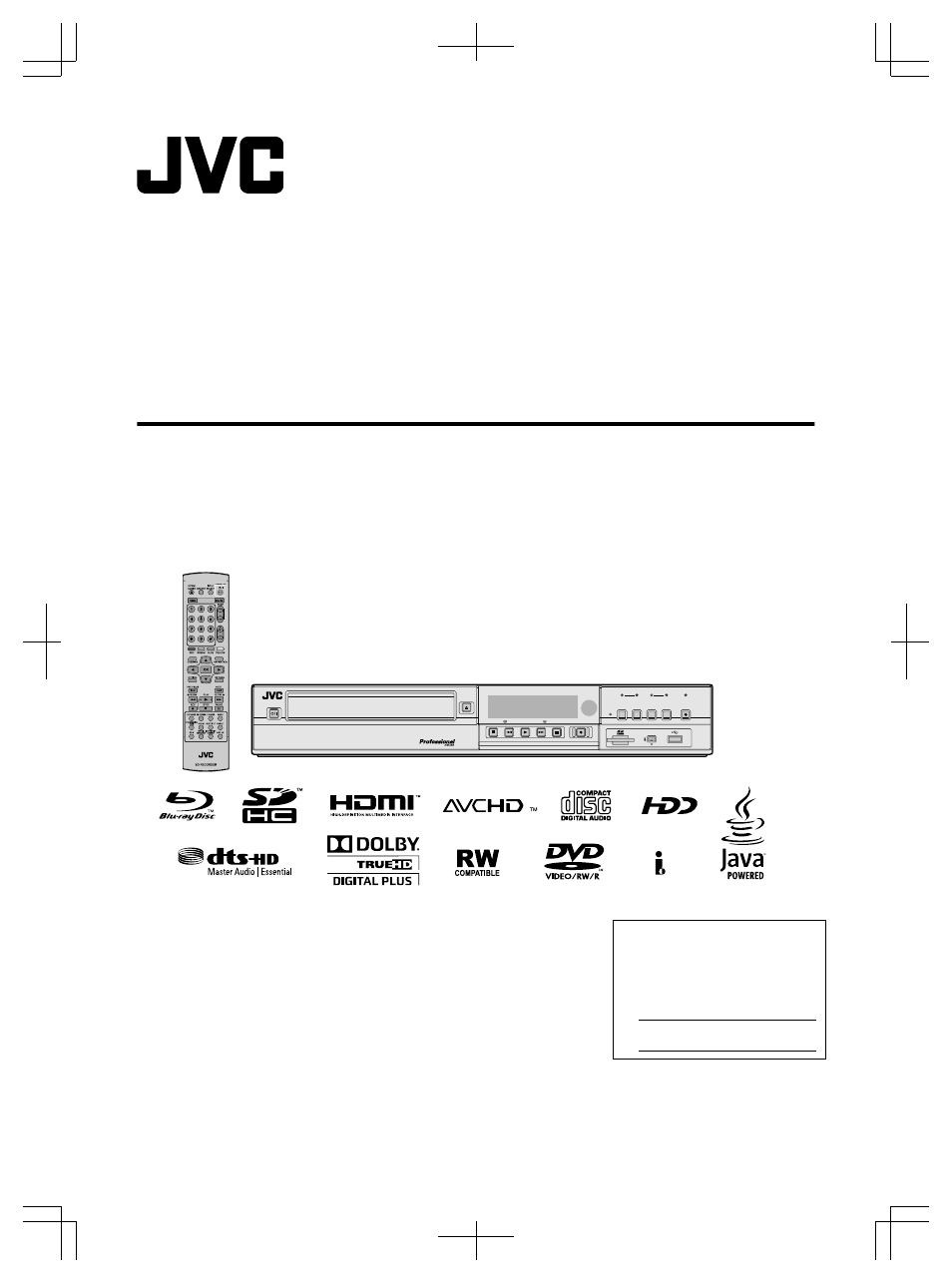
BLU-RAY DISC & HDD RECORDER
SR-HD1500US
SR-HD1250US
INSTRUCTIONS
(A)
STOP
REV
PLAY
PAUSE
FWD
OPEN/
CLOSE
STANDBY/ON
HDV/DV IN
REC
SD
REC
C
E
R
D
D
H
BD
ONE TOUCH
DUBBING
REC
MODE
RESET
INPUT
SELECT
HDD
MIDIA SELECT
BD/SD
.
For Customer Use:
Enter below the Model No. and Serial
No. which are located on the rear of
cabinet. Retain this information for
future reference.
Model No.
Serial No.
LST1083-001C
This manual is related to the following products:
Table of contents
Document Outline
- Safety Precaution
- Contents
- Getting Started
- Preparation
- Dubbing/Importing
- Dubbing/Importing
- Formatting
- Recording Modes
- Importing Data to the HDD Using the ONE TOUCH DUBBING Button
- Importing Data from a BD/DVD to the HDD
- Importing Data from a USB-compatible Device to the HDD
- Importing Data from an SD Card to the HDD
- Importing Data from an i.LINK-compatible Device to the HDD
- Dubbing a Title from the HDD to a BD/DVD
- Dubbing Still Images from the HDD
- Enabling Playback on Other Devices (Finalizing)
- Copying the Entire Disc
- Recording Using External Inputs
- Playing Back
- Editing
- Settings Menu
- Others
