Private mask setup, Setting up the camera using an rm-p2580, Select the camera – JVC TK-C655 User Manual
Page 32: Rm-p2580 instruction manual), Select the angle of view, Display the setup menu on the camera, Select the private mask function on or off, Select the mask number, Edit the masking area, Press the menu button
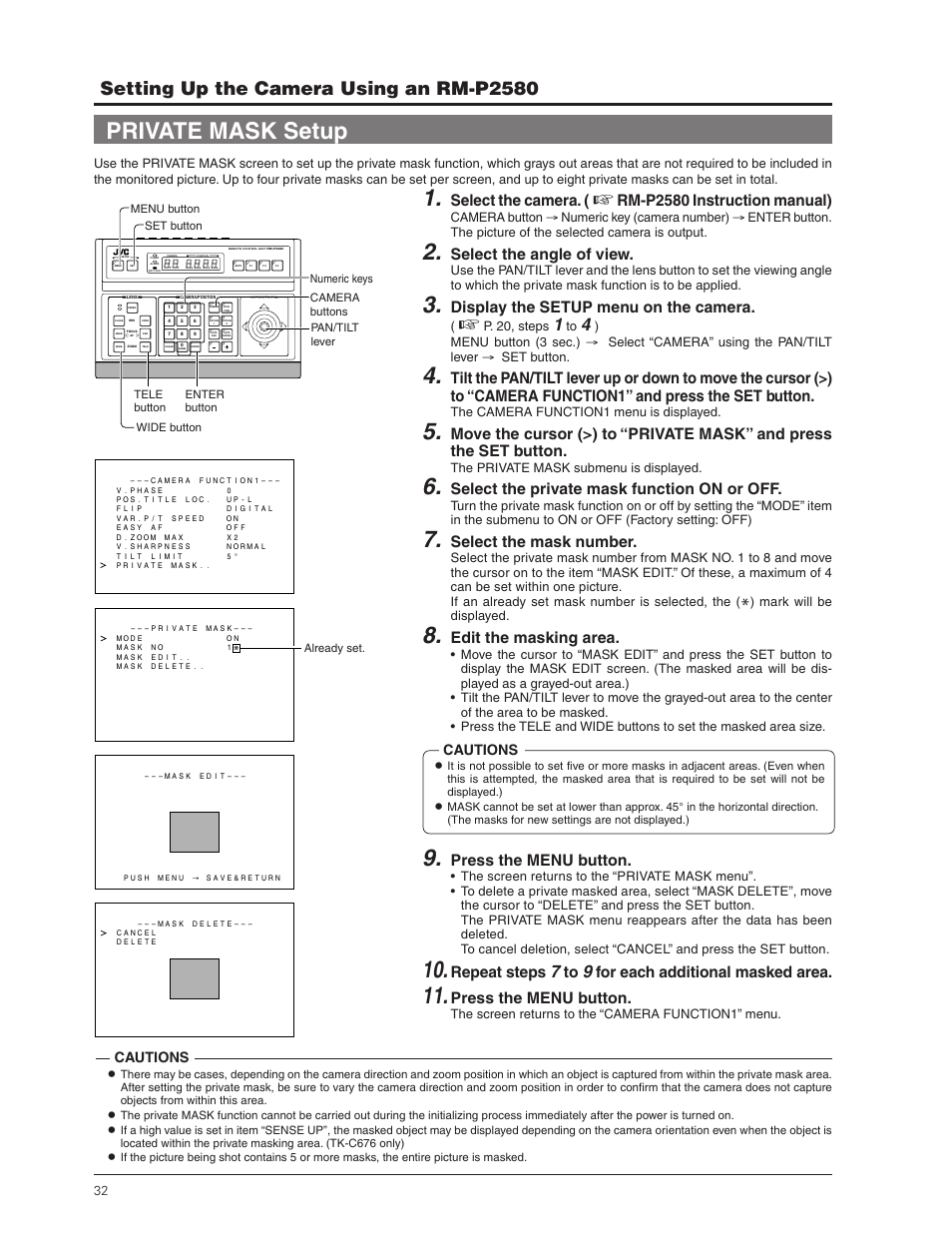 Private mask setup, Setting up the camera using an rm-p2580, Select the camera | Rm-p2580 instruction manual), Select the angle of view, Display the setup menu on the camera, Select the private mask function on or off, Select the mask number, Edit the masking area, Press the menu button | JVC TK-C655 User Manual | Page 32 / 48
Private mask setup, Setting up the camera using an rm-p2580, Select the camera | Rm-p2580 instruction manual), Select the angle of view, Display the setup menu on the camera, Select the private mask function on or off, Select the mask number, Edit the masking area, Press the menu button | JVC TK-C655 User Manual | Page 32 / 48 See also other documents in the category JVC Video surveillance systems:
- LST0886-001A (85 pages)
- TK-C1530E (35 pages)
- TK-C1460 (84 pages)
- TK-C2201U (28 pages)
- WB-1550U (16 pages)
- 686BU (111 pages)
- VN-H217U (11 pages)
- OUTDOOR PTZ IP DOME CAMERA VN-V686WPU (44 pages)
- TK-C2201WPU (32 pages)
- VN-686WPBU (130 pages)
- LST0728-001C (168 pages)
- CU-V801U (2 pages)
- TK-C676 (44 pages)
- TK-C215V4 (16 pages)
- Wall Mount WB-S622U (4 pages)
- TK-C215VP12 (36 pages)
- VN-V26U (48 pages)
- TK-C205 (11 pages)
- VN-C215V4U (86 pages)
- VN-C11 (32 pages)
- LST0926-001A (18 pages)
- VN-V686U (44 pages)
- TK-C215V4U (24 pages)
- TK-C1531EG (70 pages)
- TK-C205VPU(A) (2 pages)
- WB-1550 (16 pages)
- TK-C675B (24 pages)
- TK-C215V12 (32 pages)
- VN-C625 (119 pages)
- TK-C625 (44 pages)
- TK-C215VP12U/E (40 pages)
- VN-V686WPU (119 pages)
- VN-C3U (2 pages)
- WB-1540 (16 pages)
- TK-C625U (1 page)
- TK-WD31 (48 pages)
- DZ-VCA1SE (28 pages)
- LST0728-001B (162 pages)
- VN-C215VP4U (48 pages)
- TK-C210FW (32 pages)
- TK-C926EG (60 pages)
- LWT0254-001B-H (44 pages)
- KA-H205U (2 pages)
- VN-V686UAPI (105 pages)
