Location of the buttons, Control panel – JVC CD Receiver KD-SH77R User Manual
Page 4
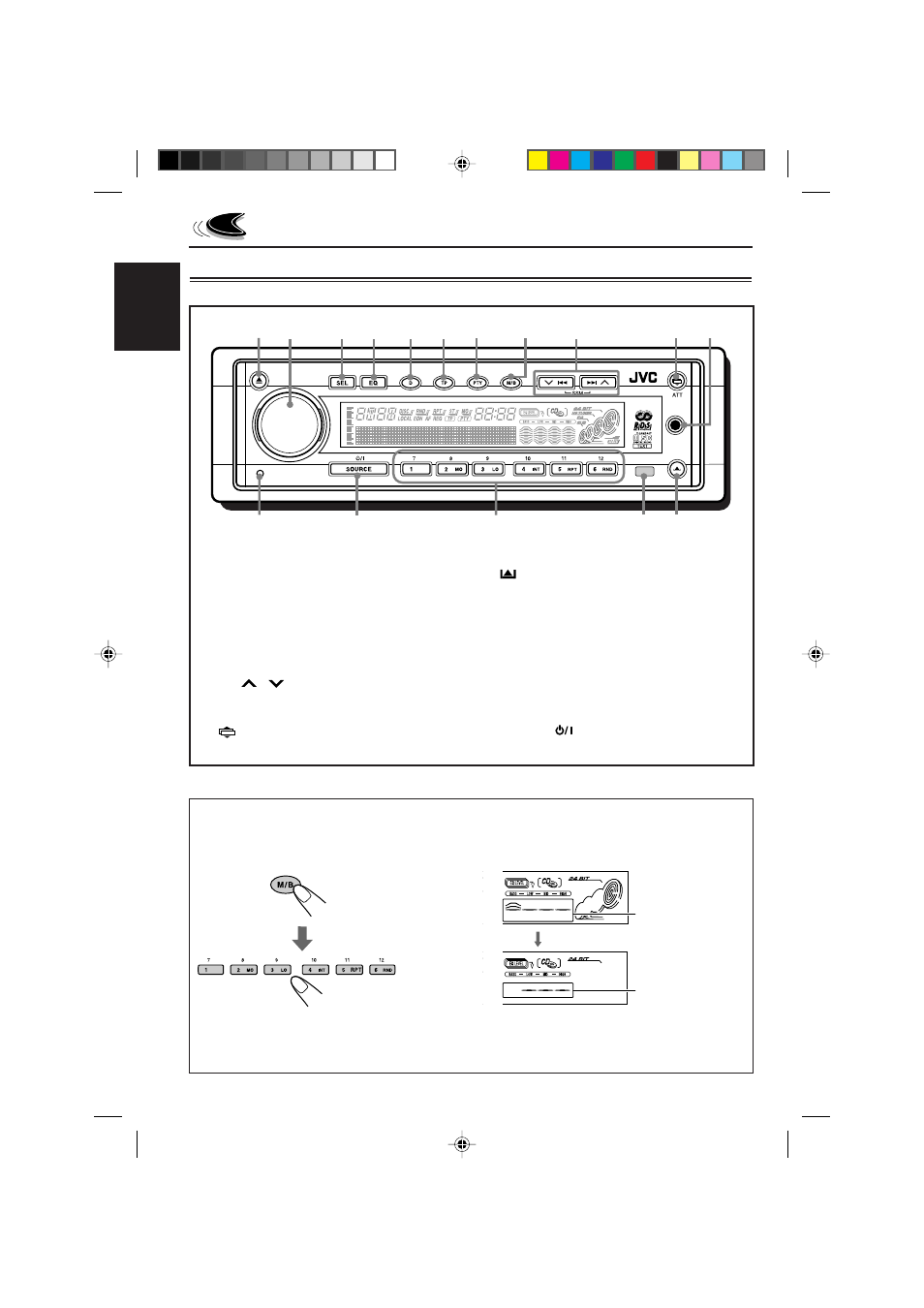
4
ENGLISH
How to use the number buttons:
If you press M/B (mode/band), the unit goes into functions mode and the number buttons work as
different function buttons.
To use these buttons as number buttons again after pressing M/B (mode/band), wait for 5 seconds
without pressing any number button until the functions mode is cleared.
• Pressing M/B (mode/band) again also clears the functions mode.
Control panel
1
0
(eject) button
2
Control dial
3
SEL (select) button
4
EQ (equalization) button
5
D (display) button
6
TP (traffic programme) button
7
PTY (programme type) button
8
M/B (mode/band) button
9
¢
/
4
buttons
• Also functions as SSM buttons when pressed
together.
p
ATT (angle / attenuator) button
q
Auxiliary input jack
w
(control panel release) button
e
Remote sensor
r
Number buttons
•
MO (monaural) button
•
LO (local) button
•
INT (intro scan) button
•
RPT (repeat) button
•
RND (random) button
•
Video component operation buttons
(ONLY for KD-SH77R)
t
SOURCE
(standby / on) button
y
Reset button
Equalizing
pattern indicator
Time countdown
indicator
Normally
During
functions mode
LOCATION OF THE BUTTONS
1
2
3
r
y
t
e
4
5
6
7
8
9
p
q
w
EN02-04.KD-SH77R/55R[E]
2/9/01, 3:54 PM
4
