Sound adjustments, Adjusting the sound – JVC CD Receiver KD-SH77R User Manual
Page 20
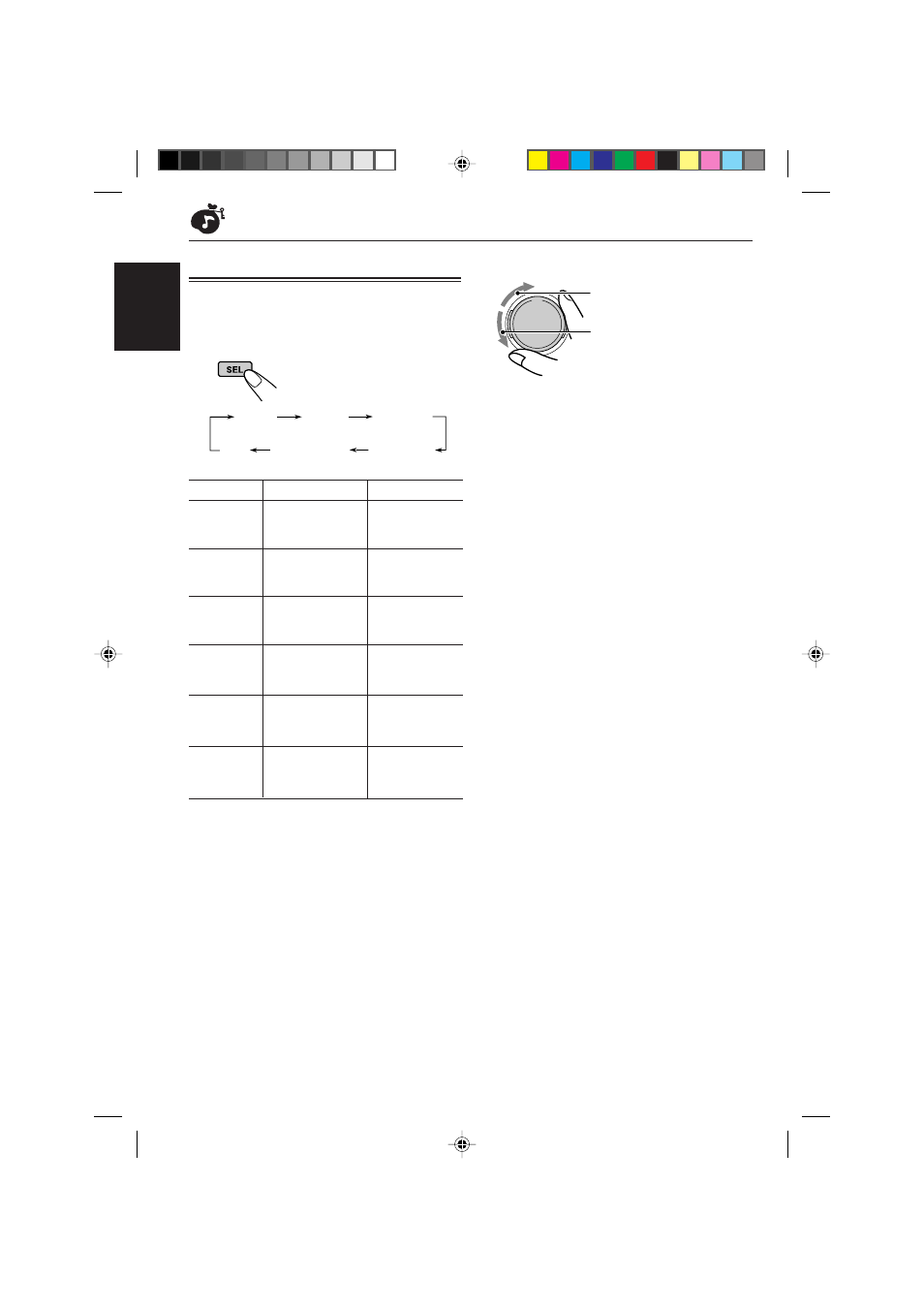
20
ENGLISH
1
Select the item you want to adjust.
Each time you press the button,
the adjustable items change as
follows:
Indication
To do:
Range
FAD*
Adjust the front
R06 (Rear only)
and rear speaker
|
balance.
F06 (Front only)
BAL
Adjust the left
L06 (Left only)
and right speaker |
balance.
R06 (Right only)
S. BASS
**
Adjust the bass.
00 (min.)
|
08 (max.)
EXT VOL***
Adjust the output
00 (min.)
level through the
|
EXT OUT plugs.
12 (max.)
WOOFER****
Adjust the
00 (min.)
subwoofer output |
level.
12 (max.)
VOL
Adjust the volume. 00 (min.)
|
50 (max.)
*
If you are using a two-speaker system, set the
fader level to “00.”
**
The richness and fullness of the bass sound is
clearly maintained regardless of how low you set
the volume – Super Bass.
You can also adjust the level of Super Bass.
***
ONLY for KD-SH55R: This takes effect only when
the amplifier(s) or other component(s) are
connected to the EXT OUT plugs.
****
ONLY for KD-SH77R: This takes effect only when
a subwoofer is connected.
SOUND ADJUSTMENTS
Adjusting the sound
You can adjust the sound characteristics to your
preference.
2
Adjust the level.
Note:
Normally, the control dial works as the volume
control. So you do not have to select “VOL” to adjust
the volume level.
To increase the level.
To decrease the level.
VOL
(Volume)
(Subwoofer)
FAD
*
(Fader)
BAL
(Balance)
EXT VOL
***
(External volume)
WOOFER
****
S. BASS
**
EN20-22.KD-SH77R/55R[E]
2/9/01, 3:56 PM
20
