Hardware – JVC MP-XP7230GB User Manual
Page 66
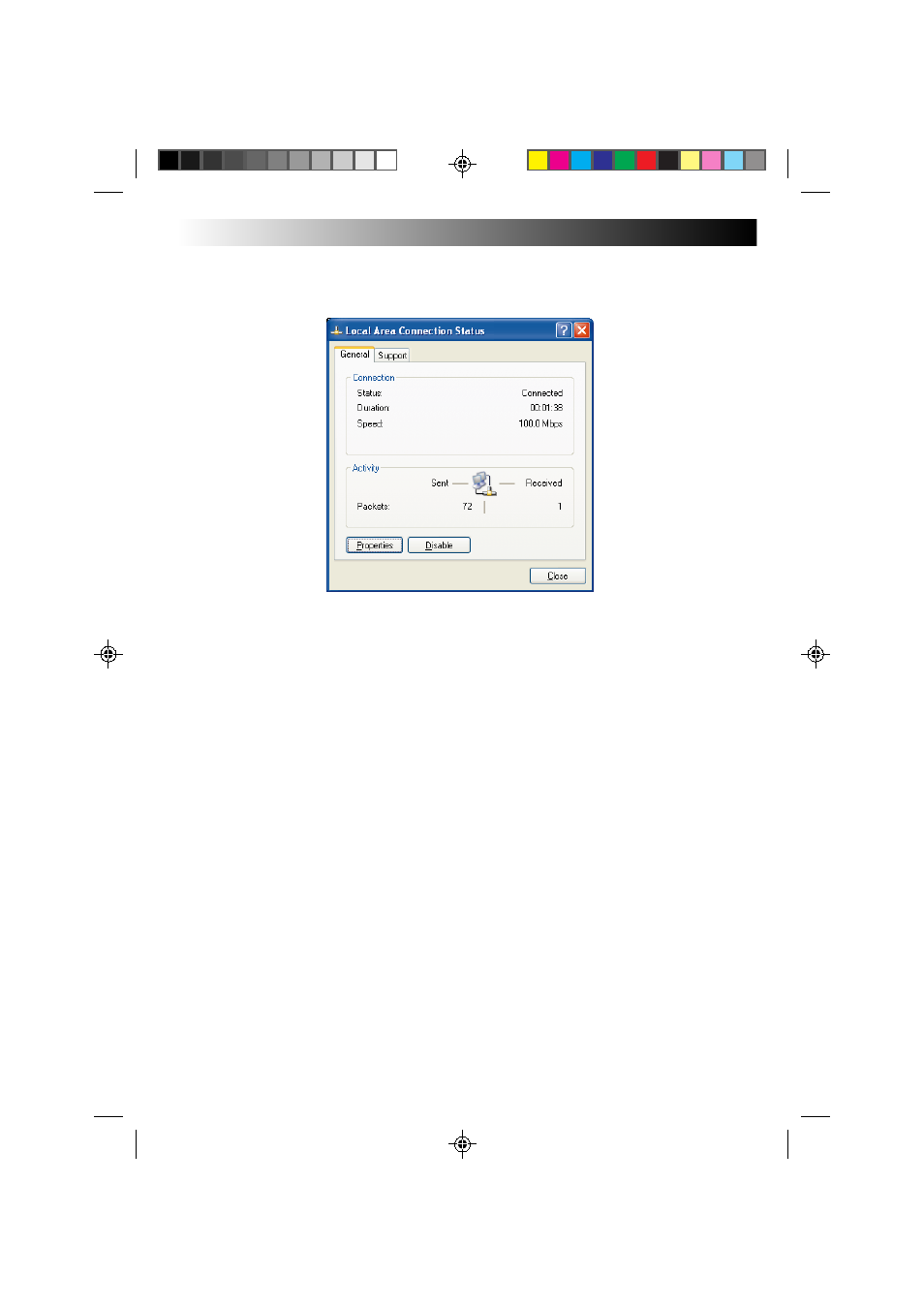
66
EN
5 Double-click [Local Area Connection].
The “Local Area Connection Status” screen will appear.
6 Click the [Support] tab and the [Details] button.
The “Network Connection Details” screen will appear.
7 The MAC address is displayed as the “Physical Address” on the list.
HARDWARE
XP72305230E_66-81
2/25/3, 5:44 PM
66
This manual is related to the following products:
