JVC MP-XP7230GB User Manual
Page 17
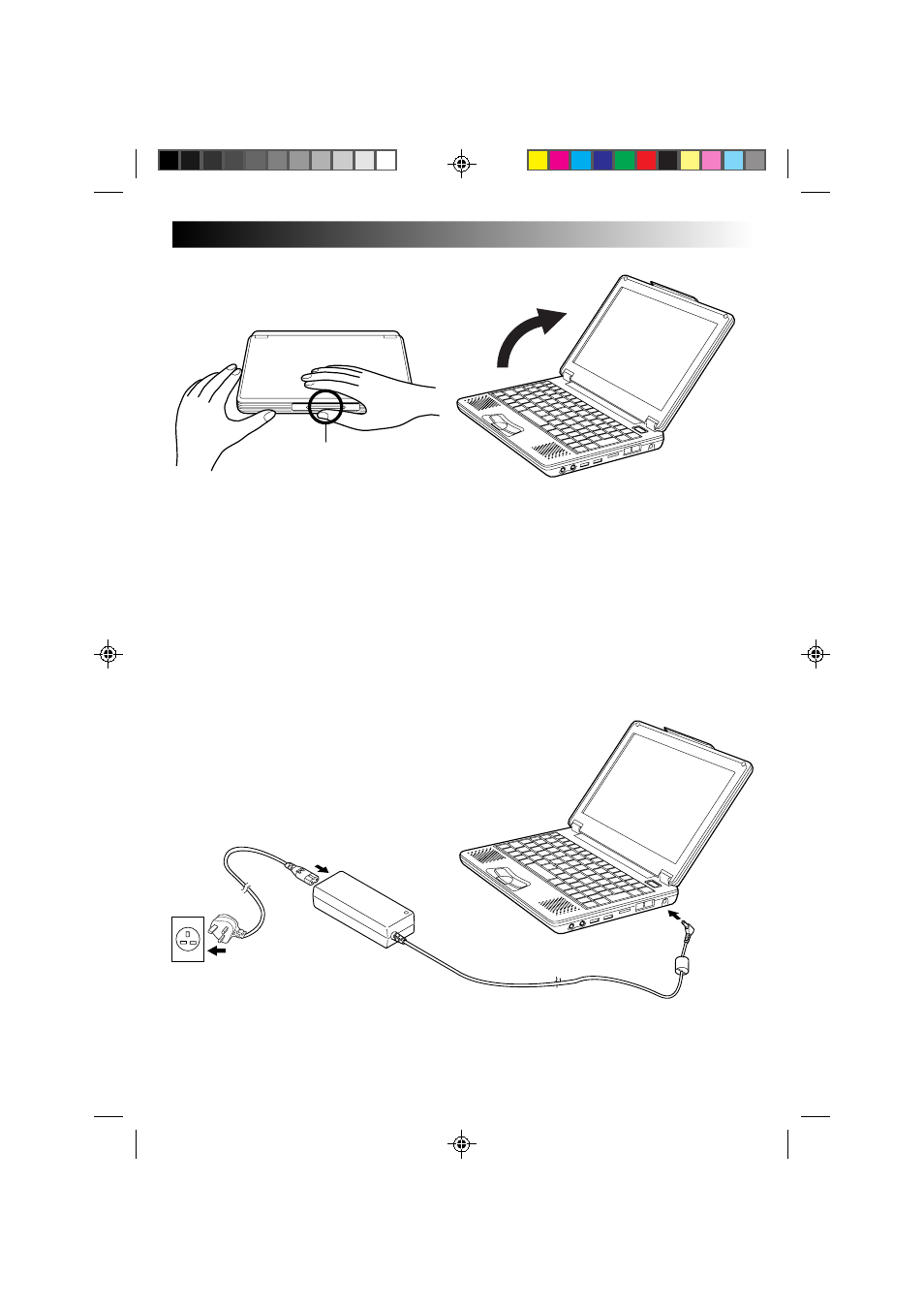
EN
17
3. Open the display panel
Buckle
1 Slightly pull up the buckle of the Note
PC, and the display panel will be
unlocked.
2 Carefully open the display panel to the desired
angle. You can open the display panel to 180
degrees.
4. Recharge the built-in battery pack by plugging the AC cord into DC Input
connector
When recharging the built-in battery pack:
1 Plug the AC power cord into the AC adapter.
2 Plug the DC cord of the adapter into the DC Input connector of the Mobile PC.
3 Plug the AC cord of the AC adapter into the power receptacle.
3
2
1
DC cord
XP72305230E_02_22
2/25/3, 6:23 PM
17
This manual is related to the following products:
