Playing repeatedly, Prohibiting disc ejection—child lock, Repeat play – JVC SP-UXG70 User Manual
Page 27: A-b repeat
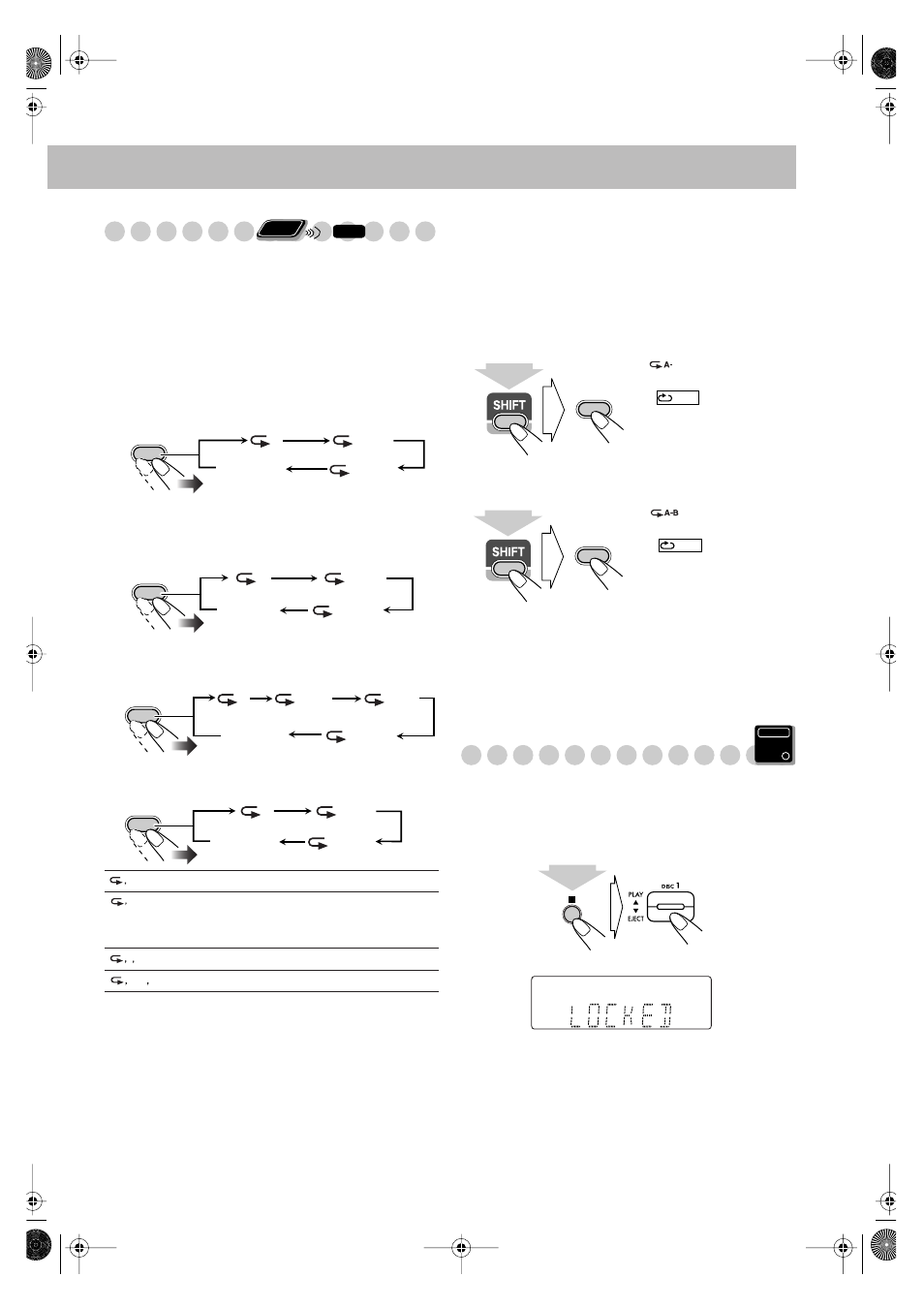
23
Playing Repeatedly
• You can also select the repeat mode using the on-screen bar
(see pages 25 and 26).
• For MP3/WMA/JPEG/MPEG-1/MPEG-2/ASF/DivX, see
page 29.
Repeat Play
You can repeat playback.
• For DVD Video/Audio:
While playing...
• For CD/SVCD/VCD:
While playing (without PBC for SVCD/VCD) or before
playback...
• For DVD-VR:
While playing an original program...
While playing a playlist...
A-B Repeat
You can repeat playback of a desired portion by specifying
the beginning (point A) and the ending (point B).
• A-B Repeat cannot be used for MP3/WMA/MPEG-1/
MPEG-2/ASF/DivX and for some DVDs.
1
While playing (without PBC for SVCD/VCD), select
the start point (A).
2
Select the end point (B).
To cancel A-B Repeat,
press REPEAT A-B again while
holding SHIFT.
• A-B Repeat will also be canceled when you stop play or
skip the chapter or track.
Prohibiting Disc Ejection—Child Lock
You can lock the disc trays so that no one can eject the
loaded disc.
• This is possible only while the System is on standby.
While the disc trays are closed...
To cancel the prohibition,
repeat the same procedure.
“UNLOCKED” appears on the display.
Repeats the current chapter/track.
Repeats the current title (for DVD Video)/
group (for DVD Audio)/title of PG or PL (for
DVD-VR).
Repeats the current disc.
Repeats all discs.
Remote
ONLY
INFO
REPEAT
1
DISC ALL
GROUP
REPEAT A-B
Canceled
REPEAT
1
DISC
1
DISC ALL
REPEAT A-B
Canceled
REPEAT
1
GROUP
DISC
ALL
1
DISC
REPEAT A-B
Canceled
REPEAT
1
GROUP
DISC ALL
REPEAT A-B
Canceled
1
GROUP
1 DISC
DISC ALL
appears on the
display.
•
appears on the
TV if the TV is turned
on.
appears on the
display.
•
appears on the
TV.
• You can search for the
end point using the
¡
button.
REPEAT
REPEAT A-B
(while holding...)
A-
REPEAT
REPEAT A-B
(while holding...)
A-B
Main Unit
ONLY
MONO
MP3
PL
PG
WMA
PRGR.
3D PHONIC
B.S.P. BONUS
ST TA NEWS INFO
AHB PRO
A.STBY
1 2 3
S.TURBO SLEEP
PRGM
QP Link
USB
REC
REC
1
RANDOM
GROUP
DISC ALL A–B
(while holding...)
UX-G70[B].book Page 23 Monday, April 17, 2006 1:41 PM
