Gamma, Picture management, Green hue / green colour – JVC LT-32WX50EU User Manual
Page 40: Cyan hue / cyan colour, Skin hue / skin colour, Colour : bright area, Colour : dark area
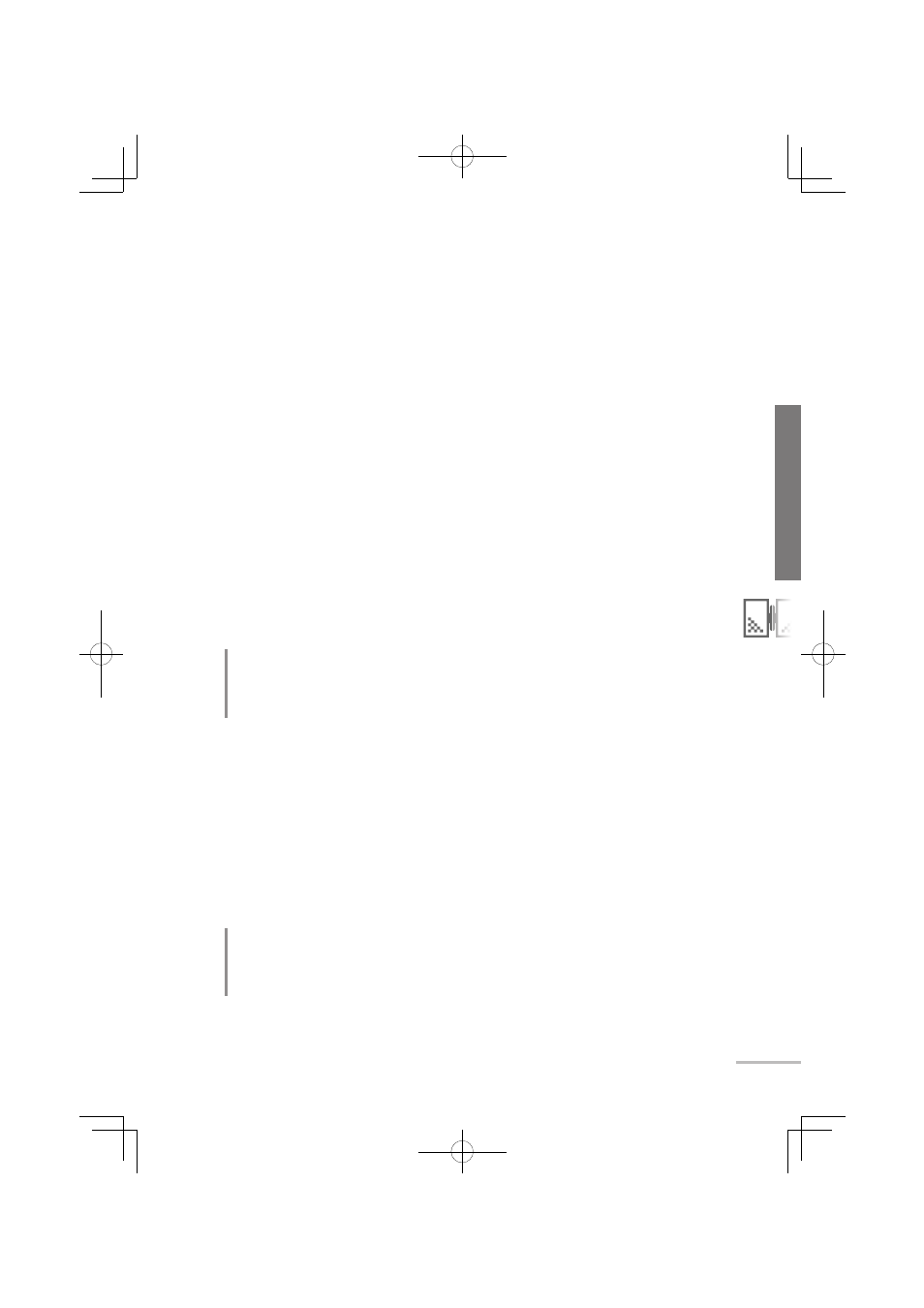
21
Changing the settings : Picture
◆
Green Hue / Green Colour
Adjusts the tone/colourfulness of green colours.
■
–15 – +15 (Yellow ↔ Cyan) / –30 – +30 (Dilute ↔ Dense)
◆
Cyan Hue / Cyan Colour
Adjusts the tone/colourfulness of blue colours.
■
–15 – +15 (Green ↔ Blue) / –30 – +30 (Dilute ↔ Dense)
◆
Skin Hue / Skin Colour
Adjusts the tone/colourfulness of skin colours.
■
–15 – +15 (Red ↔ Yellow) / –30 – +30 (Dilute ↔ Dense)
◆
Colour : Bright Area
Adjusts the colour depth of bright areas.
■
–15 – +15 (Dilute ↔ Dense)
◆
Colour : Dark Area
Adjusts the colour depth of dark areas.
■
–15 – +15 (Dilute ↔ Dense)
Gamma
Adjusts the gamma correction value and controls the brightness and
gradation of intermediately bright areas.
■
Mode-1 : For confirmation of images for printing. (Equivalent to γ 1.8)
■
Mode-2 : For general purpose. (Equivalent to γ 2.0)
■
Mode-3 : Standard setting. (Equivalent to γ 2.2)
■
Mode-4 : Setting designed according to general CRT property.
(Equivalent to γ 2.4)
■
Mode-5 : For viewing digital cinemas. (Equivalent to γ 2.6)
■
Mode-6 : For special purposes including medical imaging. Complies
with GSDF (Grayscale Standard Display Function).
■
Mode-7 : Dark areas are brighter when compared to “ Mode-3 ”.
Picture Management
Adjusts gamma value automatically depending on the brightness of
pictures.
■
High / Medium / Low / Off
