JVC KW-NT3HD User Manual
Kw-nt3hdt / kw-nt3hd, Still having trouble, Instructions
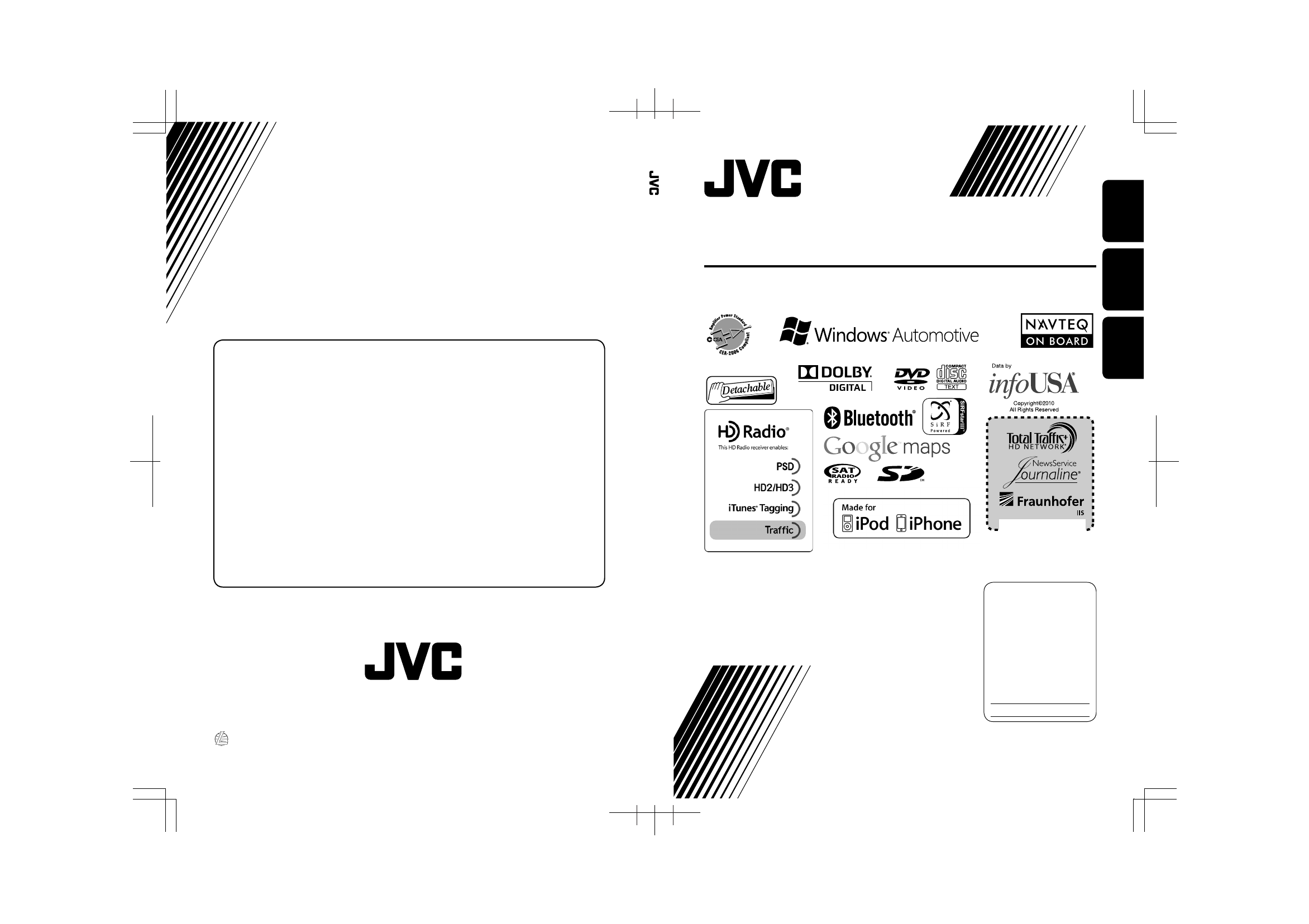
Instructions
GPS NAVIGATION SYSTEM
KW-NT3HDT / KW-NT3HD
ENGLISH
ESPAÑOL
FRANÇAIS
ESPAÑOL
For installation and connections, refer to the separate manual.
Para la instalación y las conexiones, refiérase al manual separado.
Pour l’installation et les raccordements, se référer au manuel séparé.
INSTRUCTIONS
MANUAL DE INSTRUCCIONES
MANUEL D’INSTRUCTIONS
For customer Use:
Enter below the Model No.
and Serial No. which are
located on the top or bottom
of the cabinet. Retain this
information for future
reference.
Model No.
Serial No.
LVT2141-001B
[J/C]
KW-NT3HDT / KW-NT3HD
GPS NAVIGATION SYSTEM
SISTEMA DE NAVEGACIÓN GPS
SYSTÈME DE NAVIGATION GPS
HD Radio Traffic is available only for KW-NT3HDT.
HD Radio Traffic se encuentra disponible sólo con el
KW-NT3HDT.
HD Radio Traffic est disponible uniquement pour
le KW-NT3HDT.
Only for KW-NT3HDT
Sólo para KW-NT3HDT
Uniquement pour le
KW-NT3HDT
Cover1_KW-NT3[J]_001A.indd 2
10.4.19 5:38:35 PM
EN, SP, FR
0410NSMMDWJEIN
© 2010 Victor Company of Japan, Limited
Having TROUBLE with operation?
Please detach the monitor panel,
then attach it
Still having trouble??
USA ONLY
Call 1-800-252-5722
http://www.jvc.com
We can help you!
Cover4_KW-NT3[J]_001A.indd 2
10.3.30 4:51:58 PM
Document Outline
- How to forcibly eject a disc
- Detaching/attaching the monitor panel
- Contents
- Introduction
- Navigation System
- Safety instructions/information for the Navigation System
- Basic operations
- Registering your home/favorite points
- Searching for a place
- How you are guided
- Arranging your route
- Editing registration of home/favorite points
- Using information service (Only for KW-NT3HDT)
- Checking the information of the navigation system
- Initializing memories/navigation settings
- Navigation menu items
- Additional information
- AV Operations
- Common operations on AV screens
- Listening to the HD Radio™ broadcast
- Disc operations
- SD/USB operations
- Listening to the iPod/iPhone device
- Listening to the satellite radio
- Using other external components
- Sound equalization
- Changing illumination color
- Settings for video playback
- AV menu items
- Additional information
- Bluetooth Operations
- Rear View Camera Operations
- References
