Language, Onscreen menus – JVC HD-70A478 User Manual
Page 44
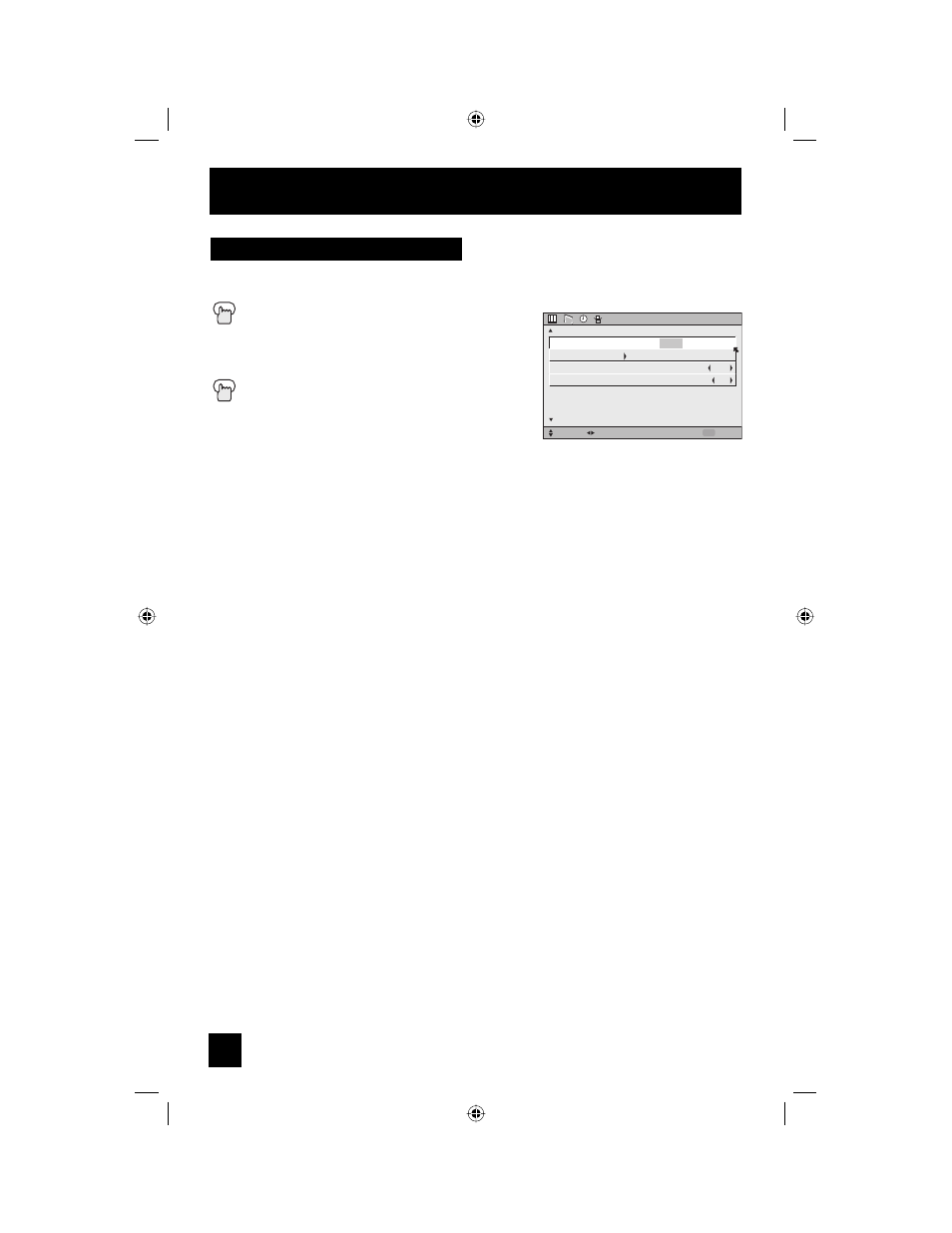
44
Onscreen Menus
The language function is described on page 24 as the interactive plug-in menu. If you need to
choose the language again, follow the steps below.
Press the Menu button
π†
To LANGUAGE
è
To choose a language: ENG. (English),
FRAN. (French) or ESP. (Spanish)
Press the M
ENU
button when finished
Language
INITIAL SETUP
SELECT OPERATE
EXIT
MENU
NEXT PAGE
PREVIOUS
(3/5)
LANGUAGE
CLOSED CAPTION
AUTO SHUT OFF
XDS ID
ENG. FRAN. ESP.
OFF
ON
LCT2063-001E-A ENG.indd 44
LCT2063-001E-A ENG.indd 44
5/25/07 9:11:52 AM
5/25/07 9:11:52 AM
