Names of parts and controls, Front panel, Display window – JVC XV-NP10S User Manual
Page 5: Before operation
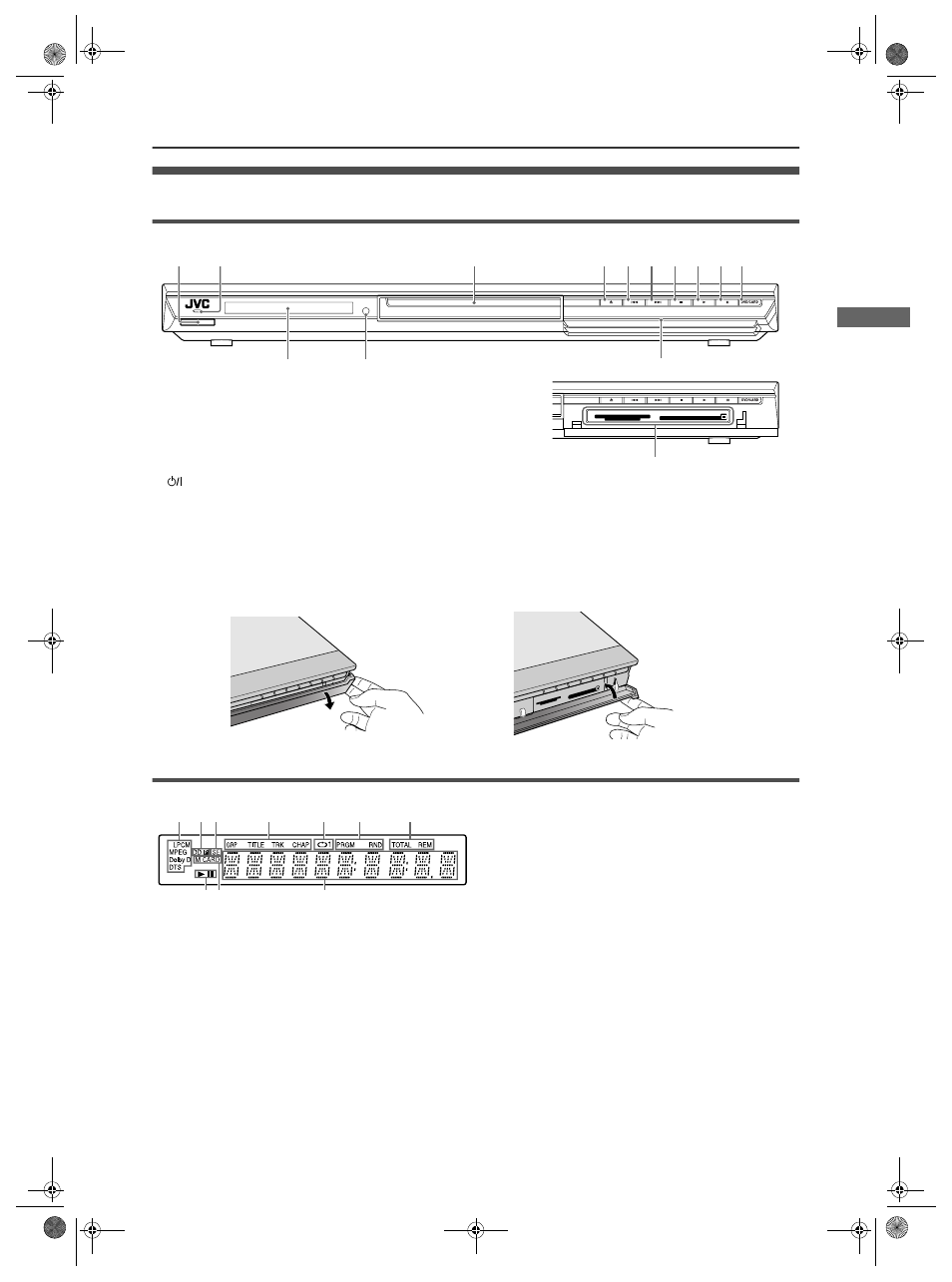
Before operation
3
XV-NP10S/LET0246-003A/English
Be
fo
re
o
p
e
ra
tio
n
Names of parts and controls
Front panel
1
button (12)
2 STANDBY/ON indicator (12)
3 Disc tray (13)
4
0 (eject) button (13)
5
4 button (15, 16)
6
¢ button (15, 16)
7
7 (stop) button (14, 15, 17)
8
3 (play) button (13, 15)
9
8 (pause) button (14, 15, 27)
0 DVD/CARD button (15, 26, 29)
- Display window (see below)
= Remote sensor (10)
~ Card door (26)
! Memory card slots (26)
How to open/close the card door
Display window
\
1
Audio format indicators
[LPCM] Turns on when linear PCM audio signals are output
from the player, for example when playing back an
Audio CD disc.
[MPEG] Turns on when MPEG signals are output from the
player, for example when playing back a Video CD
disc.
[Dolby D] Turns on when playing back a Dolby Digital sound
source.
[DTS] Turns on when playing back a DTS-encoded digital
sound source.
2
Progressive indicators
[P] Turns on while in the Progressive scanning mode.
[DDP] Turns on depending on the [PICTURE SOURCE]
preference setting and the source type of the current
DVD VIDEO disc (see page 8).
3
SE (Sound Effect) indicator
Turns on when the Sound Effect function takes effect.
4
Group/title/track/chapter indicators
Show what is indicated by the multi-information display during
playback.
5
Repeat mode indicator
Turns on while in the repeat mode and shows the currently
selected repeat mode.
6
Program/random indicators
Turn on while in the program playback mode or random
playback mode respectively.
7
Total time/remaining time indicators
[TOTAL] Turns on when total elapsed time is indicated by the
multi-information display.
[REM]
Turns on when remaining playback time is indicated
by the multi-information display.
8
3(play) / 8(pause) indicators
Turn on while in playback or in pause respectively.
9
M (memory) CARD indicator
Turns on while accessing a memory card.
p
Multi-information window
Indicates various kinds of information by numbers and
alphabets, such as the player’s current status (“READING,”
“OPEN,” etc.) or currently played DVD’s title and chapter.
1
2
3
4
5
9 0
8
7
6
~
-
=
!
Inside of the card door (~).
1
8 9
p
2 3
4
5
6
7
XV-NP10[B].book Page 3 Wednesday, April 28, 2004 10:08 PM
