Checking operation status, Multi format high definition television encoder – JVC HDTV Encoder DM-JV600U User Manual
Page 20
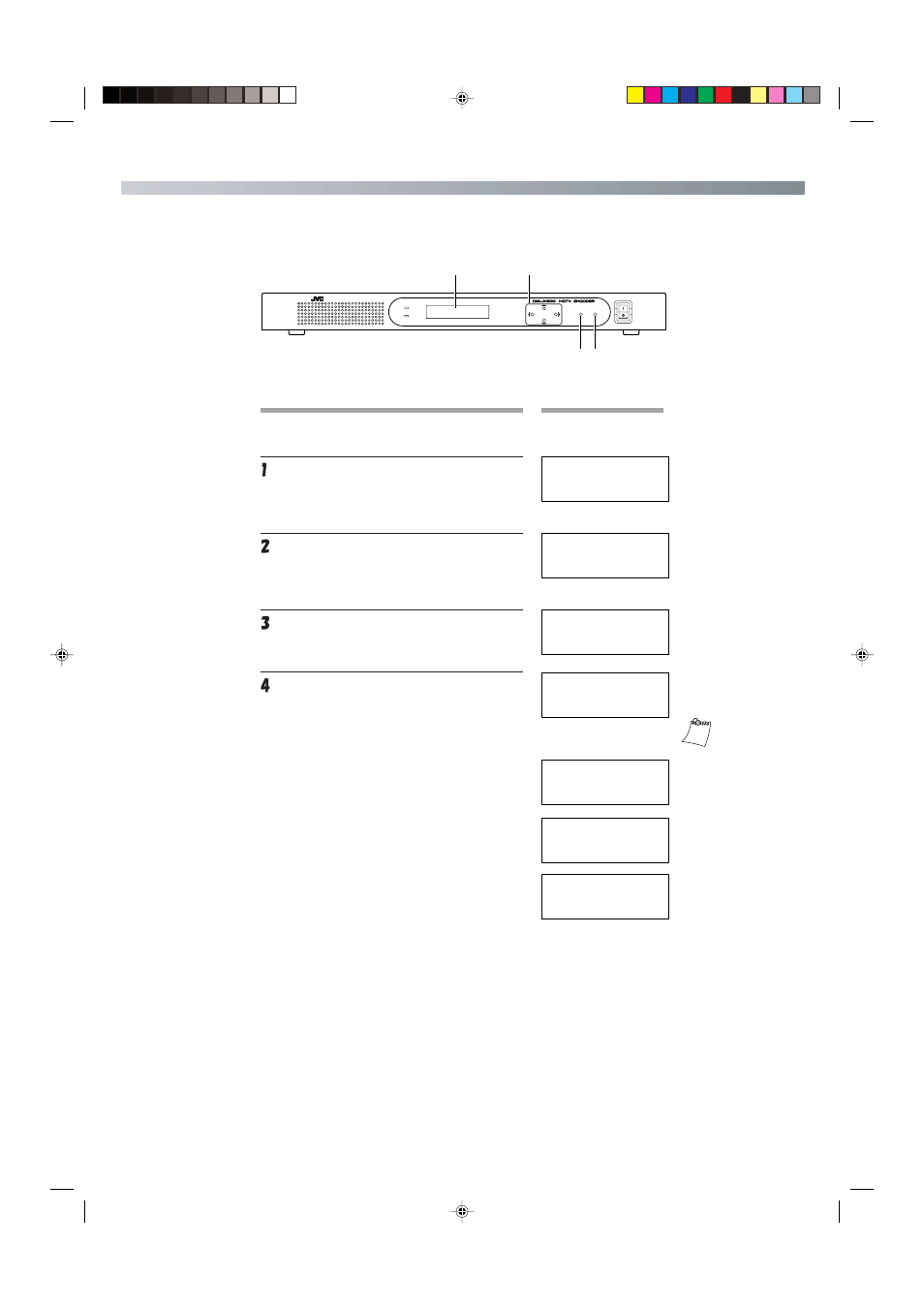
20
The operation status of this unit can be confirmed from the display.
Operation Flow Chart
Display Flow Chart
Indicate that the encoding
is in process.
Main Menu
+ C o n f i g u r a t i o n M e n u
Main Menu
+Status Menu
Status Menu
- S t a t u s
: R u n n i n g
Status Menu
- S t a t u s
: R u n n i n g
Status Menu
- S t a t u s
: R u n n i n g
Status Menu
- S t a t u s
: R e a d y
Status Menu
- S t a t u s
: F a t a l e r r o r
Indicate that the encoding
is in standby status.
Indicates that fatal error
has occurred.
☞
Page 24 “Error Log”
Checking Operation Status
Press the ENTER button
Main Menu screen will be displayed.
Press the 8 / 9 buttons
Select the Status Menu.
Press the ENTER button
Status Menu screen will be displayed.
Press the 8 / 9 buttons
Current operation status will be displayed by selecting
the Status item.
Memo
Memo
POWER
ON
OFF
POWER
FAULT
MULTI FORMAT
HIGH DEFINITION
TELEVISION
ENCODER
ENTER
ESC
Display
8 / 9 / ; / :buttons
ENTER
button
ESC
button
