Watching videos / dvds, Watching videos / dvds ················ 26, Advanced functions – JVC DynaPix LT-32DX7BJ User Manual
Page 15: Select the video source using the side buttons, Pc position adjustment, Set up dubbing on ext-2, Edit names of connected devices, Switch to s-video input / output
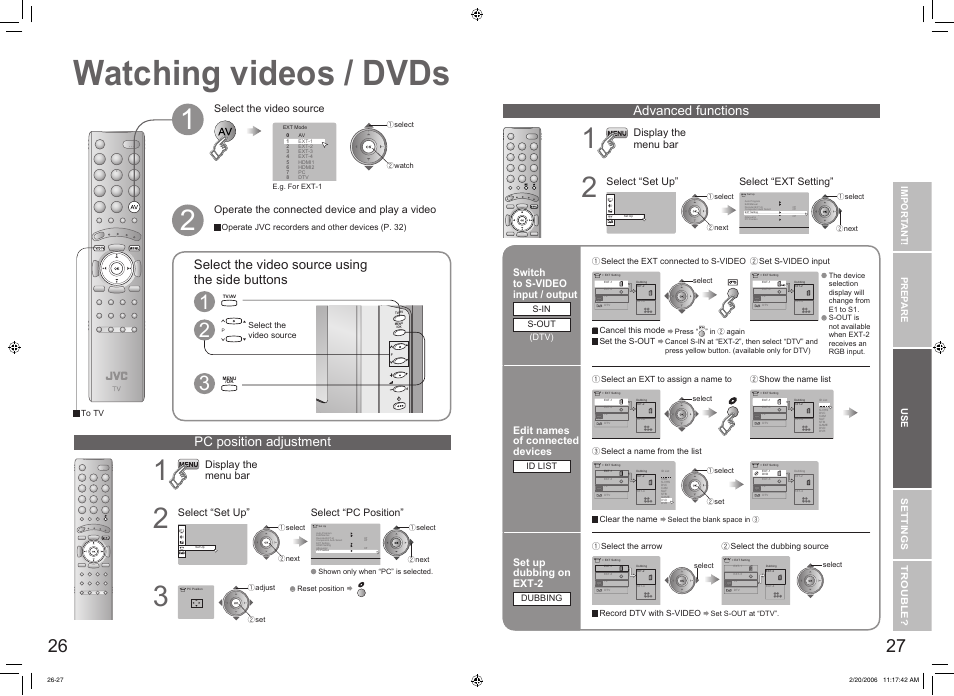 Watching videos / dvds, Watching videos / dvds ················ 26, Advanced functions | Select the video source using the side buttons, Pc position adjustment, Set up dubbing on ext-2, Edit names of connected devices, Switch to s-video input / output | JVC DynaPix LT-32DX7BJ User Manual | Page 15 / 26
Watching videos / dvds, Watching videos / dvds ················ 26, Advanced functions | Select the video source using the side buttons, Pc position adjustment, Set up dubbing on ext-2, Edit names of connected devices, Switch to s-video input / output | JVC DynaPix LT-32DX7BJ User Manual | Page 15 / 26 This manual is related to the following products:
