English, Locating a track or folder on a disc – JVC KD-LHX501 EN User Manual
Page 46
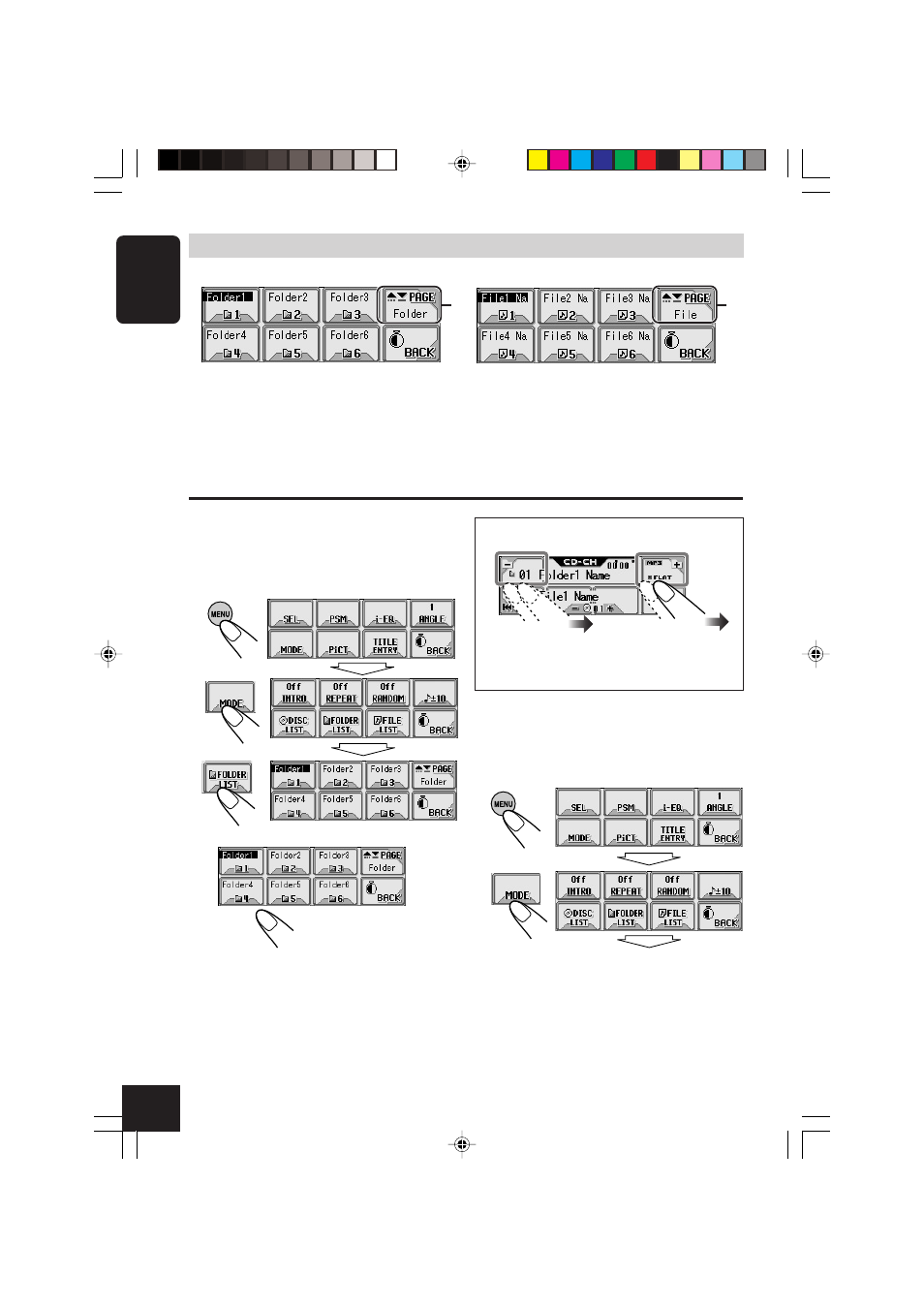
46
ENGLISH
○ ○ ○ ○ ○ ○ ○ ○ ○
Locating a track or folder on a disc
To locate a folder on the screen (only
for MP3 discs)
1
2
3
4
• If you select the currently selected folder
(highlighted on the screen), the File List
screen (see step 3 of the left column on
page 47), then you can select a track to
start with.
The current folder is highlighted.
Select a folder number.
You can also select a folder....
• If you hold the icon, the Folder List will
appear on the display.
To locate a track on the screen (only for
MP3 discs)
1
2
Main touch panels used in this section
• To return to the previous screen, press “BACK”
(if shown)
Folder List screen (only for MP3)*
1
File (Track) List screen (only for MP3)*
1
*
2
*
2
*
1
The lists show the folder/file names actually
recorded (the first 8 characters).
*
2
Press to go to the next list; hold to go back to
the previous list.
43-49_KD-LHX501_2_Ef.p65
2/11/04, 8:18 PM
46
- KD-LH1000R (4 pages)
- KD-LH2000R (58 pages)
- KD-LH1101 (62 pages)
- KS-F500 (24 pages)
- KS-FX473R (4 pages)
- KS-RF150 (6 pages)
- KS-FX850R (182 pages)
- KD-AVX33 (382 pages)
- KD-AVX33 (285 pages)
- KD-AVX33 (6 pages)
- KD-LH5R (54 pages)
- KD-S717 (24 pages)
- KD-SX855R (38 pages)
- KS-F363R (28 pages)
- KD-S713R (28 pages)
- KD-G632 (86 pages)
- KS-FX922R (40 pages)
- KS-F525 (38 pages)
- KD-G407 (36 pages)
- KD-LX10R (56 pages)
- KD-S811R (4 pages)
- KD-DV5000 (82 pages)
- KS-F162 (4 pages)
- KD-S6060 (82 pages)
- KD-LX330R (44 pages)
- KS-FX470R (106 pages)
- KD-SX979R (4 pages)
- KD-LX555R (58 pages)
- KS-LH60R (48 pages)
- KD-LX50R (80 pages)
- KS-FX845R (46 pages)
- KD-S711R (32 pages)
- KD-G302 (46 pages)
- KD-G801 (124 pages)
- KD-G401 (44 pages)
- KD-G531 (80 pages)
- KD-G731 (117 pages)
- KD-DV5101 (211 pages)
- KD-AVX11 (177 pages)
- KD-DB711 (98 pages)
- KD-DB711 (4 pages)
- KD-S1501 (4 pages)
- KD-S1501 RU (68 pages)
- KD-PDR51 (74 pages)
- KD-G612 (111 pages)
