Main menu list (continued), Applications os setting (continued) – JVC VR-N1600U User Manual
Page 82
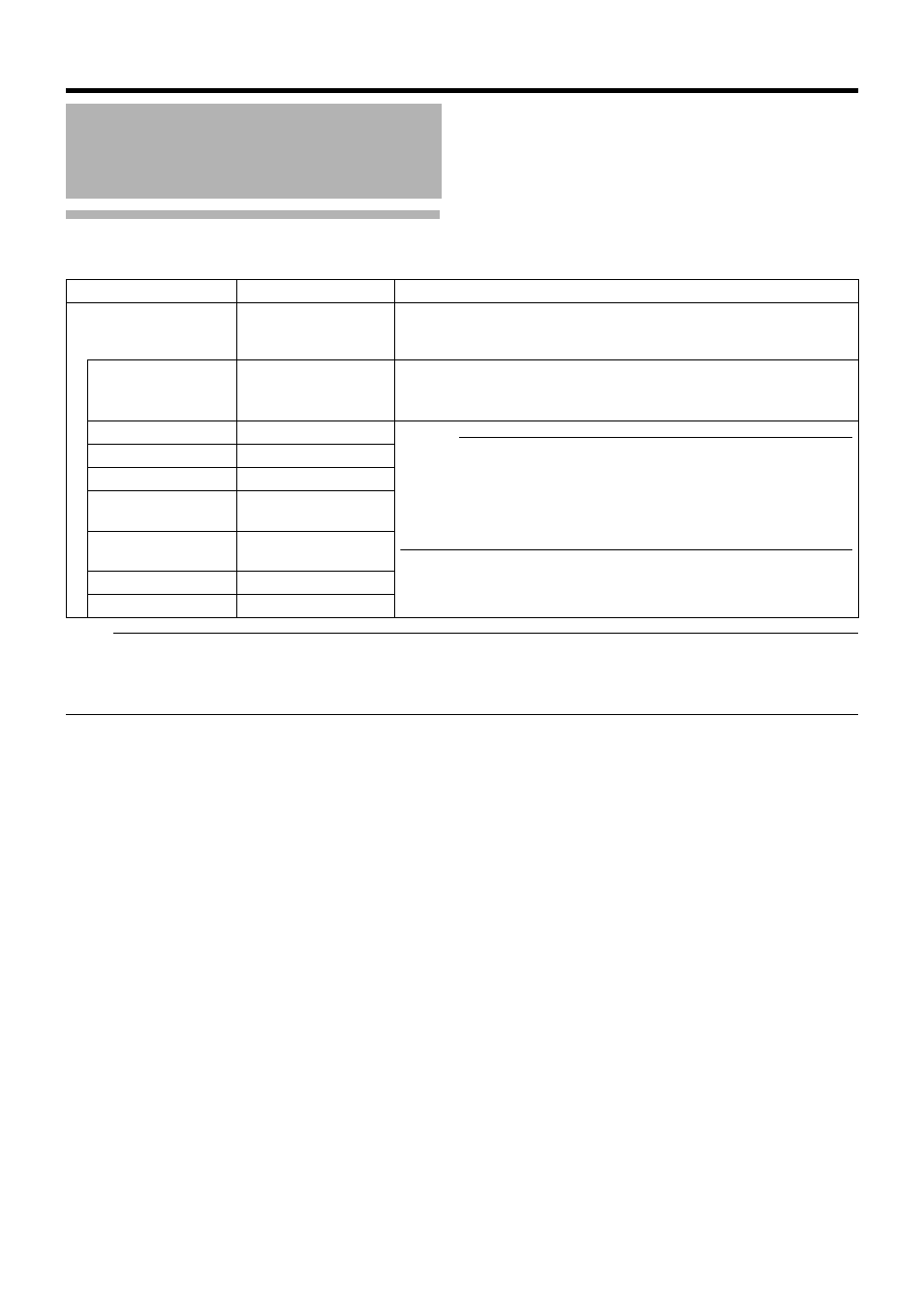
74
ⅷ When specifying analog camera network settings (VR-N900U only)
Note :
● In VR-N900U, analog input circuitry is considered as a network encoder (IP video server) and the IP address is set to A192.168.201.12B by
default.
● The IP address of the analog camera network for VR-N900U is set to A192.168.201.253B by default. Do not change the IP address. Doing so
may cause the system to malfunction.
Preset Values
Description
Enc Board Bus Master
Driver
Settings when you are using an analog camera network.
Obtain an IP
address
automatically
Select check box
ⅷ Do not select
check box
IP address
ⅷ 192.168.201.253
Memo :
● To specify an IP address other than the default value, consult your system
administrator.
● If the host name is changed, you need to add a new Windows user in [User
Administration] under [Image Server Setting]. (
● Do not set the default gateway for both the camera network and Intranet on the
[OS Setting] screen. Doing so may cause the system to malfunction.
Subnet Mask
ⅷ 255.255.255.0
Default Gateway
ⅷ 0.0.0.0
Perferred DNS
Server
ⅷ 0.0.0.0
Alternate DNS
Server
ⅷ 0.0.0.0
Host Name
ⅷ vr-n900
DNS Domain Name
^
