Disc operations, English 10 – JVC Model KD-ABT22J User Manual
Page 10
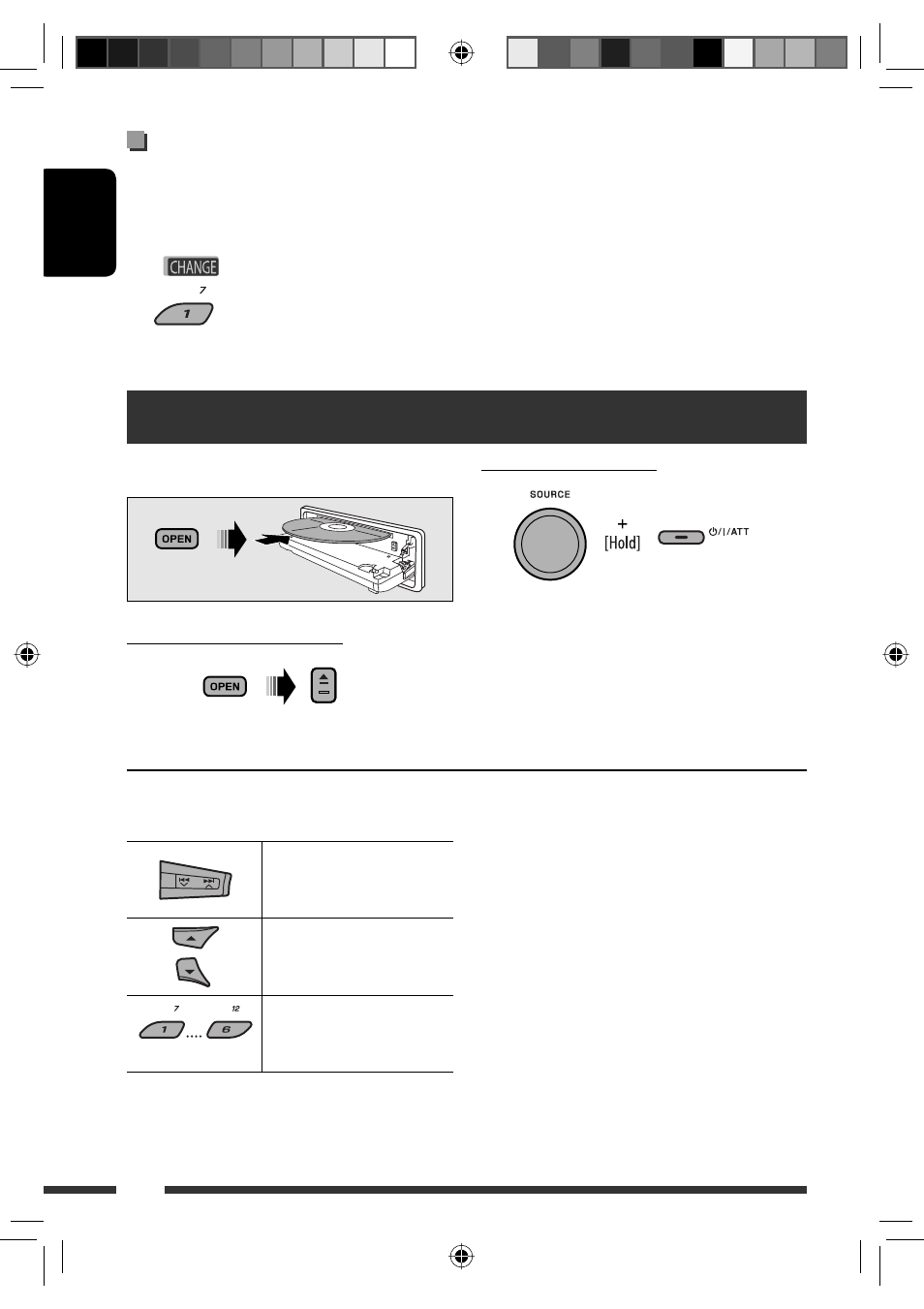
ENGLISH
10
Prohibiting disc ejection
To cancel the prohibition, repeat the same
procedure.
Listening to the preset station on the Preset Station List
1
Display the Preset Station List, then select the preset station you want to listen to.
2
Change to the selected station.
*
1
Disc operations
All tracks will be played repeatedly until you change the
source or eject the disc.
To stop play and eject the disc
• Press SOURCE to listen to another playback source.
Pressing (or holding) the following buttons allows you
to...
[Press] Select track
[Hold] Reverse/fast-forward
track
MP3/WMA/AAC: Select folder
(Number buttons)
*
2
Locate particular folder
*
3
(for MP3/WMA/AAC) or track
directly
*
1
By holding either one of the buttons, you can display
the Folder List (see page 11).
*
2
Press to select number 1 to 6; hold to select number
7 to 12.
*
3
It is required that folders be assigned with 2-digit
numbers at the beginning of their folder names—01,
02, 03, and so on.
EN08-17_KD-ABT22[J]3.indd 10
EN08-17_KD-ABT22[J]3.indd 10
12/11/07 1:43:39 PM
12/11/07 1:43:39 PM
